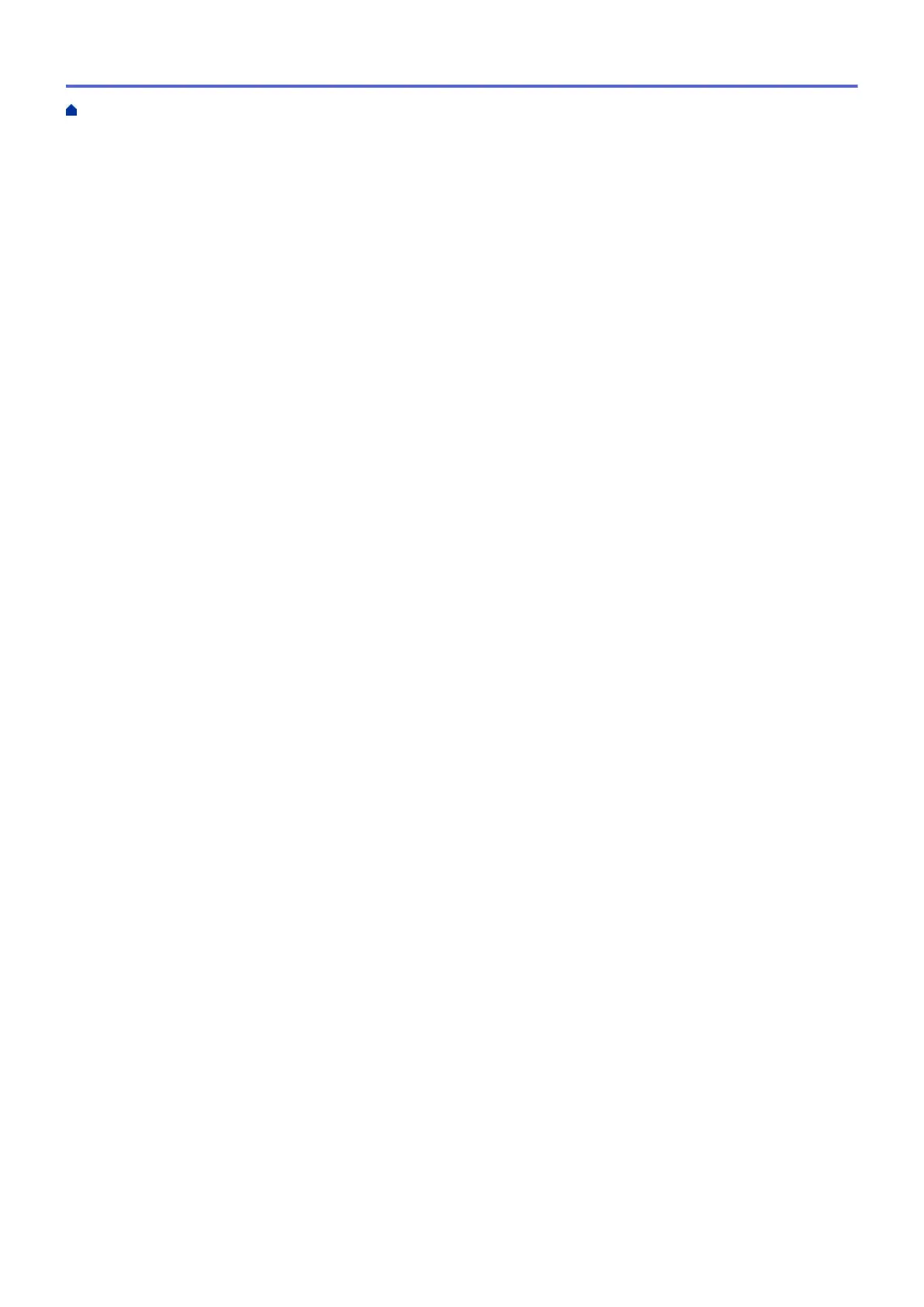Set Dial Tone Detection.................................................................................................................... 482
Set Telephone Line Compatibility for Interference and VoIP Systems ............................................. 483
Network Problems...................................................................................................................................... 484
Error Messages ................................................................................................................................ 485
Use the Network Connection Repair Tool (Windows
®
) .................................................................... 487
Where Can I Find My Brother Machine's Network Settings? ........................................................... 488
My Brother Machine Cannot Print, Scan, or PC-FAX Receive over the Network............................. 489
I Want to Check that My Network Devices are Working Correctly ................................................... 491
Other Problems .......................................................................................................................................... 492
Check the Machine Information ................................................................................................................. 494
Reset Your Brother Machine ...................................................................................................................... 495
Reset Functions Overview ............................................................................................................... 496
Routine Maintenance ........................................................................................................................ 497
Replace Supplies ....................................................................................................................................... 498
Replace the Toner Cartridge ............................................................................................................ 500
Replace the Drum Unit ..................................................................................................................... 503
Clean the Machine ..................................................................................................................................... 506
Clean the Scanner............................................................................................................................ 508
Clean the Touchscreen LCD ............................................................................................................ 509
Clean the Corona Wire..................................................................................................................... 510
Clean the Drum Unit......................................................................................................................... 512
Clean the Paper Pick-up Rollers ...................................................................................................... 515
Check the Remaining Life of Parts............................................................................................................. 517
Pack and Ship Your Machine ..................................................................................................................... 518
Machine Settings............................................................................................................................... 520
Change Machine Settings from the Control Panel ..................................................................................... 521
In the Event of Power Failure (Memory Storage) ............................................................................. 522
General Settings............................................................................................................................... 523
Save Your Favourite Settings as a Shortcut..................................................................................... 539
Print Reports .................................................................................................................................... 542
Settings and Features Tables........................................................................................................... 545
Change Machine Settings from Your Computer......................................................................................... 560
Change Machine Settings Using Web Based Management ............................................................ 561
Change the Machine Settings Using Remote Setup ........................................................................ 566
Appendix............................................................................................................................................ 577
Specifications ............................................................................................................................................. 578
How to Enter Text on Your Brother Machine .............................................................................................. 584
Supplies ..................................................................................................................................................... 586
Accessories................................................................................................................................................ 587
Brother Numbers........................................................................................................................................ 588
Glossary............................................................................................................................................. 589
Home > Table of Contents
v
