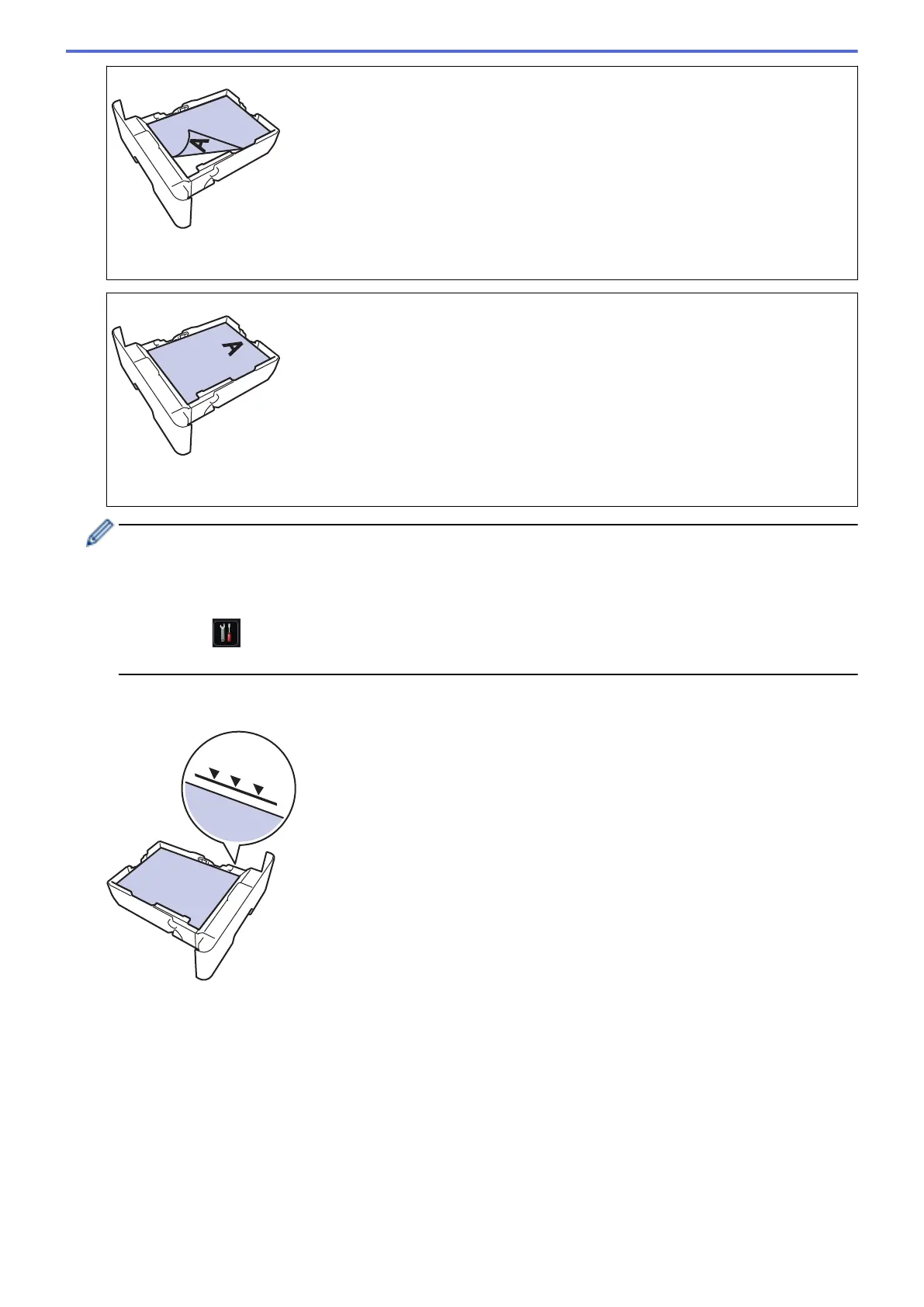For 1-sided printing
• face down
• top edge toward the front of the paper tray
For automatic 2-sided printing (long edge binding)
• face up
• bottom edge toward the front of the paper tray
• DO NOT load different sizes and types of paper in the paper tray at the same time. Doing this may
cause the paper to jam or misfeed.
• When you use Letterhead or Preprinted paper for 2-sided printing, change the machine's setting by
completing the following step:
- Press
[Settings] > [All Settings] > [Printer] > [2-sided] > [Single Image] >
[2-sided Feed].
5. Make sure the paper is below the maximum paper mark (b b b).
Overfilling the paper tray will cause paper jams.
6. Slowly push the paper tray completely into the machine.
23
