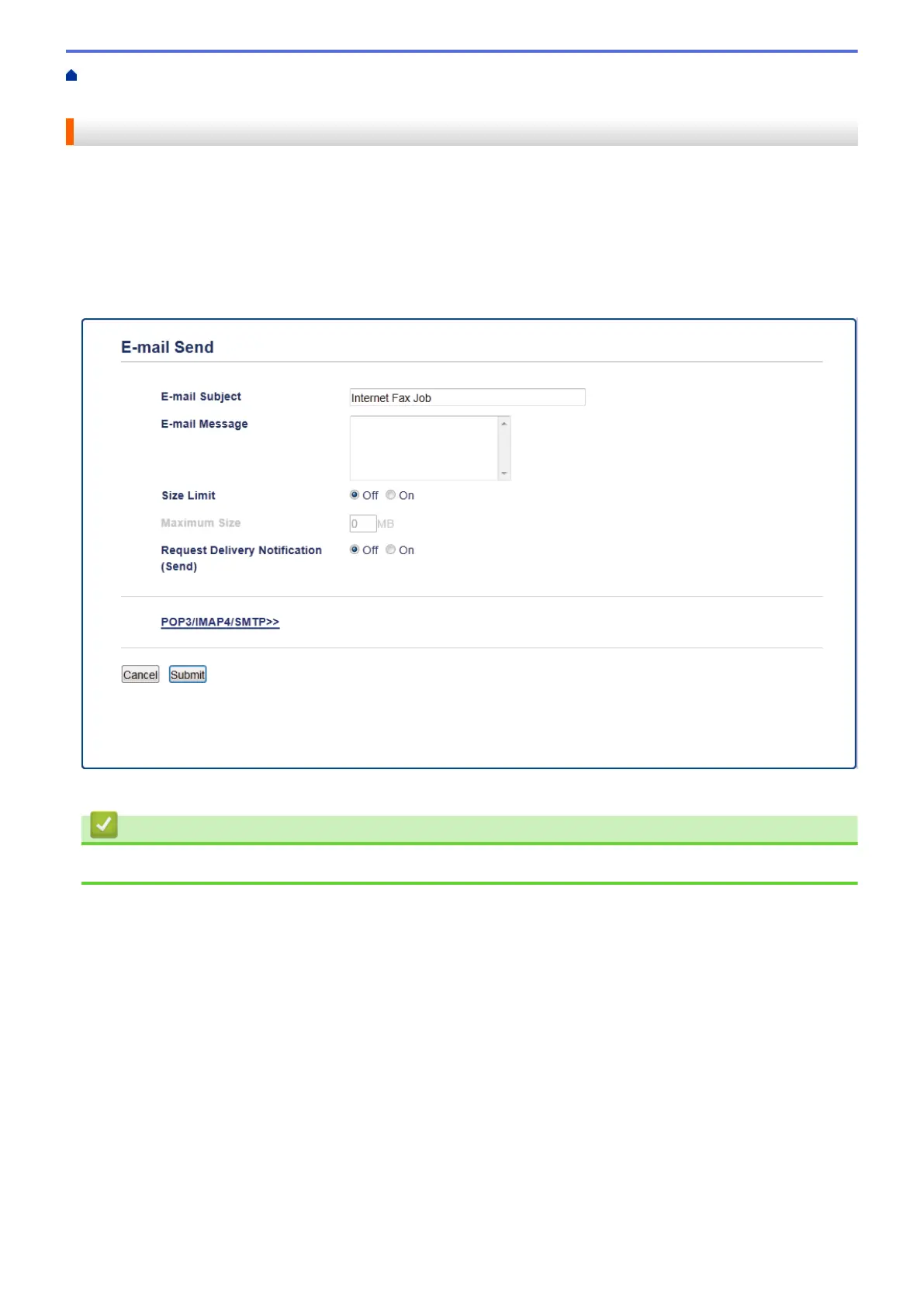Home > Network > Advanced Network Features > Configure the Brother Machine for Email or Internet Fax
(I-Fax) > Initial Setup for Email or Internet Fax (I-Fax)
Initial Setup for Email or Internet Fax (I-Fax)
Before sending your I-Fax, use the control panel, Web Based Management, or Remote Setup to configure the
following optional items:
• E-mail Subject
• E-mail Message
• Size Limit
• Request Delivery Notification (Send)
If you are unsure of any of these items, contact your system administrator.
Related Information
• Configure the Brother Machine for Email or Internet Fax (I-Fax)
307
