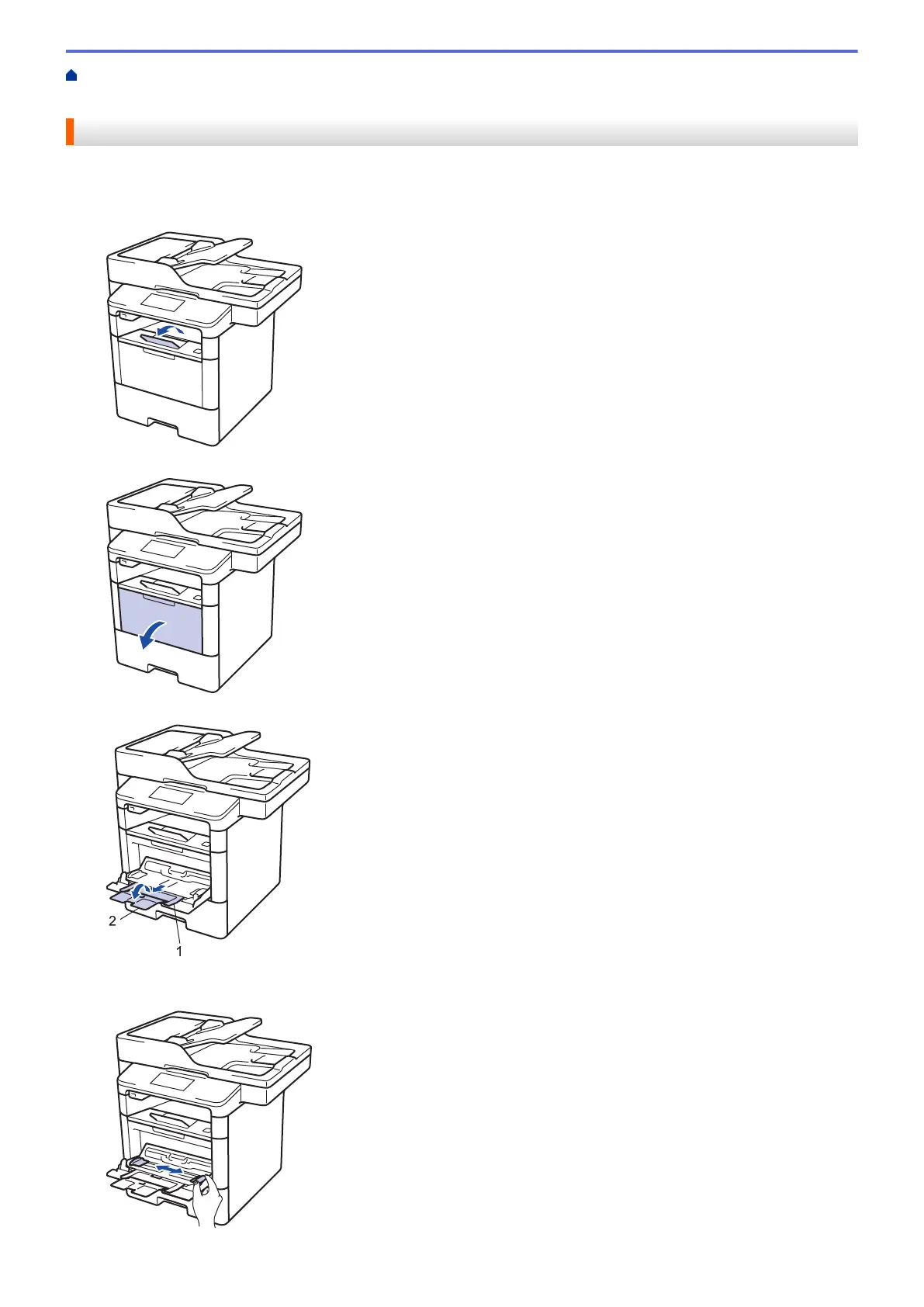Home > Paper Handling > Load Paper > Load and Print Using the Multi‑purpose Tray (MP Tray) > Load
Paper in the Multi‑purpose Tray (MP Tray)
Load Paper in the Multi‑purpose Tray (MP Tray)
When you load a different size and type of paper in the tray, you must change the Paper Size and Paper Type
settings in the machine or on your computer, also.
1. Lift the support flap to prevent paper from sliding off the face down output tray.
2. Open the MP tray and lower it gently.
3. Pull out the MP tray support (1) and unfold the flap (2).
4. Slide the MP tray paper guides to fit the width of the paper you are using. If the paper guide on the right side
has a lever, press it and slide the paper guide.
28
