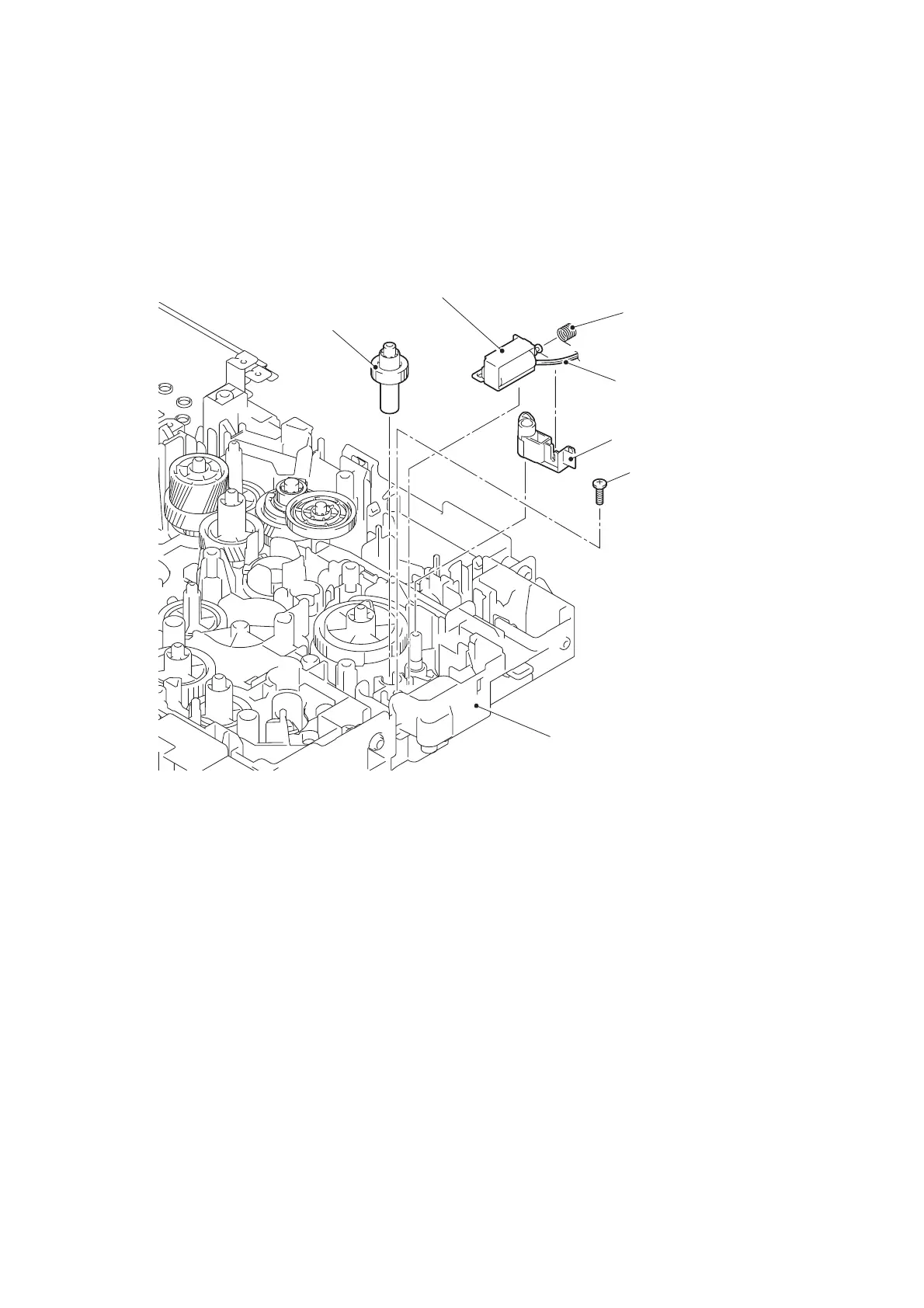3-94
Confidential
9.31 MP solenoid
(1) Remove the MP drive gear 18 from the main frame L ASSY.
(2) Release the MP solenoid harness from the securing fixtures.
(3) Remove the taptite bind B M3x10 screw, and remove the MP solenoid and the MP
solenoid lever from the main frame L ASSY.
(4) Remove the MP solenoid lever and the MP solenoid spring from the MP solenoid.
Fig. 3-123
Harness routing: Refer to “2.Relay front PCB ASSY”.
Taptite bind B M3x10
MP solenoid spring
MP solenoid
MP drive gear 18
Main frame L ASSY
MP solenoid harness
MP solenoid lever
