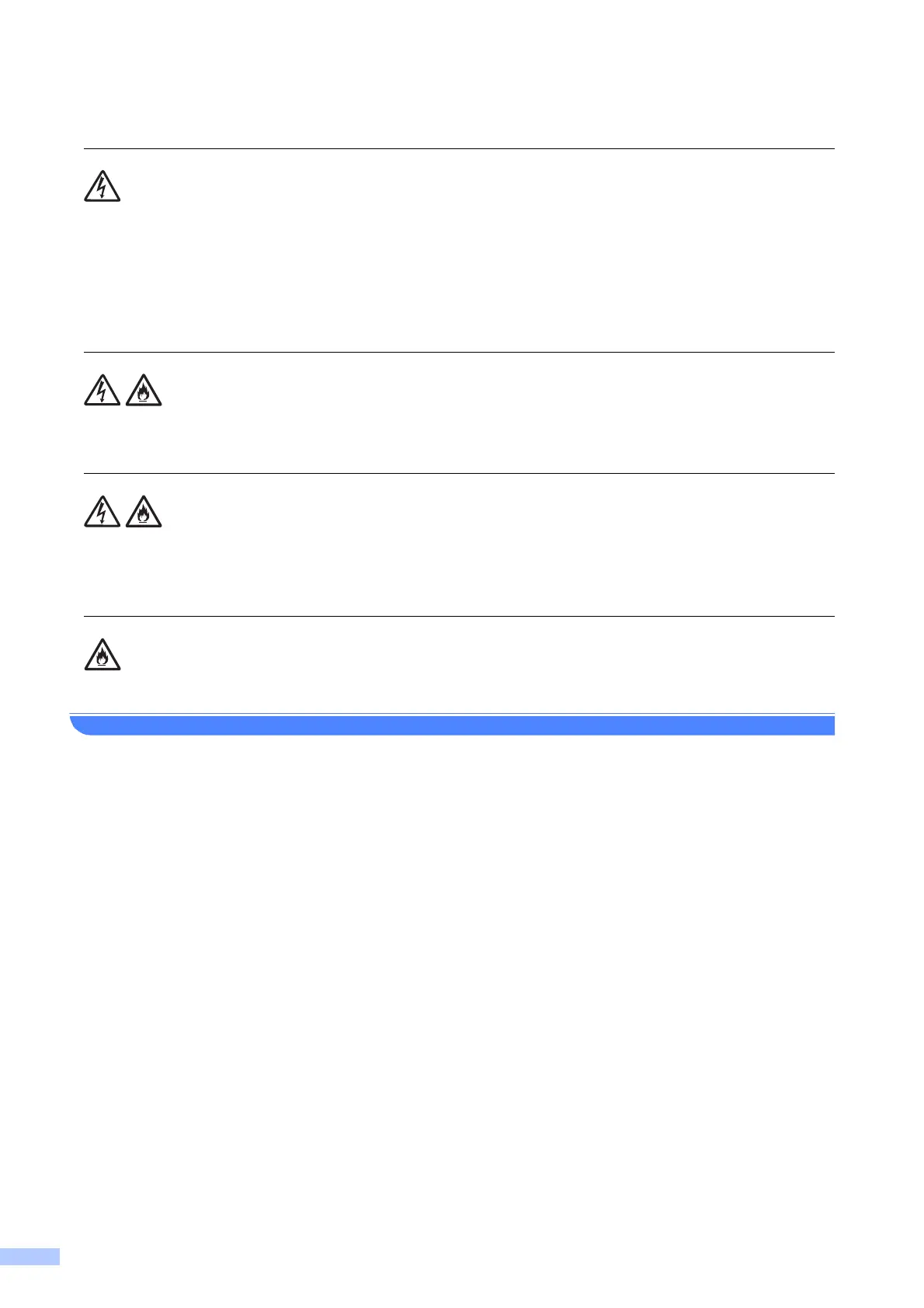12
(MFC models only)
Use caution when installing or modifying telephone lines.
Never touch telephone wires or terminals that are not insulated unless the telephone line has
been unplugged at the wall socket. Never install telephone wiring during a lightning storm. Never
install a telephone wall socket in a wet location.
DO NOT use the product or handle the cord if the cord has become worn or frayed. If unplugging
your product, DO NOT touch the damaged/frayed part.
DO NOT pull on the middle of the AC power cord. DO NOT allow anything to rest on the power
cord. DO NOT place this product where people may step on the cord. Doing so may cause an
electrical shock or fire.
Brother strongly recommends that you DO NOT use any type of extension cord.
