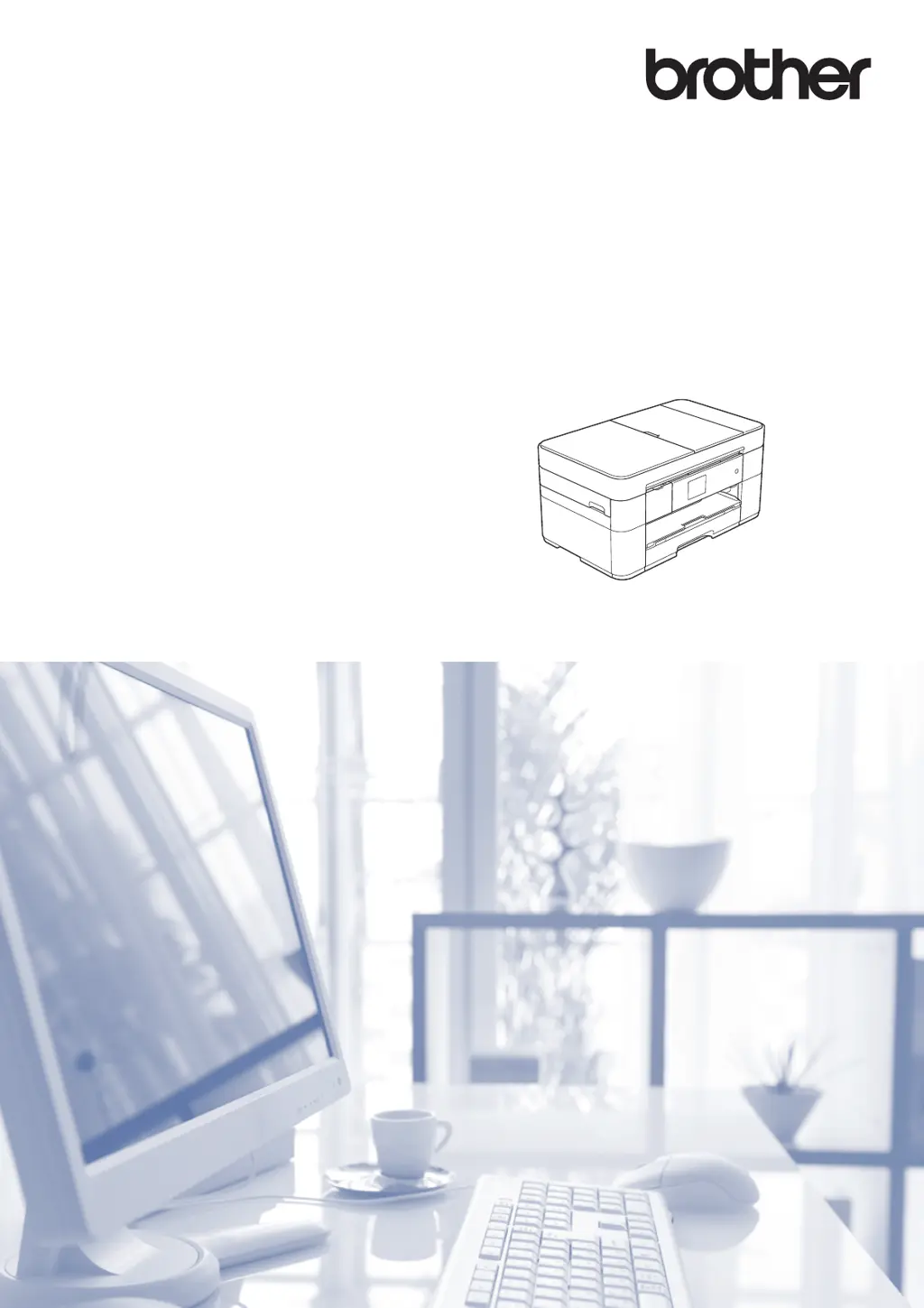Why does my Brother All in One Printer say 'Hub is Unusable.'?
- JJennifer JordanSep 16, 2025
The 'Hub is Unusable' message on your Brother All in One Printer indicates that a hub or USB flash drive with hub has been connected to the USB direct interface. Hubs, including USB flash drives with built-in hubs, are not supported. Unplug the device from the USB direct interface.