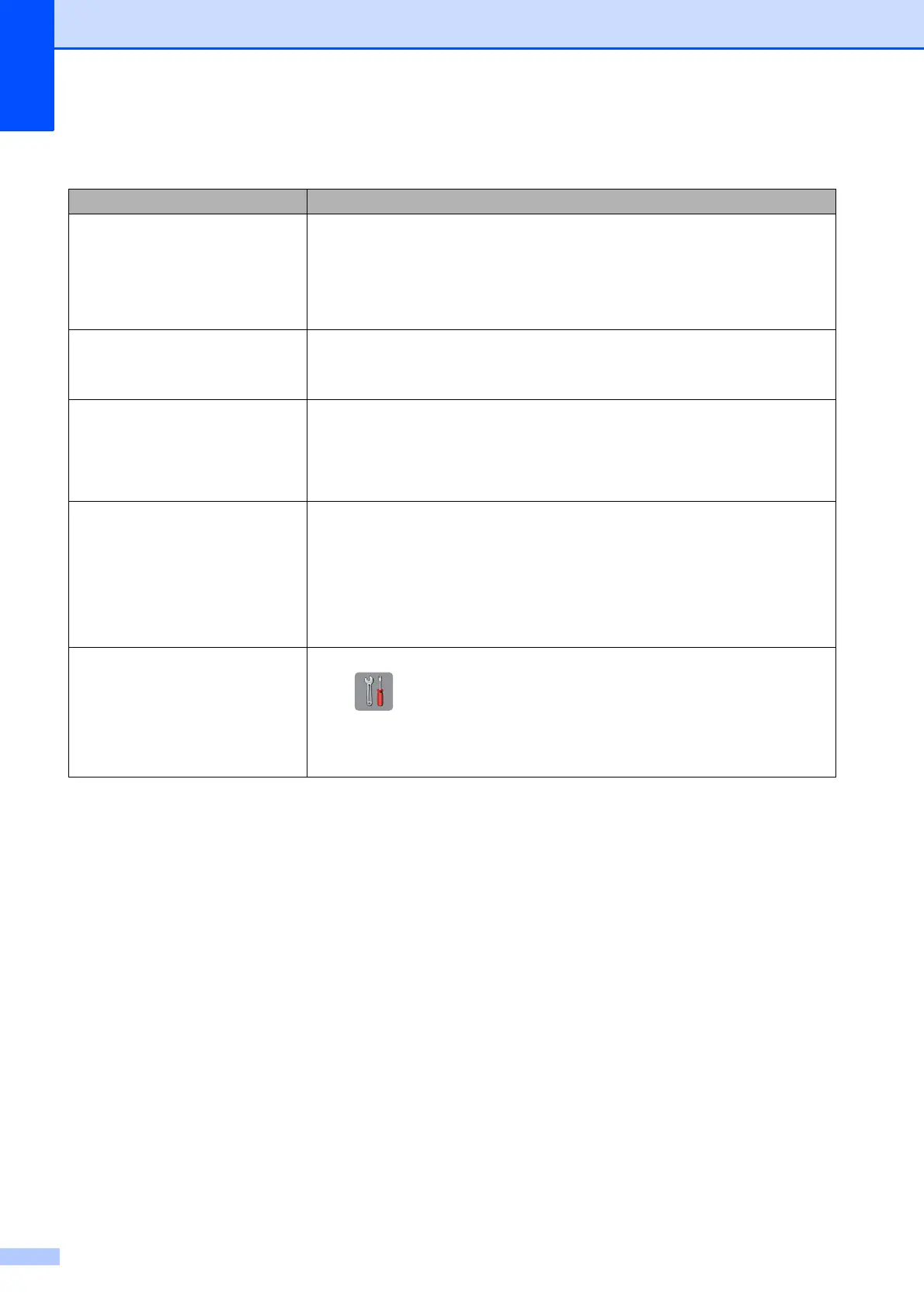64
Network Difficulties
Difficulty Suggestions
Cannot print over the network. Make sure that your machine is powered on, and is online and in the Ready mode.
Print a Network Configuration Report (see Online User’s Guide) and check the
current Network settings printed in this list. Reconnect the LAN cable to the hub to
verify that the cabling and network connections are good.
If you are using a wireless connection or are having network problems, see Online
User’s Guide.
The network scanning feature does
not work.
It is necessary to configure the third-party Security/Firewall Software to allow
Network scanning. Add port 54925 for Network scanning.
(See Online User’s Guide.)
The network PC-Fax Receive
feature does not work.
(Windows
®
)
It is necessary to set the third-party Security/Firewall Software to allow PC-FAX
Rx. Add port 54926 for Network PC-FAX Rx.
(See Online User’s Guide.)
The Brother software cannot be
installed.
(Windows
®
)
Allow network access to the following programs if your security software displays
an alert message during MFL-Pro Suite installation.
(Macintosh)
If you are using a firewall function of anti-spyware or antivirus security software,
temporarily disable it and then install the Brother software.
Cannot connect to wireless
network.
Investigate the problem using the WLAN Report.
Press (Settings ), All Settings, and then press a or b to display
Print Reports. Press Print Reports. Press a or b to display
WLAN Report, and then press WLAN Repo rt.
(See Online User’s Guide.)
