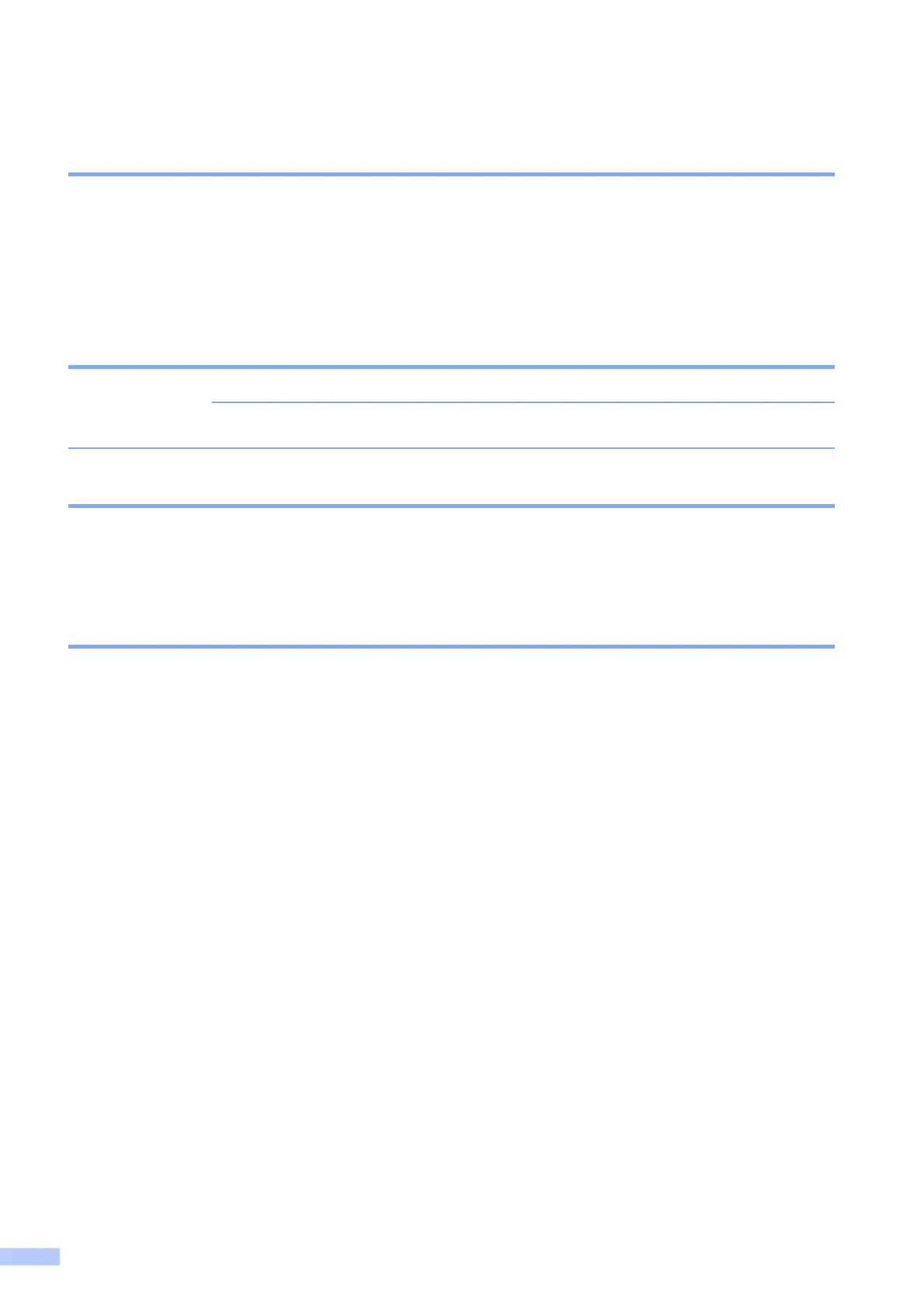20
Approval Information (MFC models only) 1
THIS EQUIPMENT IS DESIGNED TO WORK WITH A TWO WIRE ANALOGUE PSTN LINE
FITTED WITH THE APPROPRIATE CONNECTOR.
Brother advises that this product may not function correctly in a country other than where it was
originally purchased, and does not offer any warranty in the event that this product is used on
public telecommunication lines in another country.
LAN connection (Models with Wired LAN function only) 1
DO NOT connect this product to a LAN connection that is subject to over-voltages.
Radio interference 1
This product complies with EN55022 (CISPR Publication 22)/Class B. When connecting the
product to a computer, ensure that you use a USB cable which does not exceed 2 metres in
length.
Compliance Statement of Wireless equipment (Thailand only) 1
This telecommunication equipment conforms to NTC technical requirement.
