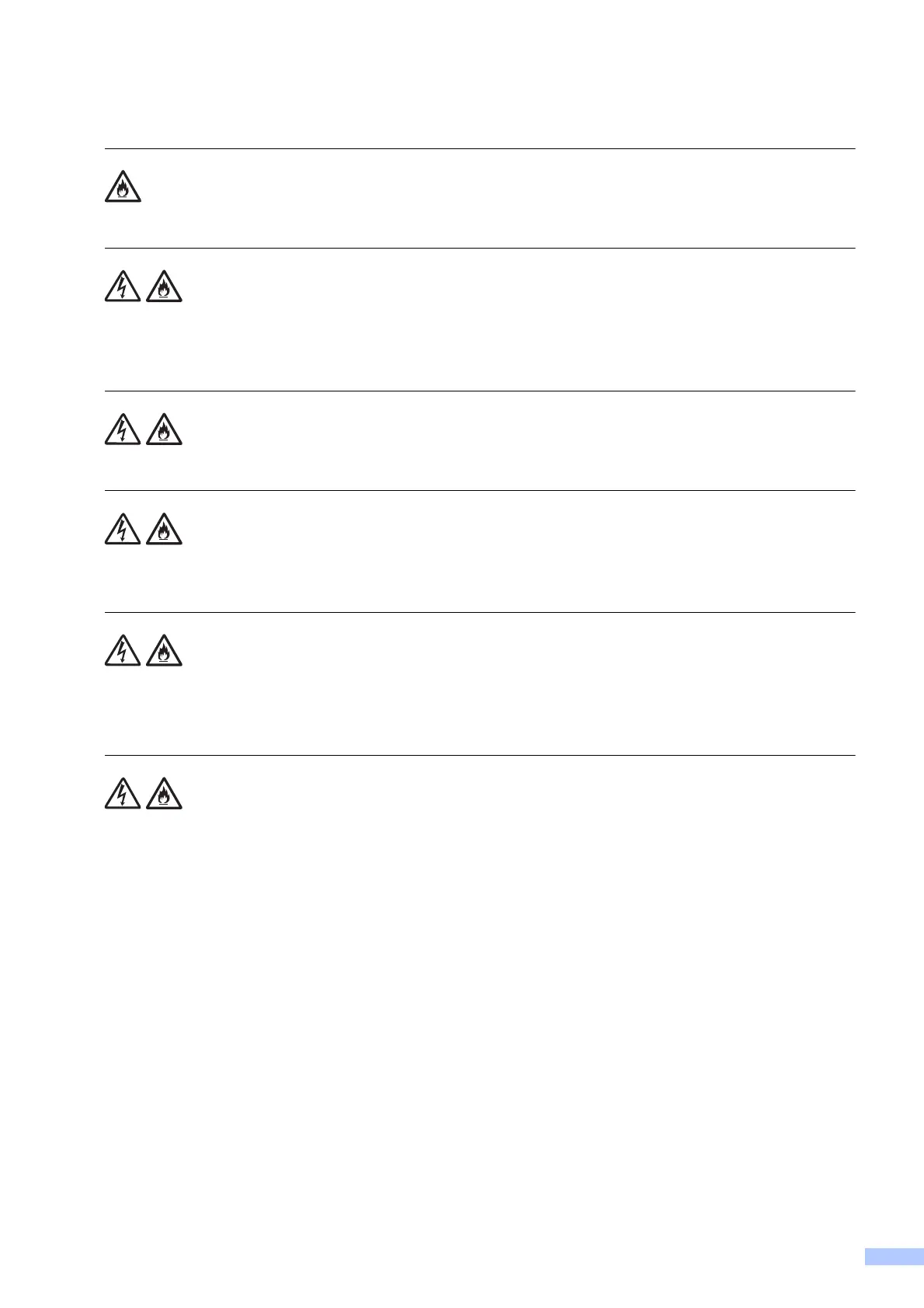11
DO NOT allow the plug, power outlet or the product to become dusty.
DO NOT attempt to service this product yourself. Opening or removing covers may expose you
to dangerous voltages and other risks, and may void your warranty. If you experience any
problems with your product, contact Brother customer service or your local Brother dealer.
DO NOT allow any type of liquid to come into contact with the plug or power outlet.
If water, other liquids, or metal objects get inside the product, immediately unplug the product
from the electrical socket, and contact Brother customer service or your local Brother dealer.
This product should be connected to an AC power source within the range indicated on the
rating label. DO NOT connect it to a DC power source or inverter. If you are not sure what kind
of power source you have, contact a qualified electrician.
Power Cord Safety:
• DO NOT allow anything to rest on the power cord.
• DO NOT place this product where people can walk on the cord.
• DO NOT place this product in a position where the cord is stretched, or strain is otherwise
put on the cord.
• Doing so may cause the cord to become worn or frayed.
