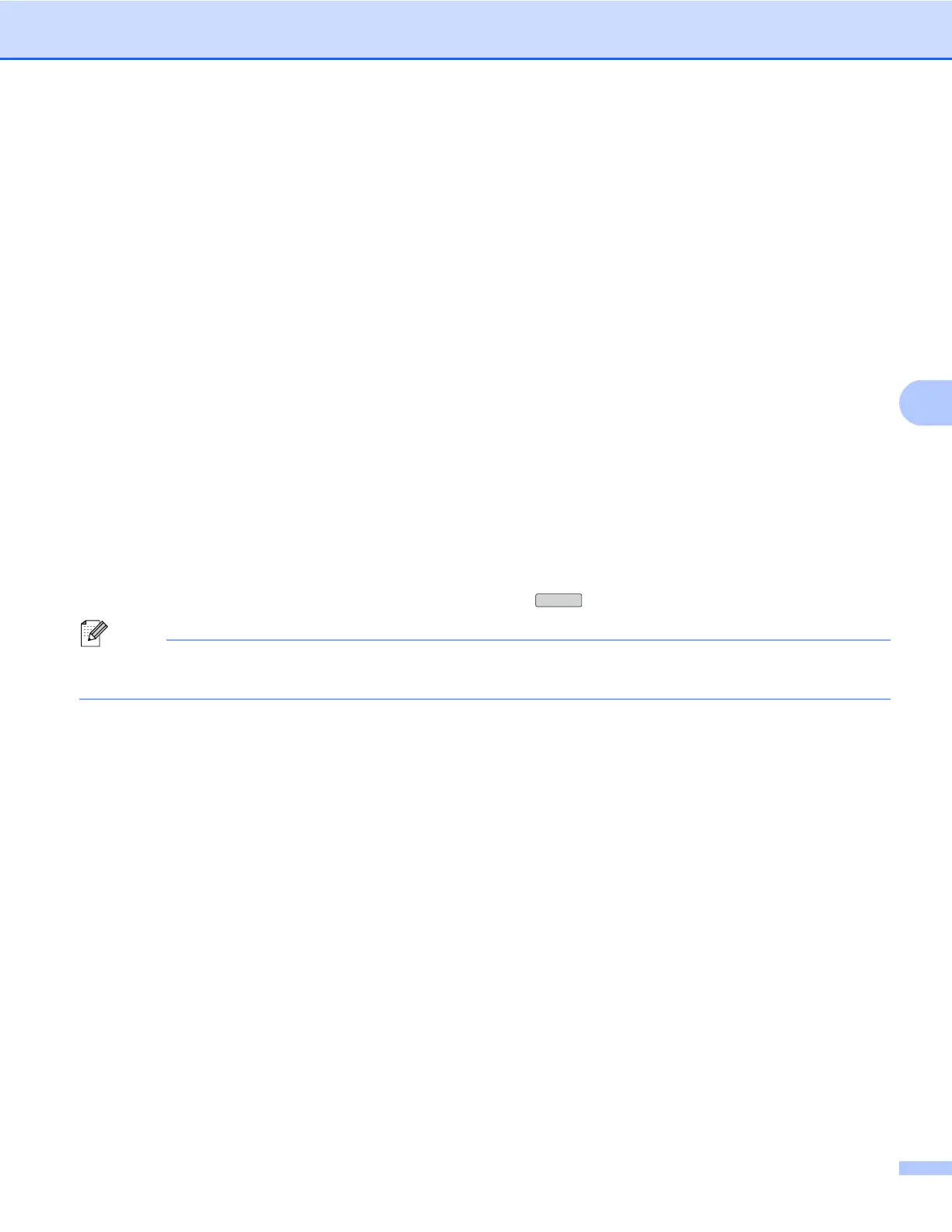Configuración del panel de control
72
5
Nombre de nodo
Puede registrar el nombre de la máquina en la red. Este nombre se conoce a menudo como un nombre
NetBIOS; será el nombre que está registrado por el servidor WINS en la red. Brother recomienda el nombre
BRNxxxxxxxxxxxx para una red cableada o BRWxxxxxxxxxxxx para una red inalámbrica (donde
xxxxxxxxxxxx representa la dirección Ethernet de la máquina) (hasta 15 caracteres).
a Pulse Menú (Menu).
b Pulse a o b para seleccionar Red.
Pulse OK.
c Para DCP-J715W, MFC-J615W y MFC-J630W
(Para una red cableada) Pulse a o b para seleccionar LAN cableada y, a continuación, pulse OK.
(Para una red inalámbrica) Pulse a o b para seleccionar WLAN y, a continuación, pulse OK.
d Pulse a o b para seleccionar TCP/IP.
Pulse OK.
e Pulse a o b para seleccionar Nombre de nodo.
Pulse OK.
f Introduzca el nombre de nodo.
(Para modelos MFC) Pulse OK.
(Para modelos DCP) Pulse a, b, d o c para seleccionar
OK
OK
y, a continuación, pulse OK.
Nota
Para obtener información acerca de cómo introducir texto en los modelos DCP, consulte Introducción de
texto en la página 117.
g Pulse Detener/Salir (Stop/Exit).
