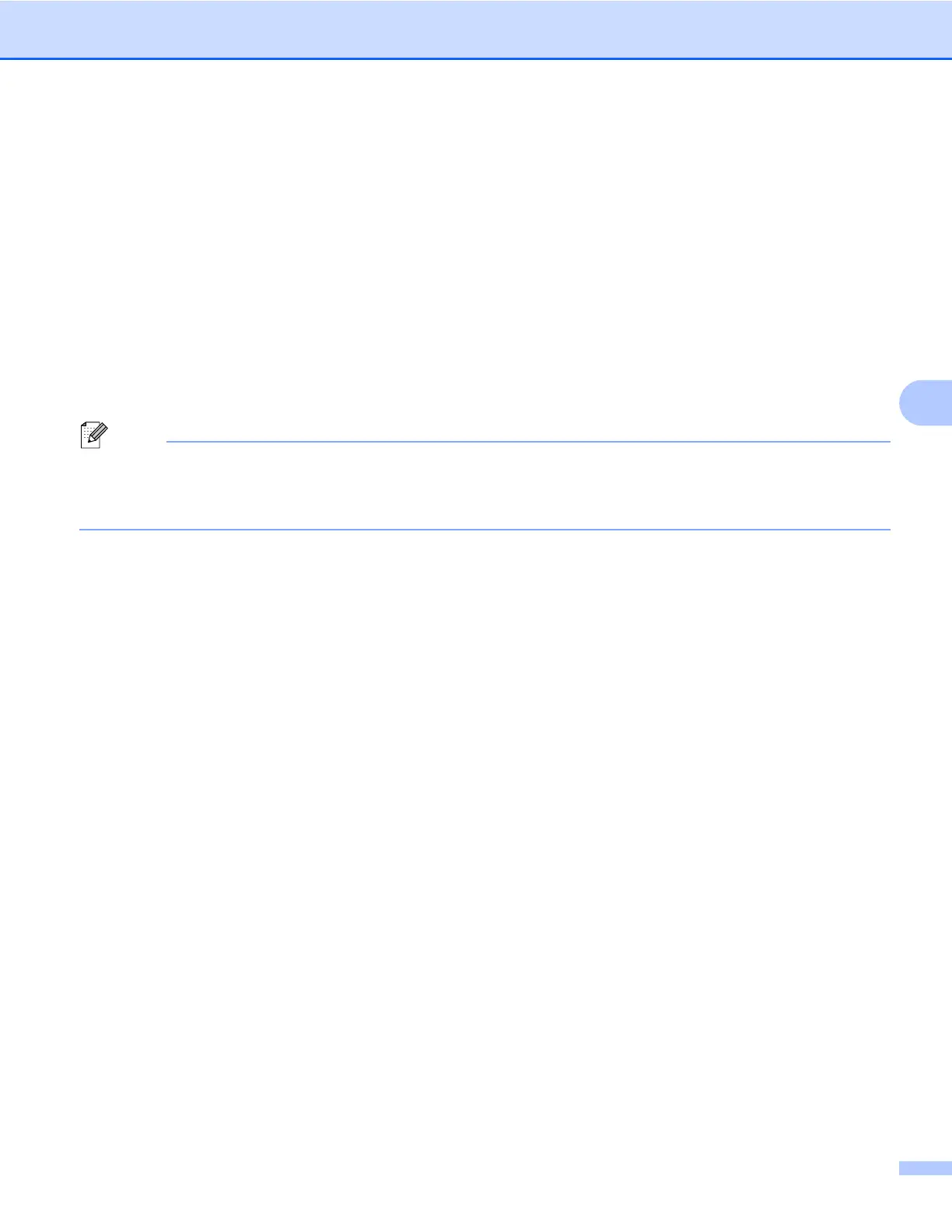Configuración del panel de control
84
5
Impresión del informe WLAN
El informe WLAN muestra el estado de una conexión inalámbrica, OK o Failed. También puede ver los
motivos por los que se ha producido el error de conexión y los métodos para solucionar el problema.
a Pulse Menú (Menu).
b Pulse a o b para seleccionar Imp. informes.
Pulse OK.
c Pulse a o b para seleccionar Informe WLAN.
Pulse OK.
d Pulse Inicio Negro (Black Start) o Inicio Color (Color Start).
Nota
• Si el informe WLAN no se imprime, espere un momento e intente comenzar de nuevo desde el paso a.
• Para ver una lista de los códigos de error mostrados en el informe WLAN, consulte Solución de
problemas en la Guía de configuración rápida.
