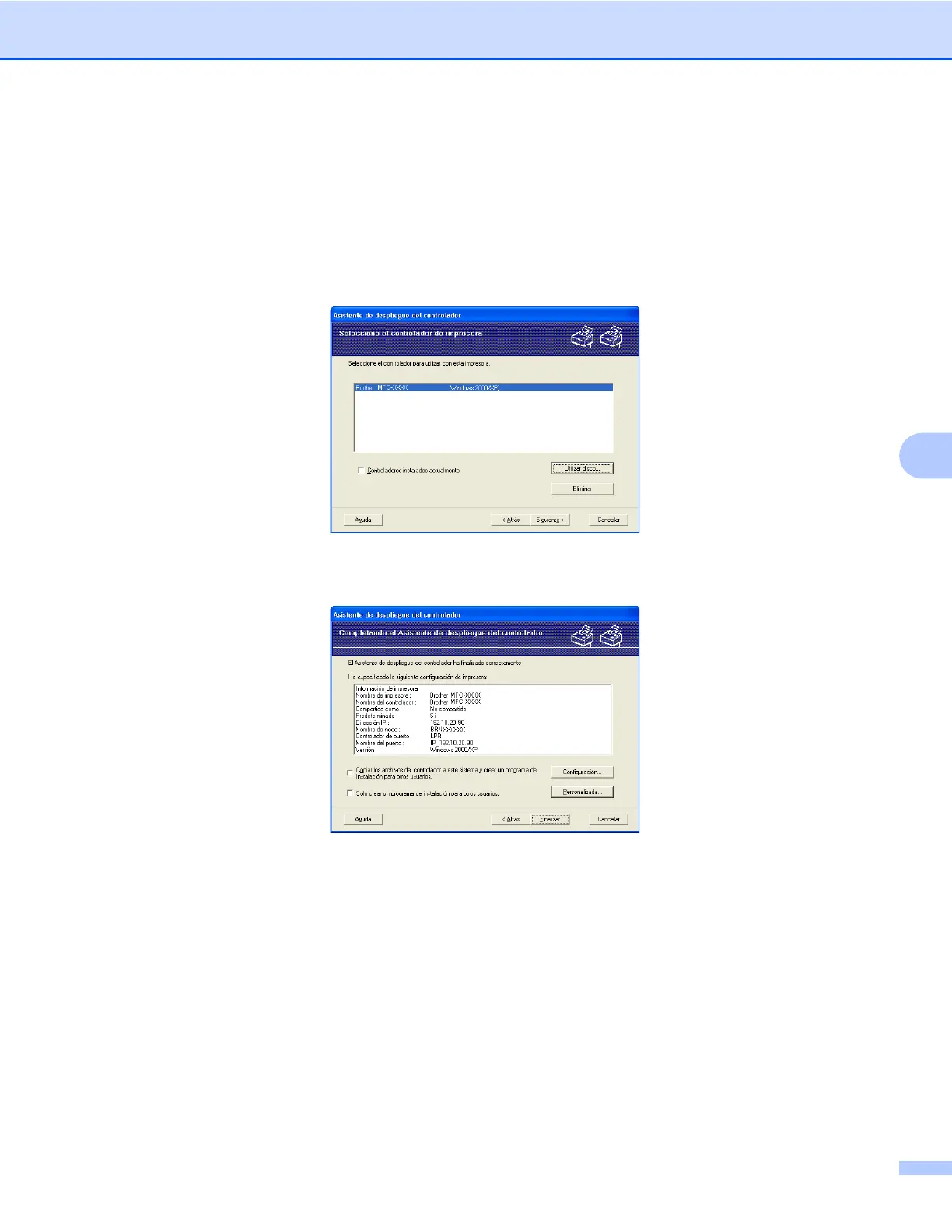Asistente de despliegue del controlador (solamente en Windows
®
)
89
6
e Seleccione la máquina que desea instalar.
Si ya tiene instalado el controlador de impresora que desea utilizar en su equipo:
Marque la casilla Controladores instalados actualmente y seleccione la máquina que desea
instalar, y, a continuación, haga clic en Siguiente.
Si no tiene instalado el controlador de impresora que desea utilizar en su equipo:
Haga clic en Utilizar disco y, a continuación, especifique la ruta del controlador de la impresora.
f Haga clic en Siguiente después de seleccionar el controlador correcto.
g Aparecerá una pantalla de resumen. Confirme la configuración del controlador.
