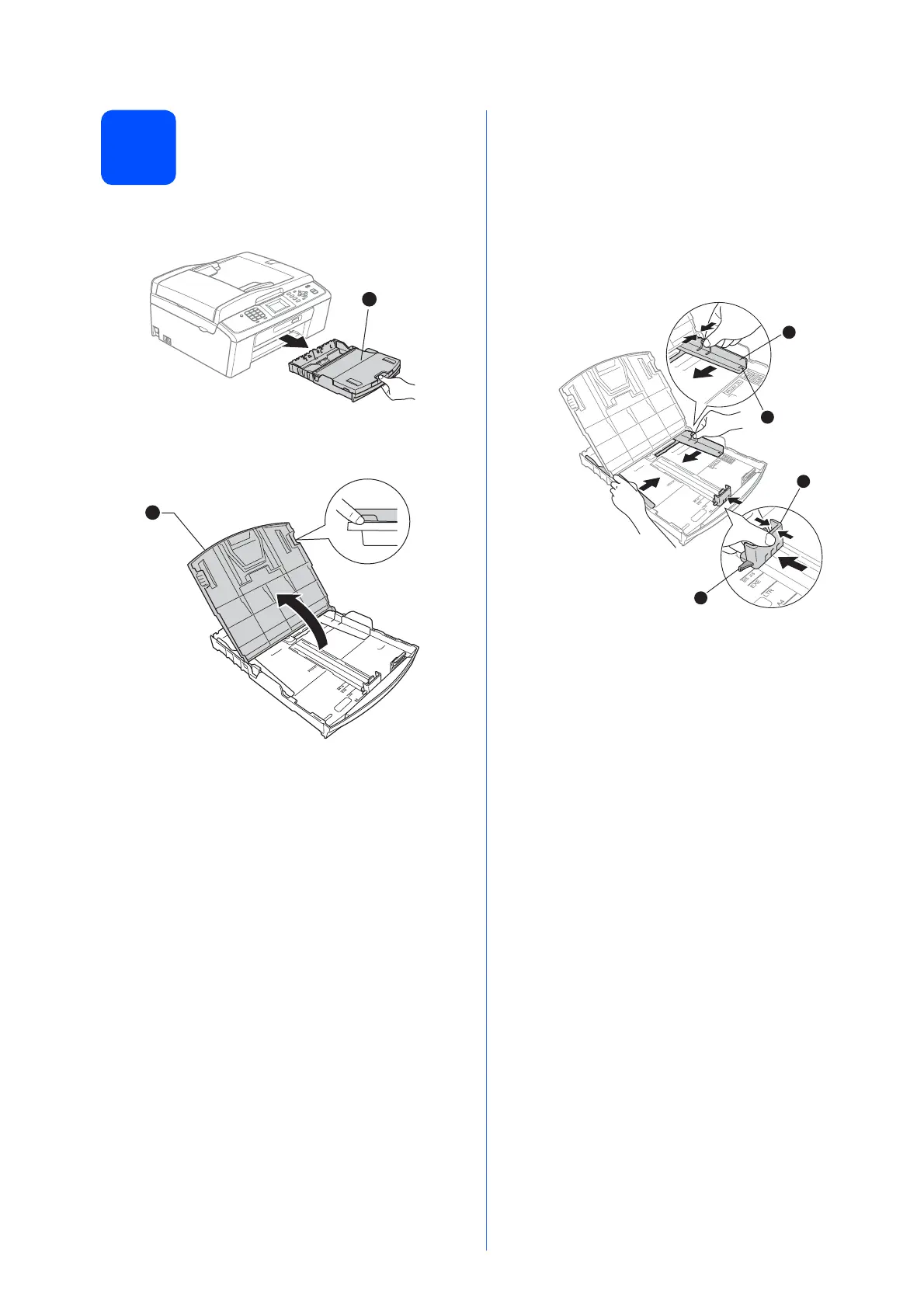2
2
Carga de papel tamaño
carta normal/papel A4
a Extraiga la bandeja de papel a
completamente fuera del equipo.
b Levante la cubierta de la bandeja de salida del
papel a.
c Con las dos manos, pulse y deslice
suavemente las guías laterales del papel a y,
a continuación, la guía de longitud del papel b
para que se adapte al tamaño del papel.
Procure que las marcas triangulares c en las
guías laterales del papel a y la guía de
longitud del papel b se alineen con la marca
correspondiente al tamaño de papel que está
utilizando.
d Ventile bien la pila de papel para evitar que se
produzcan atascos y problemas de
alimentación de papel.
1
3
2
3
1
