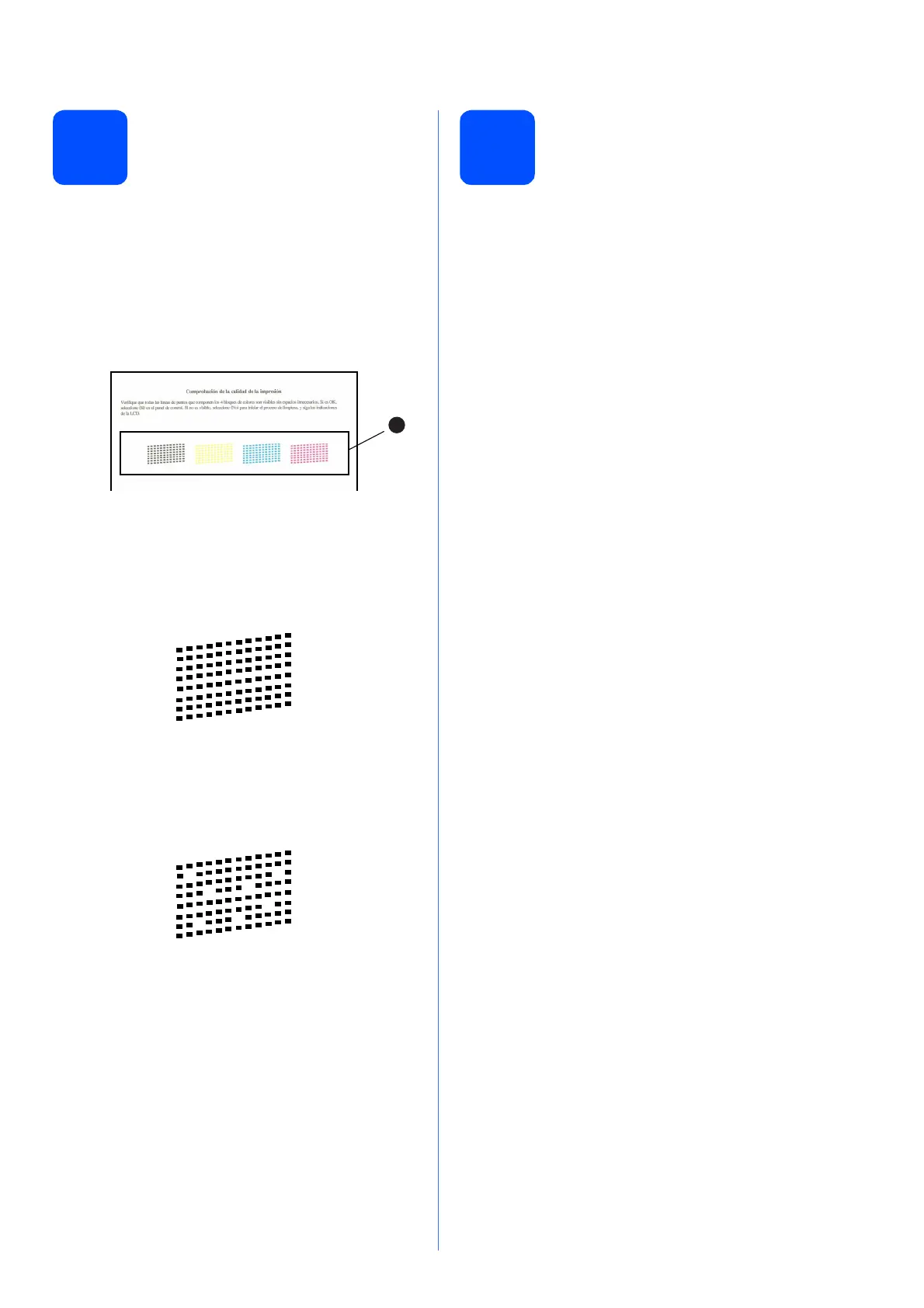7
5
Comprobación de la
calidad de impresión
a Cuando el proceso de preparación finaliza, la
pantalla LCD muestra Set Paper and
Press Start (Coloque papel y pulse Inicio).
Pulse Color Start.
b Compruebe la calidad de los cuatro bloques de
color a en la hoja.
(negro/amarillo/cian/magenta)
c Si todas las líneas aparecen nítidas y visibles,
pulse 1 (Yes (Sí)) en el teclado de marcación
para finalizar la comprobación de calidad y
vaya al paso 6.
Si observa que faltan líneas, pulse 2 (No) en el
teclado de marcación y siga los pasos en la
pantalla LCD.
6
Selección del idioma
(si es necesario)
a Pulse Menu.
b Pulse a o b para seleccionar Initial Setup
(Conf.inicial).
Pulse OK.
c Pulse a o b para seleccionar
Local Language (Sel. lenguaje).
Pulse OK.
d Pulse a o b para seleccionar el idioma.
Pulse OK.
e Pulse Stop/Exit.
Aceptar
Baja calidad
1
