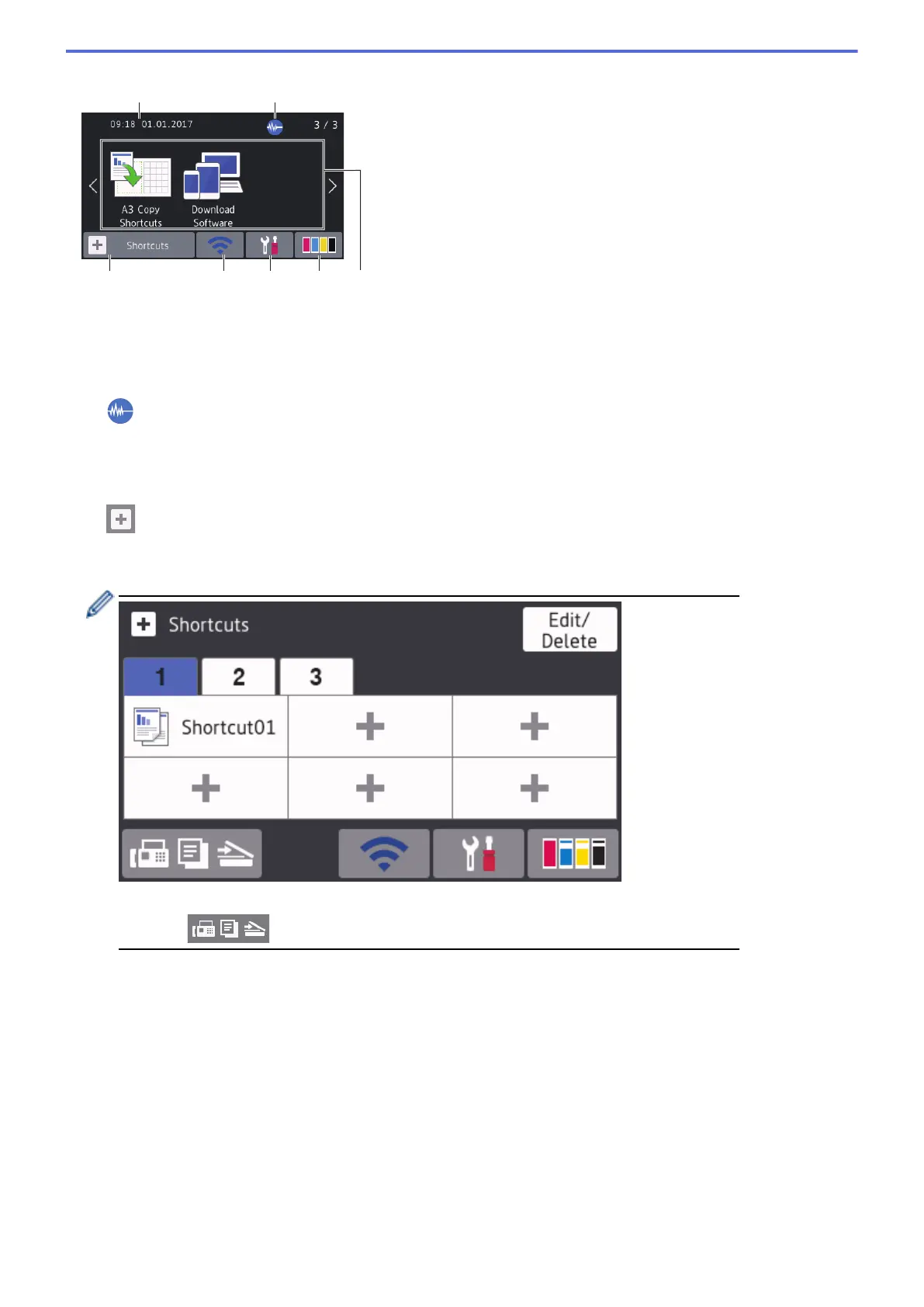Home Screen 3
Home Screen 3 provides access to additional features, such as [A3 Copy Shortcuts] and [Download
Software] operations.
1. Date & Time
Displays the date and time set on the machine.
2.
Quiet Mode
This icon appears when the [Quiet Mode] setting is set to [On].
The Quiet Mode setting can reduce printing noise. When Quiet Mode is turned on, the print speed becomes
slower.
3. [Shortcuts]
Create Shortcuts for frequently-used operations, such as sending a fax, copying, scanning, Web Connect and
Apps services.
• Three Shortcuts tabs are available with six Shortcuts on each tab.
• Press
, displayed at the bottom of the screen to access the Home Screens.
15
