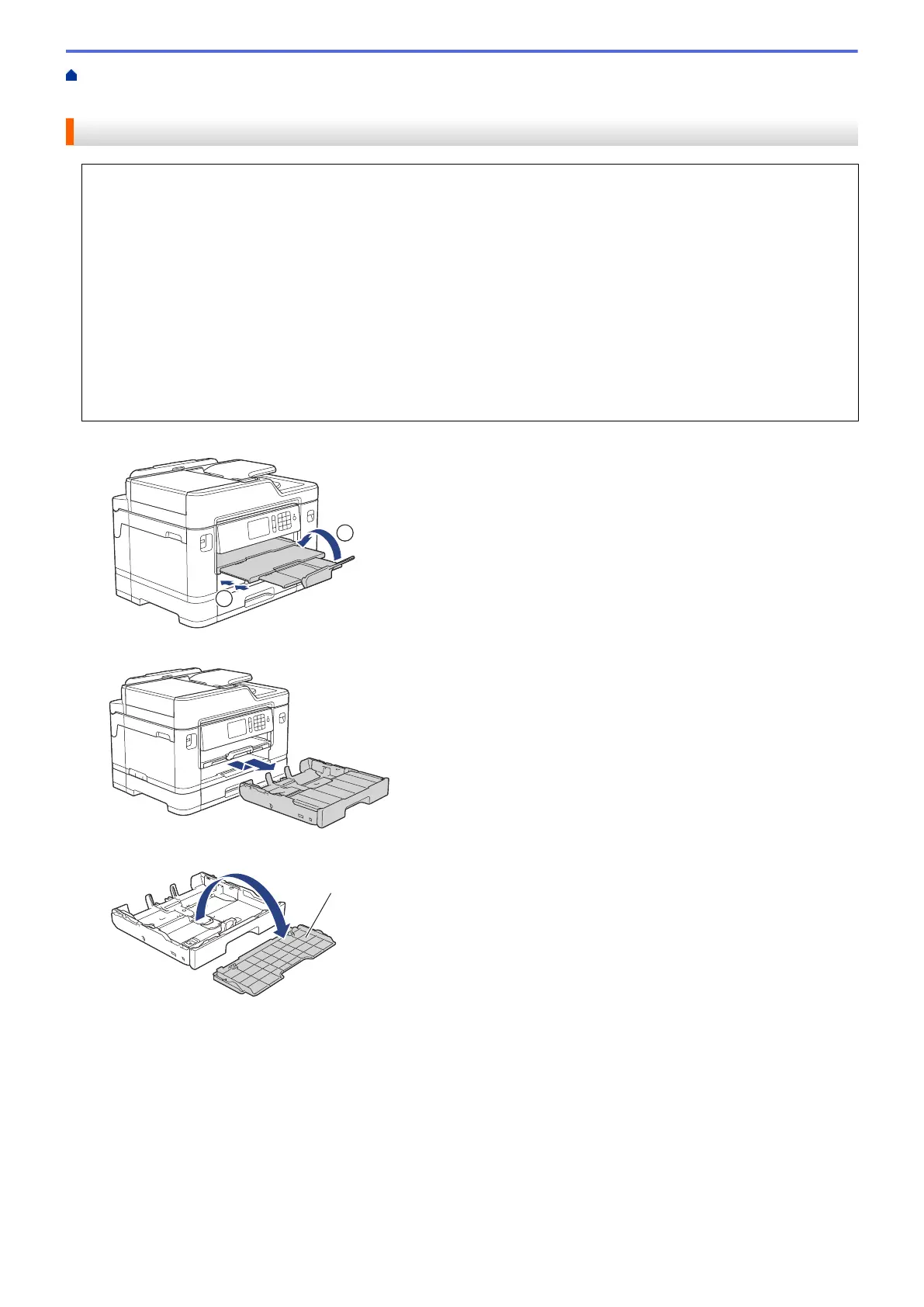Home > Paper Handling > Load Paper > Load Paper in Paper Tray #1 / Paper Tray #2 > Load Envelopes
in Paper Tray #1
Load Envelopes in Paper Tray #1
• If the [Check Paper] setting is set to [On] and you pull the paper tray out of the machine, a message
appears on the LCD asking if you want to change the paper type and paper size. Change the Paper Size
and Paper Type settings if needed, following the LCD instructions.
• Load only one size and type of paper in the paper tray at a time.
• When you load a different paper size in the tray, you must change the Paper Size setting in the machine or
the paper size setting on your computer.
Doing this enables the machine to automatically feed paper from the appropriate tray if Auto Tray Select
has been set in the machine or printer driver. (MFC-J2730DW/MFC-J5730DW/MFC-J5930DW)
• Before loading envelopes in the tray, press the corners and sides of the envelopes to make them as flat as
possible.
See Related Information: About Envelopes.
1. If the paper support flap (1) is open, close it, and then close the paper support (2).
2. Pull the paper tray completely out of the machine as shown by the arrow.
3. Remove the tray top cover (1).
4. Load up to 10 envelopes in the paper tray with the printing surface face down. Loading more than 10
envelopes may cause paper jams.
If the envelope flaps are on the long edge, load the envelopes with the flap on the left, as shown in the
illustration. Gently press and slide the paper width guides (1) and paper length guide (2) to fit the size of the
envelopes.
Make sure the envelopes are flat in the tray.
46
