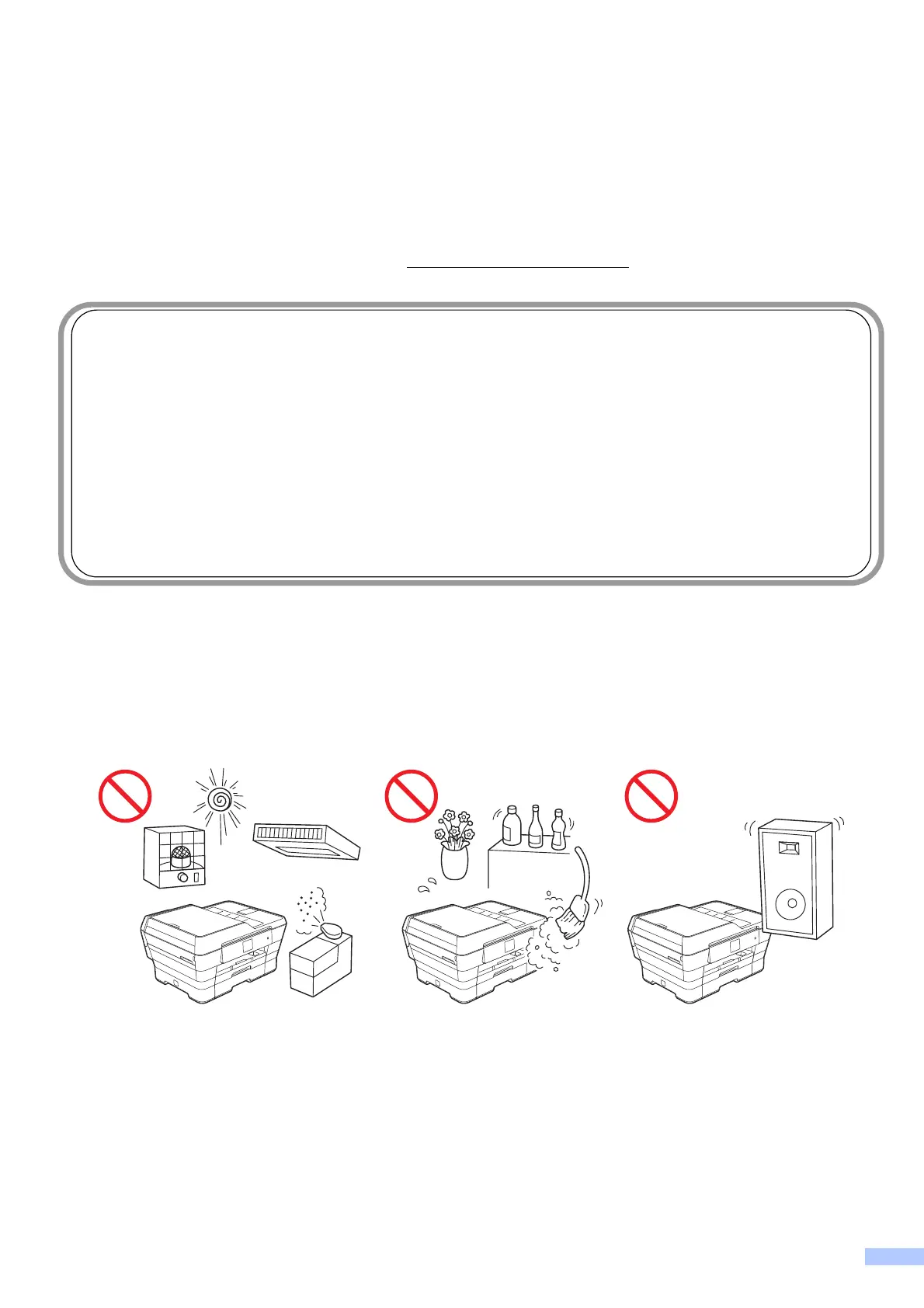3
Compilation and Publication Notice
1
This manual has been compiled and published to provide the latest product safety information at
the time of publication. The information contained in this manual may be subject to change.
For the latest manual, please visit us at http://solutions.brother.com/
.
Use only GENUINE brother supplies
Brother multifunction machines are designed to work ink of a particular specification and work to
a level of optimum performance when used with genuine Brother ink cartridges. Brother cannot
guarantee this optimum performance if ink or ink cartridges of other specifications are used.
Brother does not therefore recommend the use of cartridges other than genuine Brother cartridges
with this machine or the refilling of empty cartridges with ink from other sources. If damage is
caused to the print head or other parts of this machine as a result of the use of ink or ink cartridges
other than genuine Brother products due to the incompatibility or lack of suitability of those
products with this machine, any repairs required as a result will not be covered by the warranty.
Choose a safe location for your machine 1
Put your machine on a flat, stable surface that is free from shocks and vibrations, such as a desk.
Put the machine near a telephone socket and a standard grounded electrical socket. Choose a
dry, well ventilated location where the temperature remains between 10 C and 35 C.
