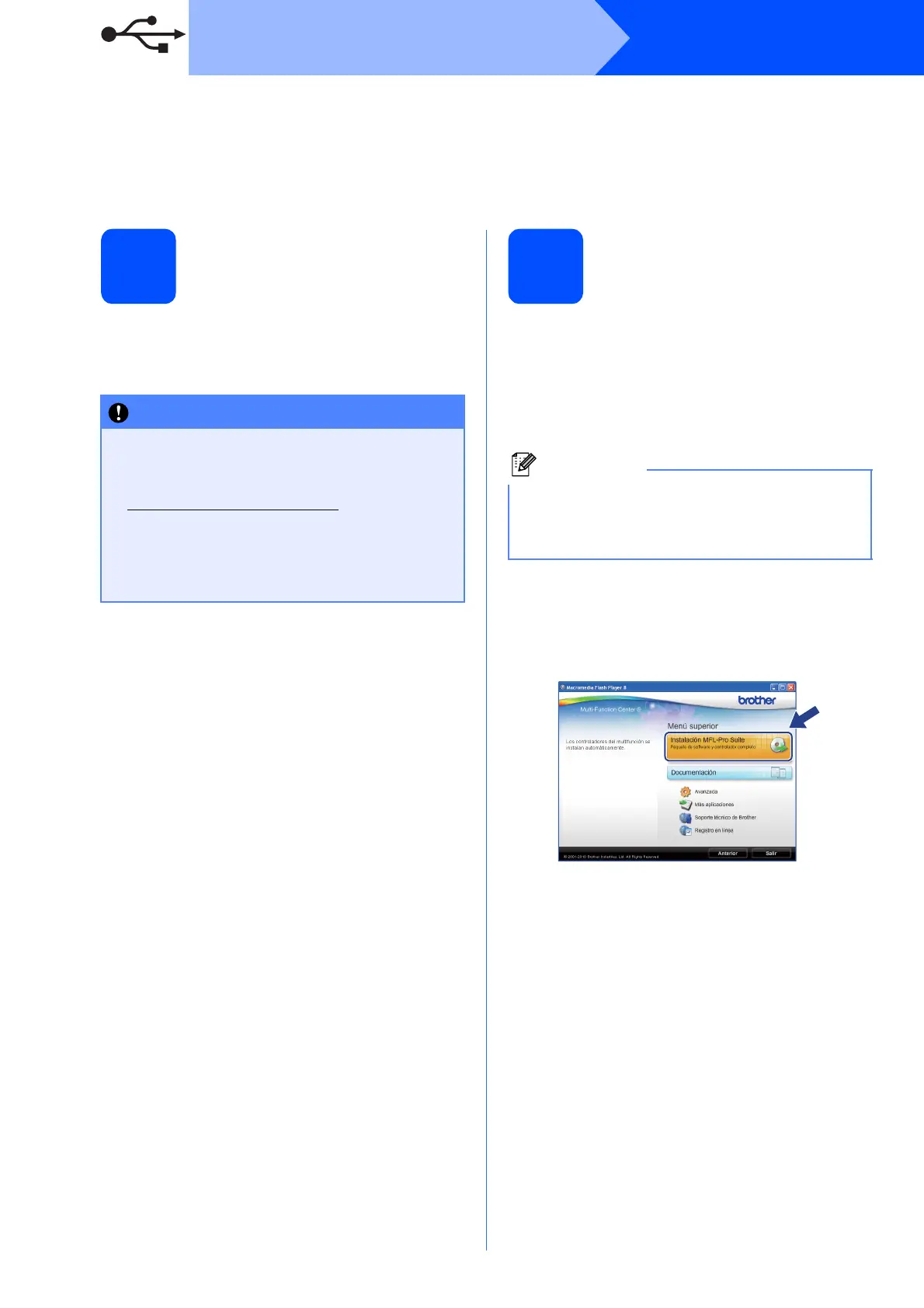14
Windows
®
USB
Para usuarios de interfaz USB
(Windows
®
2000 Professional/XP/XP Professional x64 Edition/
Windows Vista
®
/Windows
®
7)
17
Antes de realizar la
instalación
a Asegúrese de que el ordenador está
encendido y de que ha iniciado sesión con
derechos de administrador.
18
Instalación de MFL-Pro
Suite
a Introduzca el CD-ROM de instalación
suministrado en la unidad de CD-ROM. Si
aparece la pantalla del nombre del modelo,
seleccione el equipo. Si aparece la pantalla del
idioma, haga clic en el idioma de su
preferencia.
b De este modo, aparecerá Menú superior del
CD-ROM. Haga clic en Instalación MFL-Pro
Suite y, a continuación en Sí si acepta los
acuerdos de licencia. Siga las instrucciones
que aparecen en pantalla.
• NO conecte el cable USB todavía.
• Para obtener los controladores y la
información más actualizada, visite
http://solutions.brother.com/
• Si hay algún programa en ejecución,
ciérrelo.
• Las pantallas pueden variar en función del
sistema operativo que utilice.
Si la pantalla de Brother no aparece
automáticamente, vaya a Mi PC (Equipo), haga
doble clic en el icono del CD-ROM y, a
continuación, haga doble clic en start.exe.
