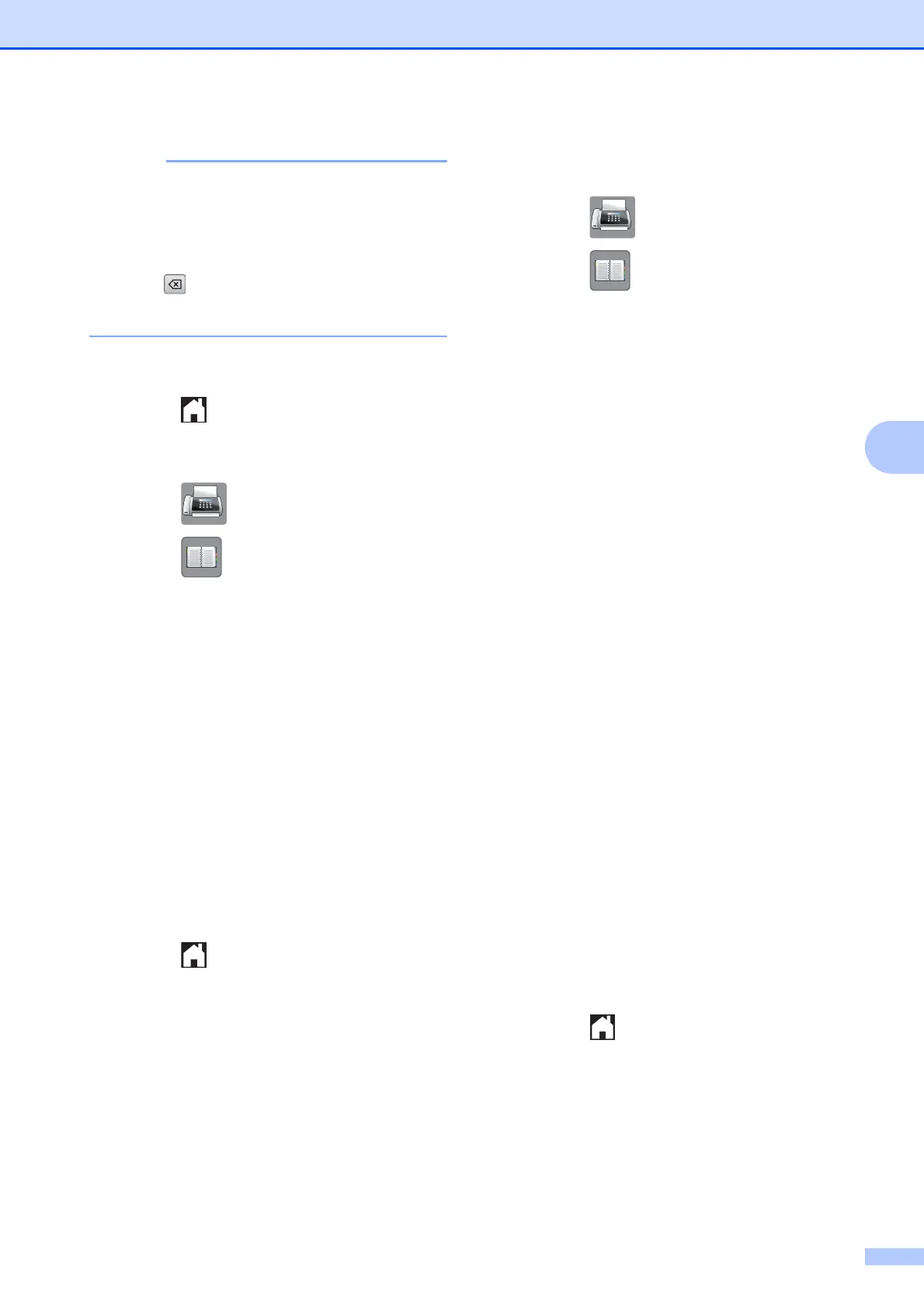Dialing and storing numbers
39
5
How to change the stored name:
If you want to change a character, press
d or c to position the cursor under the
character you want to change, and then
press . Enter the new character.
(See Basic User’s Guide: Entering Text.)
k Press OK.
l Press .
Deleting a Group 5
a Press (Fax).
b Press (Address).
c Press Alphabetical or Numerical.
d Press More.
e Press s or t on the Touchpanel to
display Delete.
f Press Delete.
g Press s or t to display the Group you
want to delete.
h Press the Group name.
i Press OK.
Press Yes to confirm.
j Press .
Adding or Deleting a number in a
Group
5
a Press (Fax).
b Press (Address).
c Press Alphabetical or Numerical.
d Press More.
e Press s or t on the Touchpanel to
display Change.
f Press Change.
g Press s or t to display the Group you
want to change.
h Press the Group.
i Press s or t to display Change.
j Press Change.
k Press s or t to display the number you
want to add or delete.
l Do the following for each number you
want to change:
To add a number to the Group, press
the check box of the number to add a
check mark.
To delete a number from the Group,
press the check box of the number to
remove the check mark.
Press OK to confirm all your changes.
m Press OK.
n Press .
