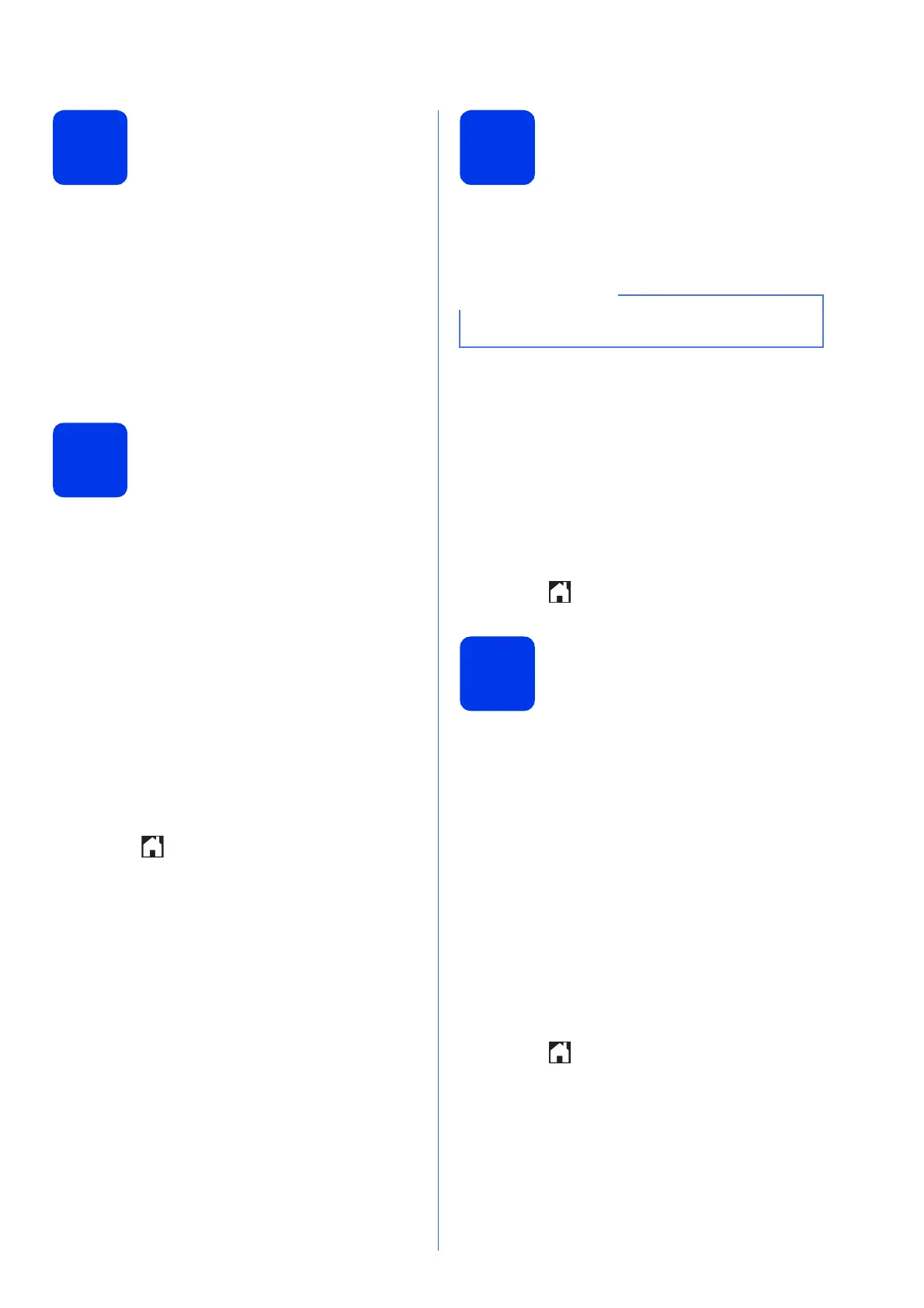11
11
Informe de transmisión
de fax
Su equipo Brother dispone de un informe Verificación
de la transmisión que se puede utilizar como
confirmación del envío de un fax. Este informe
muestra el nombre o número de fax del interlocutor
receptor, la fecha, la hora y la duración de la
transmisión, el número de páginas transmitidas y si la
transmisión se ha realizado correctamente. Si desea
utilizar la función Informe de transmisión de fax,
consulte Informe Verificación de la transmisión en el
capítulo 4 de la Guía básica del usuario.
12
Configuración del modo
de marcación por tonos o
pulsos (solamente países
latinoamericanos y
Canadá)
El equipo ya está configurado para el servicio de
marcación por tonos. Si dispone de un servicio de
marcación por pulsos (rotativo), debe cambiar el
modo de marcación.
a Pulse Config.
b Pulse s o t para mostrar Conf. inicial.
Pulse Conf. inicial.
c Pulse s o t para mostrar Tono/Pulsos.
Pulse Tono/Pulsos.
d Pulse Pulsos (o Tonos).
e Pulse .
13
Configuración de la
compatibilidad de la línea
telefónica (VoIP)
Si el equipo está conectado a un servicio VoIP (a
través de Internet), debe cambiar la configuración de
compatibilidad.
a Pulse Config.
b Pulse s o t para mostrar Conf. inicial.
Pulse Conf. inicial.
c Pulse s o t para mostrar Compatibilidad.
Pulse Compatibilidad.
d Pulse s o t para mostrar
Básic(paraVoIP).
Pulse Básic(paraVoIP).
e Pulse .
14
Horario de verano
automático
(solamente EE. UU.)
Puede configurar el equipo para que cambie
automáticamente al horario de verano. El horario se
adelantará una hora en primavera y se retrasará una
hora en otoño.
a Pulse Config.
b Pulse s o t para mostrar Conf. inicial.
Pulse Conf. inicial.
c Pulse Fecha y hora.
d Pulse s o t para mostrar Luz día auto.
Pulse Luz día auto.
e Pulse Sí (o No).
f Pulse .
Si utiliza una línea telefónica analógica, puede
omitir este paso.
