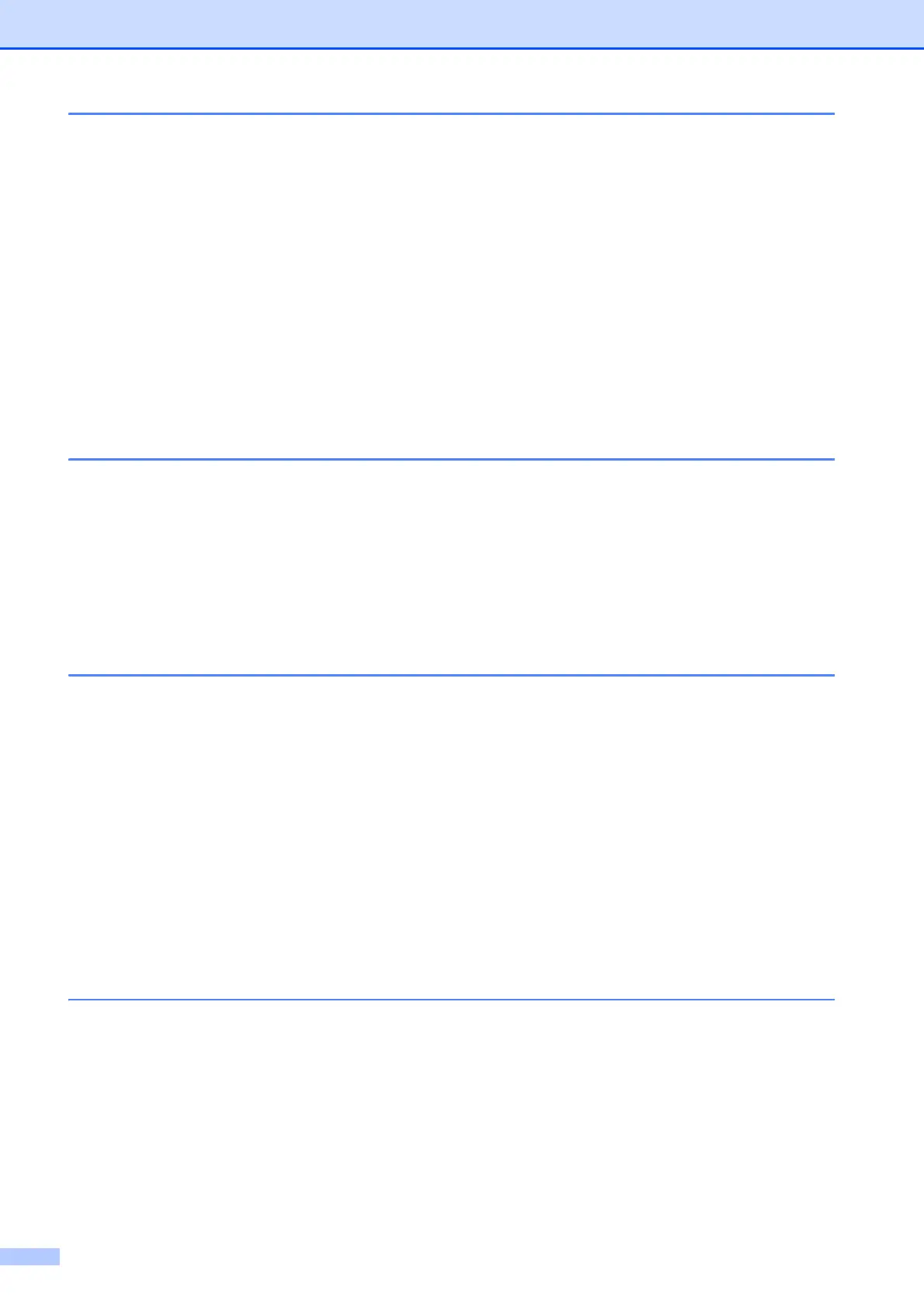x
B Troubleshooting 101
Identifying your problem ....................................................................................101
Error and maintenance messages.....................................................................103
Error animation ............................................................................................112
Transferring your faxes or Fax Journal report .............................................112
Document jam ............................................................................................113
Printer jam or paper jam ..............................................................................115
If you are having difficulty with your machine ....................................................122
Dial Tone ....................................................................................................135
Telephone line interference / VoIP ..............................................................135
Machine Information ..........................................................................................136
Checking the serial number.........................................................................136
Reset functions............................................................................................136
How to reset the machine............................................................................136
C Settings and features tables 137
Using the Settings Tables..................................................................................137
Memory Storage ................................................................................................137
Settings tables ...................................................................................................138
Features tables ..................................................................................................155
Entering Text .....................................................................................................179
Inserting spaces .........................................................................................179
Making corrections ......................................................................................179
D Specifications 180
General ..............................................................................................................180
Print media.........................................................................................................182
Fax.....................................................................................................................184
Copy ..................................................................................................................185
PhotoCapture Center™ .....................................................................................186
PictBridge ..........................................................................................................187
Scanner .............................................................................................................188
Printer ................................................................................................................189
Interfaces ...........................................................................................................190
Network..............................................................................................................190
Computer requirements .....................................................................................191
Consumable items .............................................................................................192
EIndex 193
