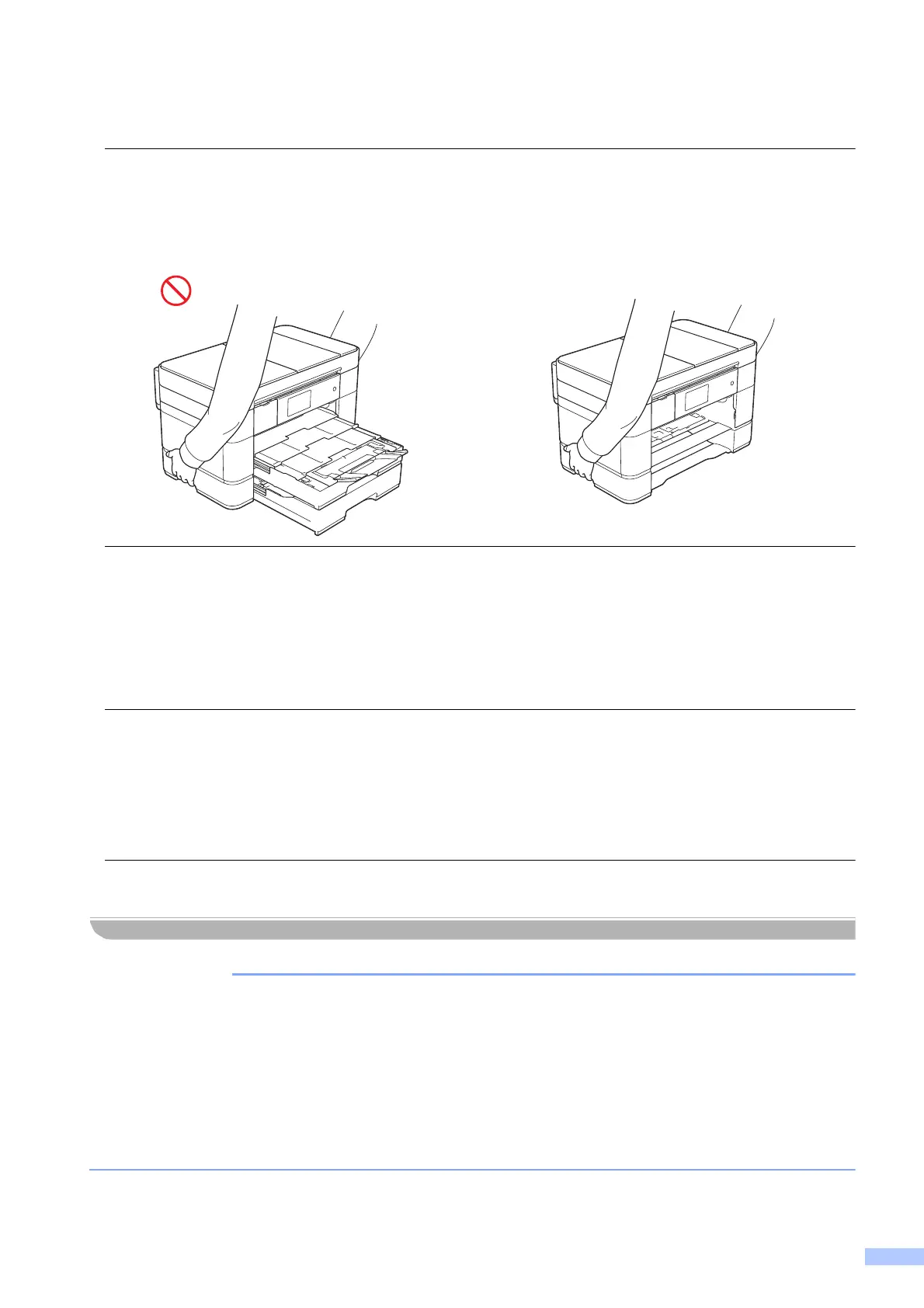9
(MFC-J2320, MFC-J2720, MFC-J5320DW, MFC-J5620DW and MFC-J5720DW)
When carrying the product, remove the tray if it has been extended to hold large paper such as A3,
Legal or ledger size paper. The weight of the paper could cause the tray to fall and cause injury to you.
If ink comes into contact with your skin, or into your eyes or mouth, please follow these steps
immediately:
• If ink is on your skin, wash it away with water and soap immediately.
• If ink gets into your eyes, rinse them with water immediately. If left as it is, it may cause red
eye or mild inflammation. In case of any abnormality, consult your doctor.
• If ink gets into your mouth, spit it out and consult your doctor immediately.
• Be careful not to get ink in your eyes when replacing the ink cartridge.
• Keep the ink cartridge out of the reach of children.
• Avoid swallowing ink.
• DO NOT shake the ink cartridge. The ink may leak out if the cartridge is shaken.
• DO NOT dismantle the ink cartridge. The ink may get in your eyes, or on your skin.
DO NOT run your hand over the edge of the printer paper.
Sharp edges of the paper may cause an injury.
• Disruption of power can wipe out information in the product’s memory.
• DO NOT connect your product to an electrical socket on the same circuit as large appliances
or other equipment that requires a significant amount of electricity to operate. Operating this
product in conjunction with the other product(s) could create an overvoltage, tripping your
circuit breaker or blowing your fuse.
• We recommend that you only use our genuine ink cartridges.
Use of non-genuine ink may cause damage to the print head, and also result in variations in
colours and print quality.
