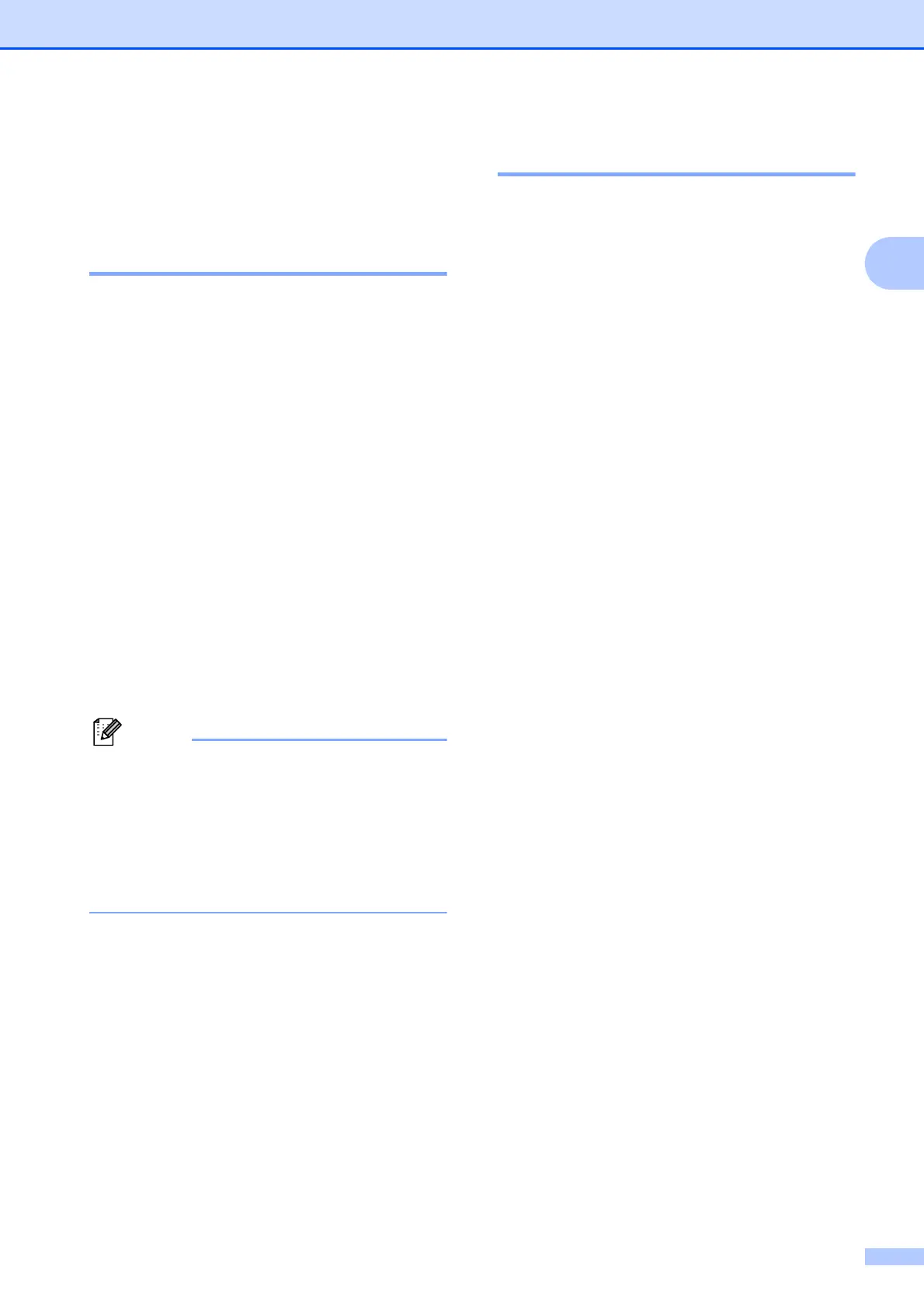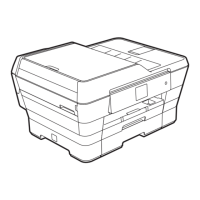Carga de papel
17
2
Configuración del
papel
2
Tipo de papel 2
Para obtener una calidad de impresión
óptima, configure el equipo para el tipo de
papel que esté utilizando.
a Pulse Menu (Menú).
b Pulse a o b para seleccionar
Config. gral.
Pulse OK.
c Pulse a o b para seleccionar
Tipo de papel.
d Pulse d o c para seleccionar
Papel normal, Papel tinta,
Brother BP71, Brother BP61,
Otro brillo o Transparencia.
Pulse OK.
e Pulse Stop/Exit (Detener/Salir).
El papel sale con la cara impresa boca
arriba en la bandeja de papel del equipo,
situada en la parte delantera. Si se están
imprimiendo transparencias o papel
satinado, retire cada hoja inmediatamente
para evitar que la tinta se corra o que se
produzcan atascos de papel.
Tamaño de papel 2
Puede utilizar seis tamaños de papel para las
copias: Carta, Legal, A4, A5, Ejecutivo y
4" 6" (10 15 cm) y tres tamaños para
imprimir faxes: Carta, Legal y A4. Si cambia
el tamaño del papel cargado en el equipo,
tendrá que cambiar la configuración de
tamaño de papel al mismo tiempo para que el
equipo pueda ajustar un fax entrante a la
página.
a Pulse Menu (Menú).
b Pulse a o b para seleccionar
Config. gral.
Pulse OK.
c Pulse a o b para seleccionar
Tamaño papel.
d Pulse d o c para seleccionar Carta,
Legal, A4, A5, Ejecutivo (solo EE.
UU.) y 4"x6" (10x15cm).
Pulse OK.
e Pulse Stop/Exit (Detener/Salir).
