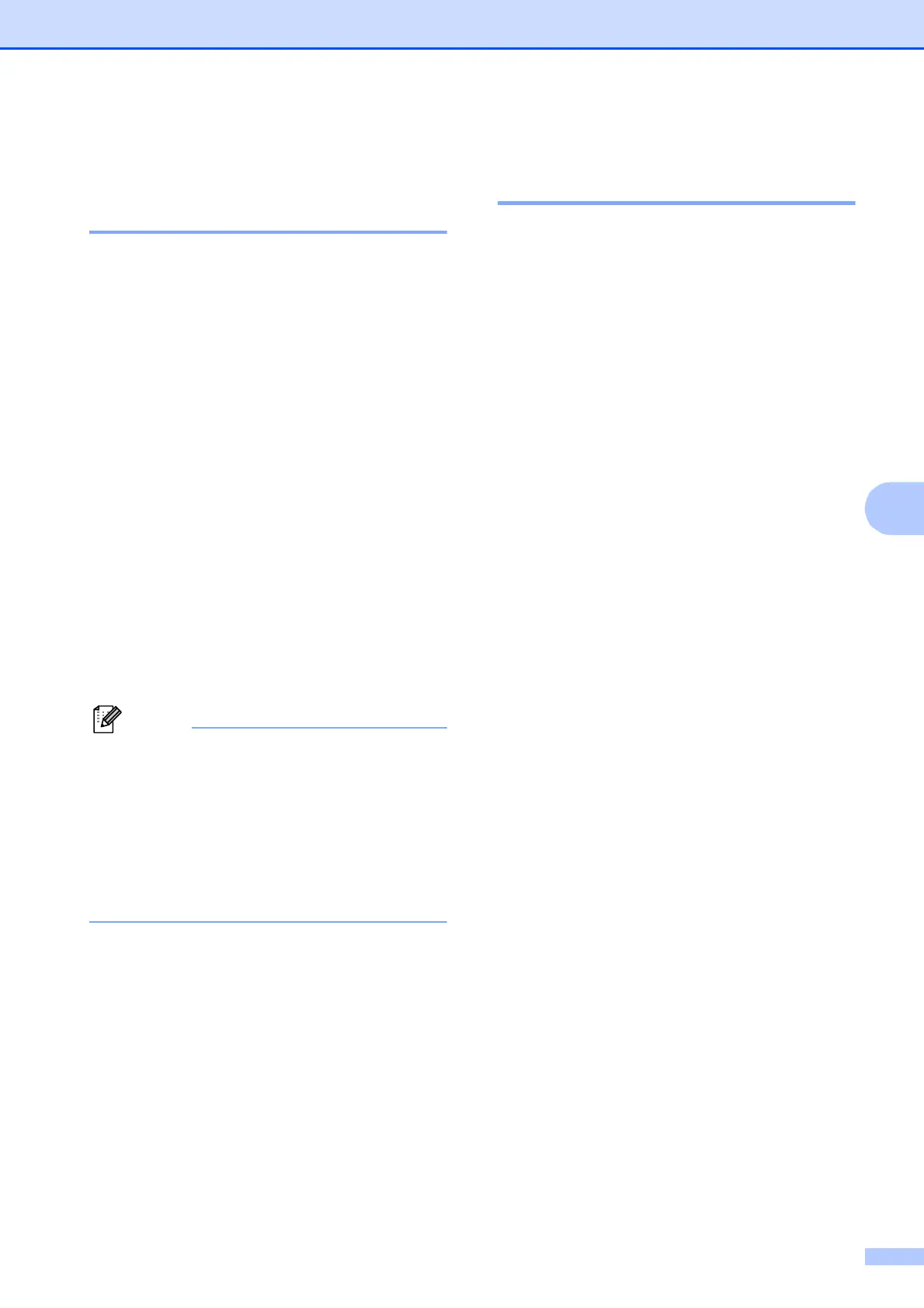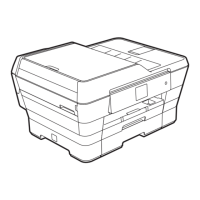Servicios telefónicos y dispositivos externos
37
6
Grabación de un mensaje
saliente (OGM) en un TAD
externo 6
La sincronización es importante al grabar
este mensaje. El mensaje determina cómo se
va a gestionar la recepción, tanto manual
como automática, de los faxes.
a Grabe 5 segundos de silencio al inicio
del mensaje. (De esta manera, el
equipo tendrá tiempo de detectar los
tonos CNG de fax durante la
transmisión automática, antes de que
se interrumpan).
b Limite la duración del mensaje a
20 segundos.
c Finalice el mensaje de 20 segundos
proporcionando el Código de recepción
de fax para las personas que envían
faxes manuales. Por ejemplo: "Después
del pitido, deje un mensaje o envíe un
fax pulsando l 51 y Start (Inicio)."
Recomendamos comenzar el mensaje
saliente con un silencio inicial de
5 segundos, dado que el equipo no puede
detectar los tonos de fax si hay una voz
alta o resonante. Puede intentar omitir
esta pausa, pero si el equipo tiene
problemas de recepción, deberá volver a
grabar el mensaje saliente para incluirlo.
Conexiones de líneas
múltiples (PBX) 6
Le recomendamos solicitar a la compañía
que instaló el PBX que conecte el equipo. Si
dispone de un sistema de líneas múltiples, le
recomendamos solicitar a la compañía que lo
instaló que conecte la unidad a la última línea
del sistema. Con esto, puede evitar que el
equipo se active cada vez que reciba
llamadas telefónicas. Si una operadora va a
responder a todas las llamadas entrantes,
recomendamos configurar el Modo recepción
en Manual.
No garantizamos que el equipo funcione
correctamente en todos los casos si está
conectado a una centralita PBX. En caso de
que haya problemas al enviar o recibir faxes,
deberá informar primero a la compañía que
gestiona su centralita PBX.
