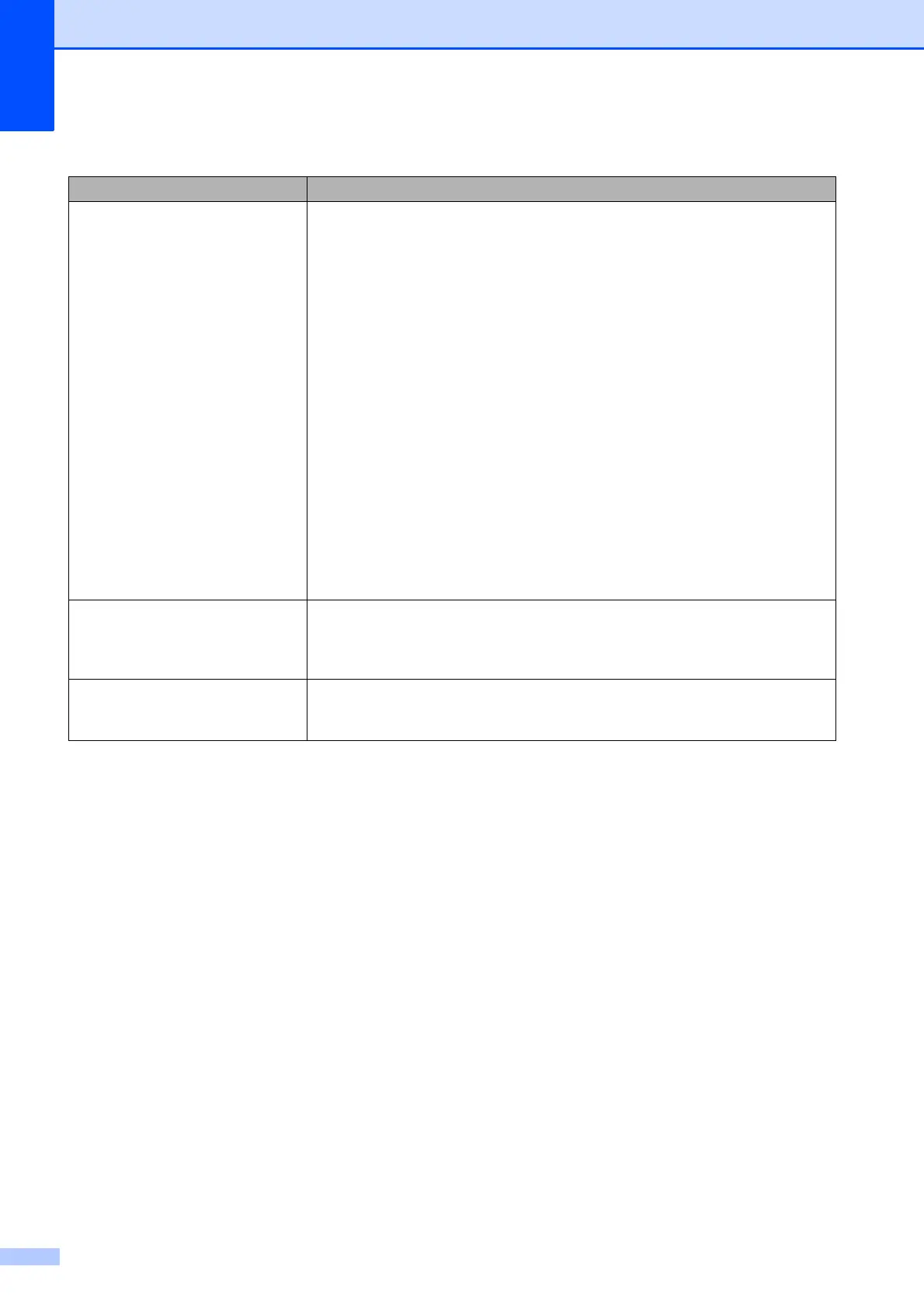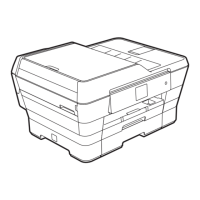76
The Brother software cannot be
installed.
(Windows
®
users)
If the Security Software warning appears on the PC screen during the installation,
change the Security Software settings to permit the Brother product setup
program or other program to run.
BrC3Rgin.exe
BrnIPMon
Brother Status Monitor (Network)
ControlCenter Program
Generic Host Process f...
Setup.exe
Spooler SubSystem App
wdsw MFC Application
(Macintosh users)
Re-select your machine in the Device Selector application located in
Macintosh HD/Library/Printers/Brother/Utilities/DeviceSelector or from the
model list in ControlCenter2.
Cannot connect to wireless
network.
Investigate the problem using the WLAN Report.
Press Menu key, choose Print Reports and then press OK. Choose
WLAN Report.
For details, see the Network User’s Guide.
Reset the network settings. Press Menu key, choose Network and then press OK. Choose
Network Reset.
For details, see the Network User’s Guide.
Network Difficulties (continued)
Difficulty Suggestions
