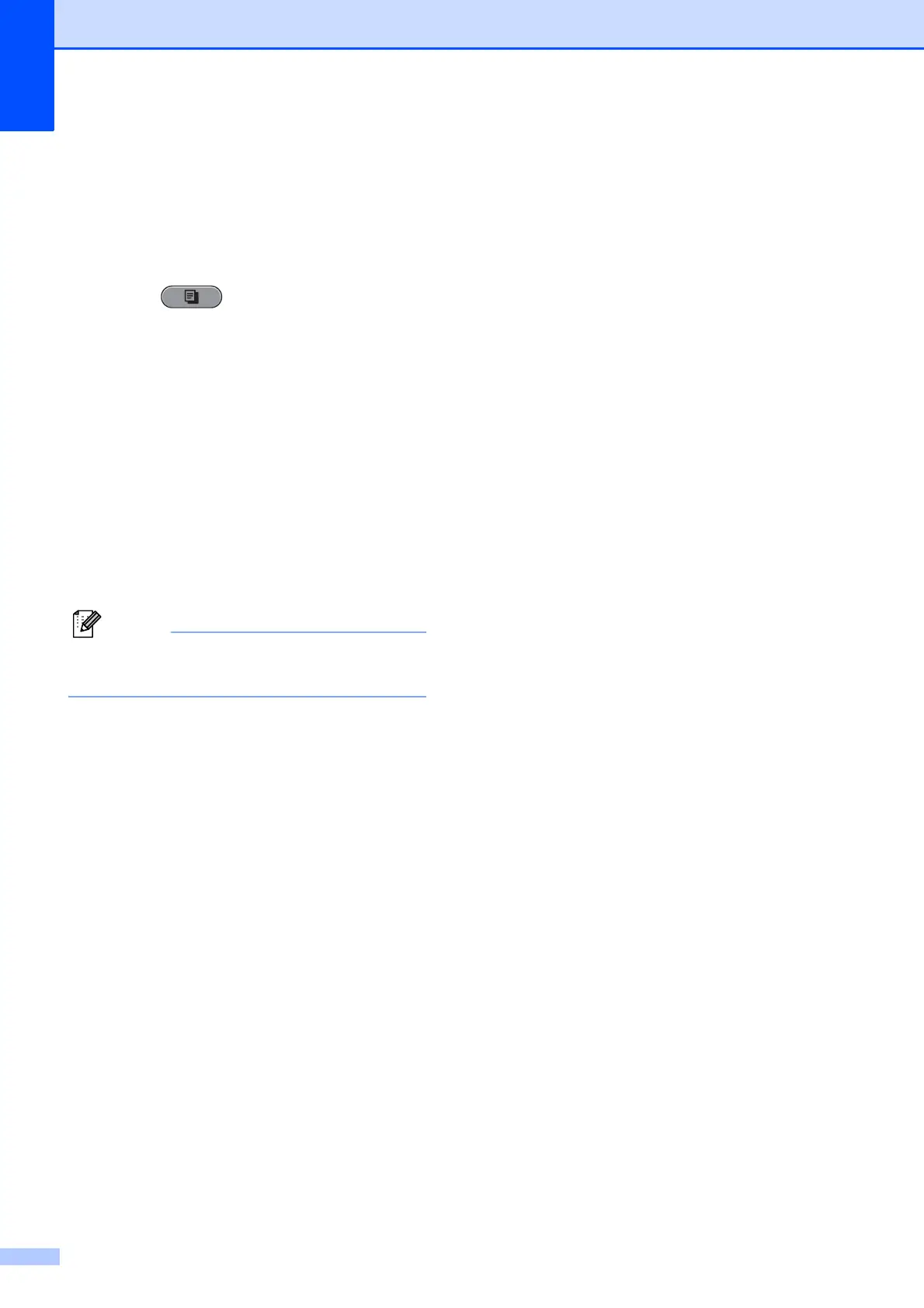Chapter 8
58
Tray Select (MFC-J6710DW only) 8
You can change the tray temporarily for the
next copy. To change the default tray setting
see Tray use in Copy mode (MFC-J6710DW
only) on page 24.
a Press (COPY).
b Load your document.
c Enter the number of copies you want.
d Press a or b to choose Tray Select.
e Press d or c to choose Tray#1,
Tray#2 or Auto Select.
Press OK.
f If you do not want to change additional
settings, press Black Start or
Color Start.
Poster copy is not available when you use
Tray #2.
