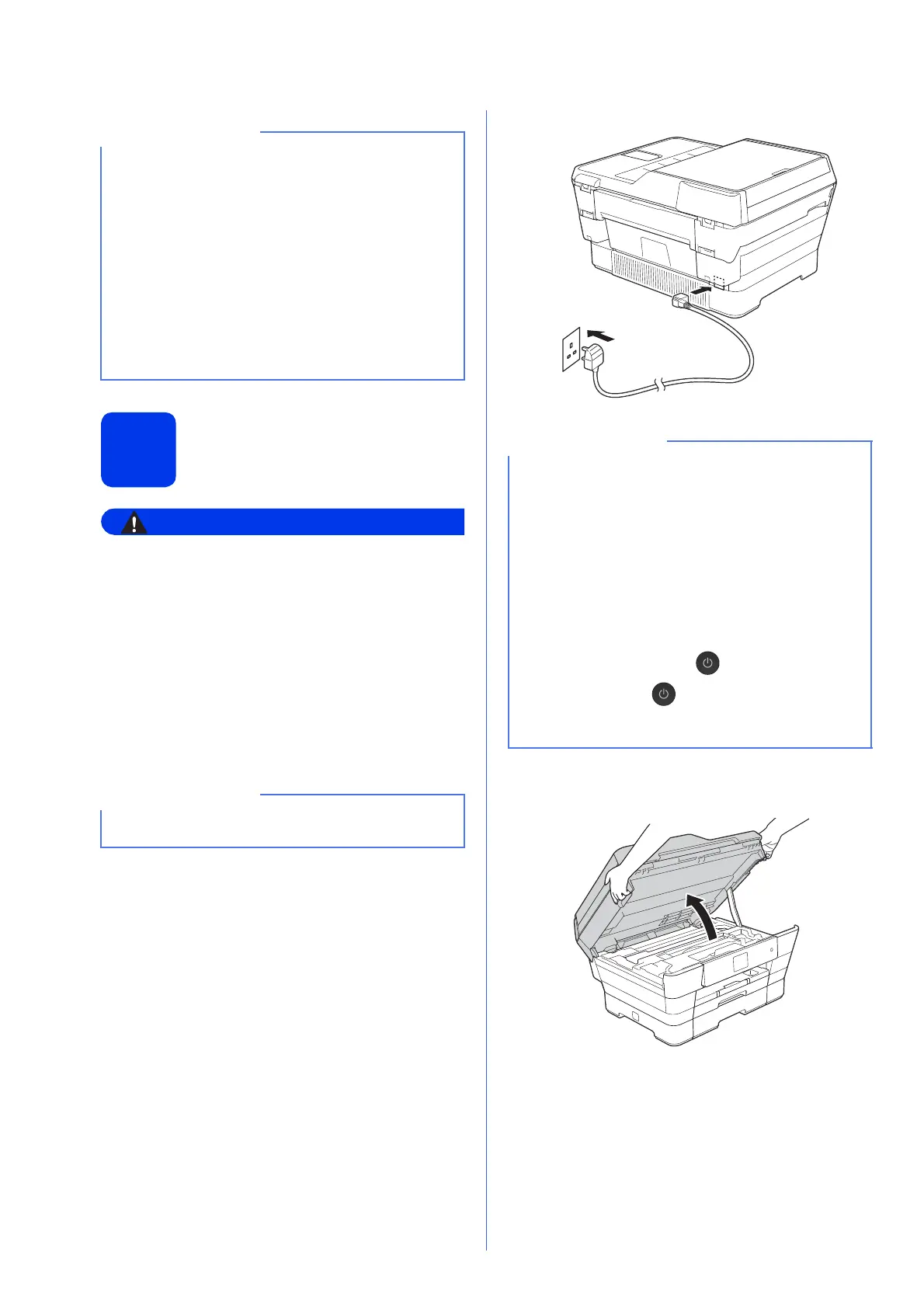2
2
Connect the power cord
and telephone line
• The machine must be fitted with an earthed
plug.
• Since the machine is grounded through the
power outlet, you can protect yourself from
potentially hazardous electrical conditions on
the telephone network by keeping the power
cord connected to your machine when you
connect it to a telephone line. Similarly, you
can protect yourself when you want to move
your machine by disconnecting the telephone
line first and then the power cord.
a Connect the power cord.
b Lift the scanner cover until it locks securely into
the open position.
• Save all packing materials and the box in case
for any reason you must ship your machine.
• You need to purchase the correct interface
cable for the interface you want to use (for USB
or network connection).
USB cable
We recommend using a USB 2.0 cable (Type
A/B) that is no more than five metres long.
Network cable
Use a straight-through Category5 (or greater)
twisted-pair cable for 10BASE-T or
100BASE-TX Fast Ethernet Network.
DO NOT connect the USB cable yet (if you are
using a USB cable).
• If you do not plan to use the fax feature on this
machine, go to step 3 on page 4.
• To prolong the life of the print head, provide the
best ink cartridge economy and maintain print
quality, we do not recommend unplugging the
machine frequently and/or leaving the machine
unplugged for extended periods of time. Each
time you plug the machine in, it automatically
cleans the print heads, which uses some of
your ink.
We recommend using to power down the
machine. Using allows minimal power to
the machine, resulting in periodic, but less
frequent, cleaning of the print heads.
