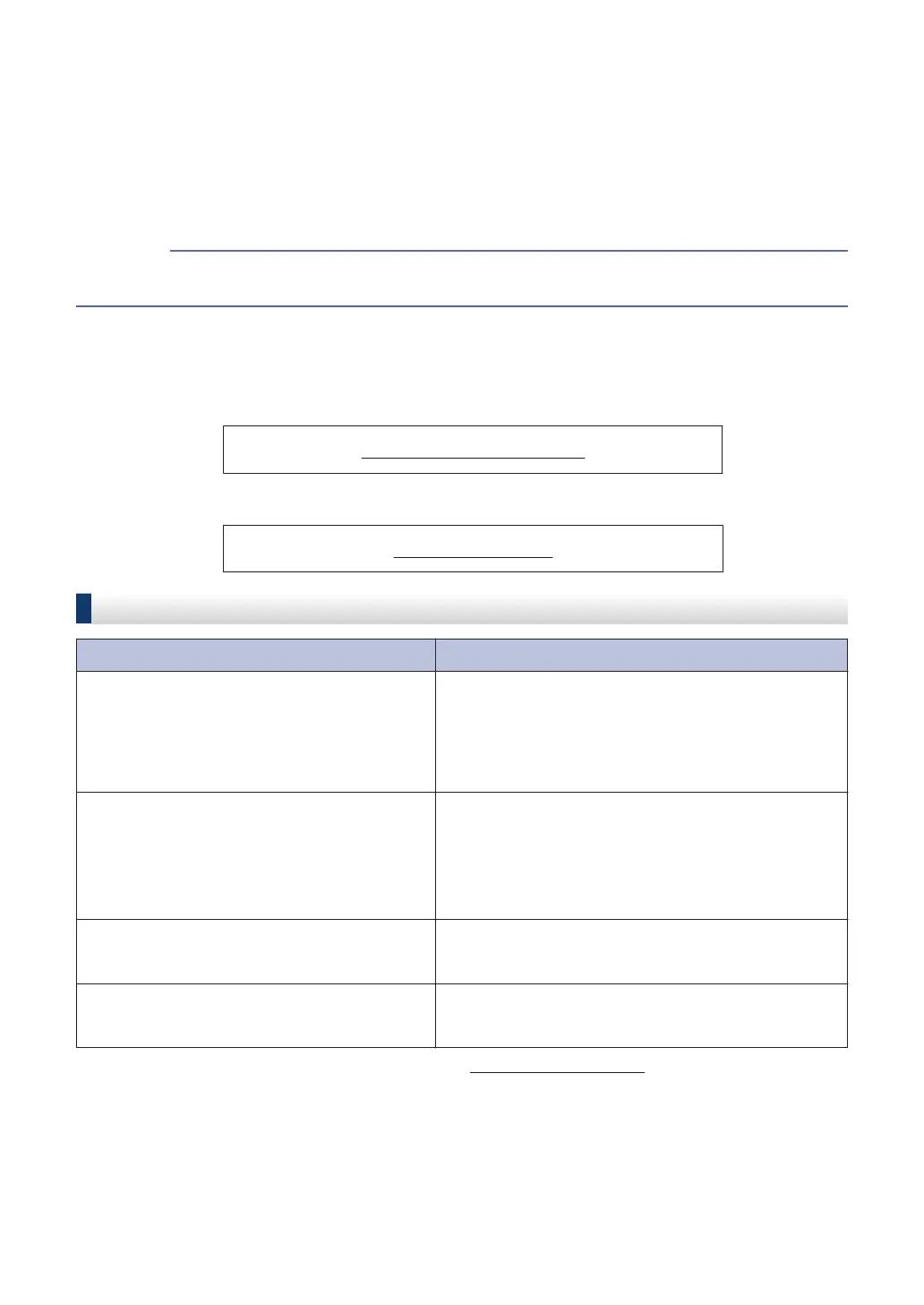Ordering Accessories and Supplies
For best quality results use only genuine Brother supplies, which are available at most Brother
retailers. If you cannot find the supplies you need and have a Visa, MasterCard, Discover,
American Express credit card, or PayPal account, you can order directly from Brother. Visit us
online for a complete selection of the Brother accessories and supplies that are available for
purchase.
In Canada, only Visa and MasterCard are accepted.
NOTE
In USA:
1-877-552-MALL (1-877-552-6255)
1-800-947-1445 (assistance via fax)
www.brothermall.com
In Canada:
www.brother.ca
Order Information
Description Item
Ink Cartridge Super High Yield
<black / yellow / cyan (blue) / magenta
(red) >
LC3029BK / LC3029Y / LC3029C / LC3029M
(Prints approx. 3000 pages / black)
1
(Prints approx. 1500 pages / yellow / cyan (blue) /
magenta (red))
1
Premium Plus Glossy Photo Paper
(Ledger size / 20 sheets) BP71GLGR
(Letter size / 20 sheets) BP71GLTR
(4" x 6" size / 20 sheets) BP71GP20
Multipurpose Paper - Plain Paper
(Letter size / 500 sheets) BP60MPLTR (USA only)
Plain Inkjet Paper
(Ledger size / 100 sheets) BP60PLGR (USA only)
1
For more information about the replacement supplies, visit www.brother.com/pageyield.
ii
