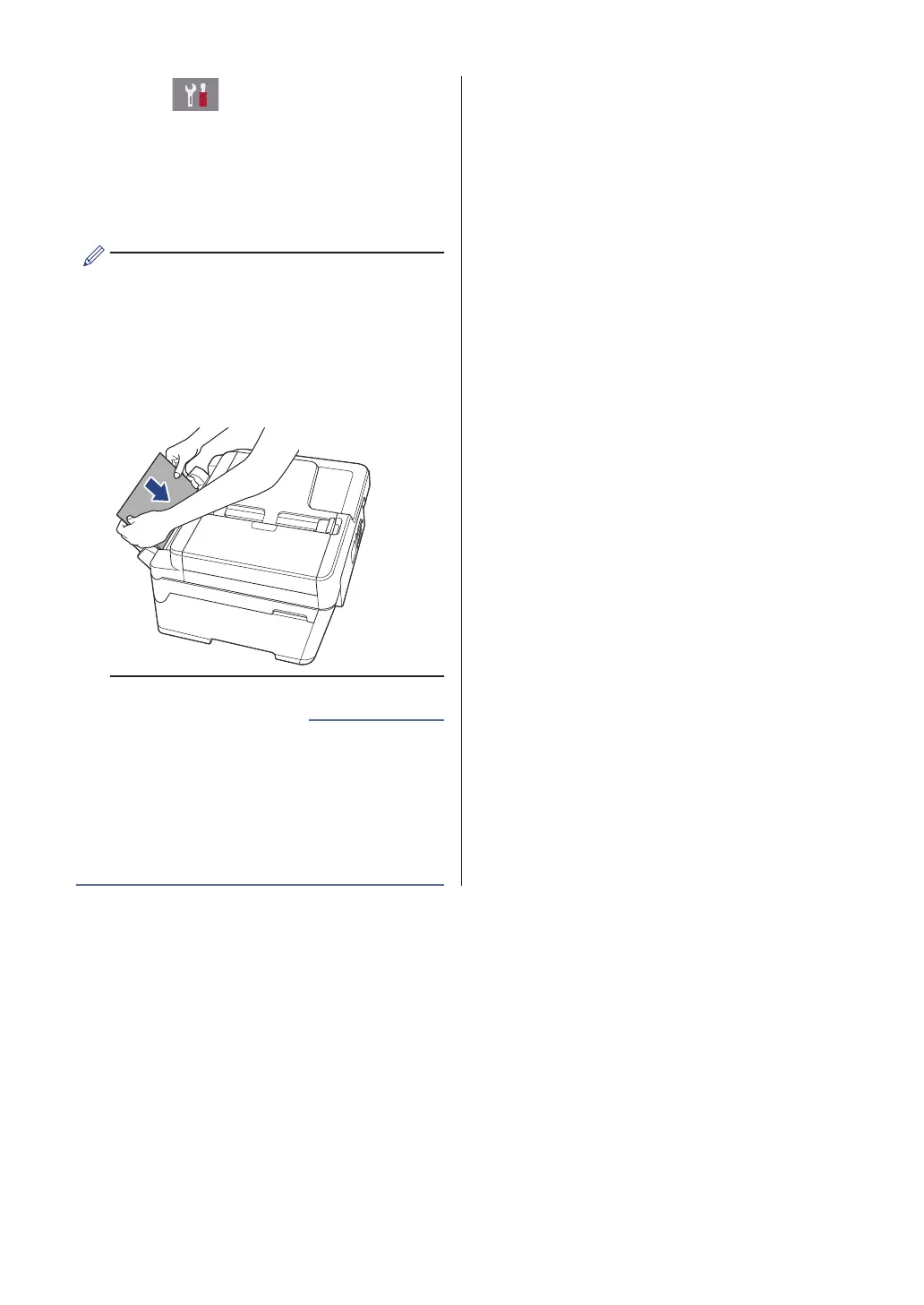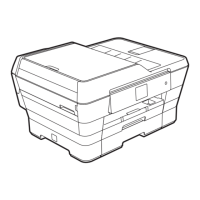2
Press [Settings] >
[Maintenance] > [Remove Paper
Scraps].
3
Follow the instructions on the LCD to
locate and remove the jammed paper.
During the procedure, you must load the
Maintenance sheet (included with your
machine) in Landscape orientation in the
manual feed slot. (If you do not have the
Maintenance sheet, use one sheet of
Letter or A4 size thicker paper, such as
glossy paper.)
• Error and Maintenance Messages on
page 39
• Paper is Jammed in the Front of the
Machine on page 55
• Paper is Jammed in the Back of the
Machine on page 59
Related Information
62
