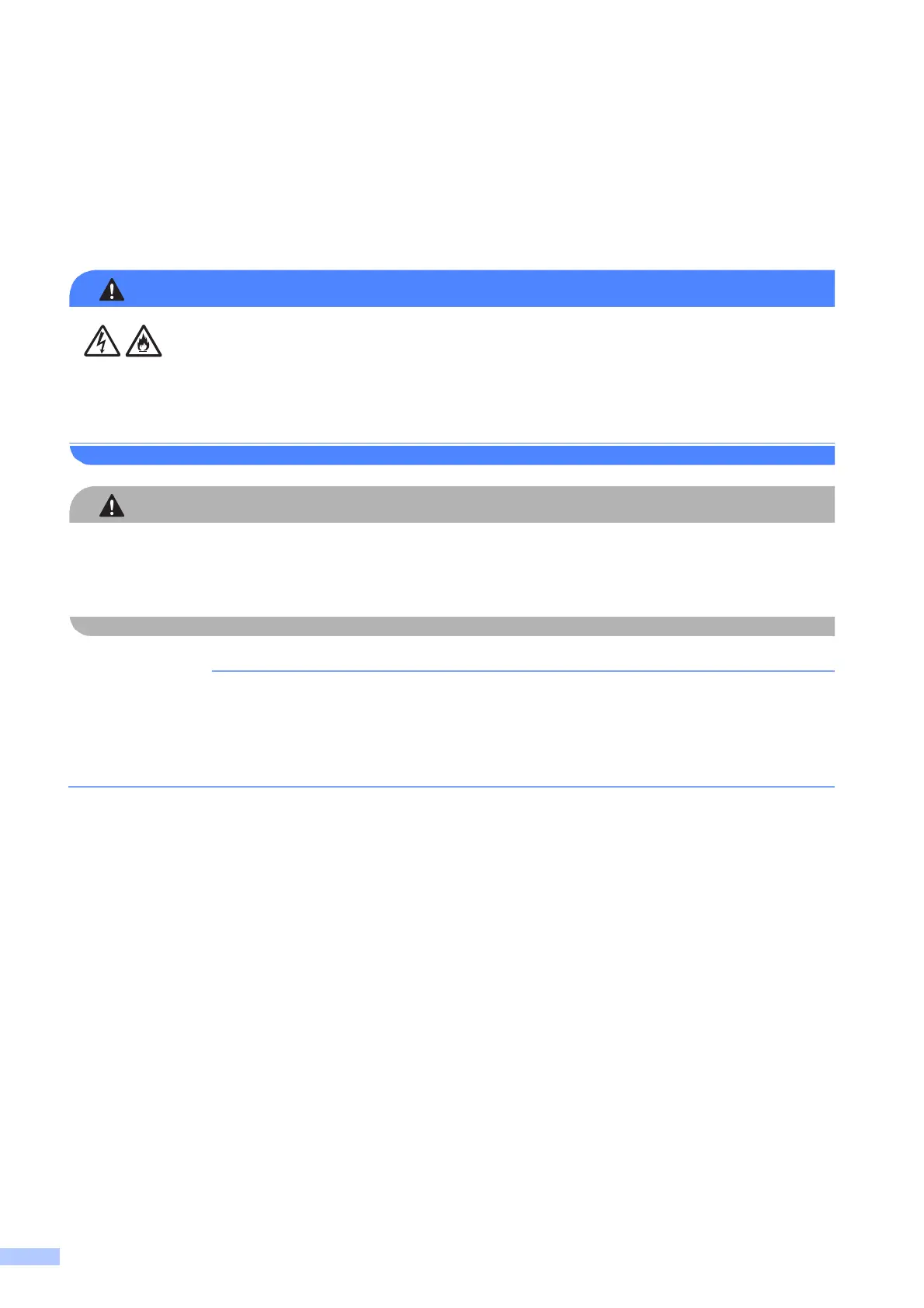12
Servicing the machine 1
DO NOT attempt to service this machine yourself. Opening or removing covers may expose you
to dangerous voltages and other risks, and may void your warranty. If you experience any
problems with your machine, contact Brother customer service or your local Brother dealer.
If the product has been dropped or the casing has been damaged, there may be the possibility
of an electric shock. Unplug the machine from the power socket and call Brother customer
service or your local Brother dealer.
If the machine becomes unusually hot, releases smoke, generates any strong smells, or if you
accidentally spill any liquid on it, immediately unplug the machine from the electrical socket. Call
Brother customer service or your local Brother dealer.
If the machine does not operate normally when the operating instructions are followed, adjust
only those controls that are covered by the operating instructions. Incorrect adjustment of other
controls may result in damage and will often require extensive work by a qualified technician
to restore the machine to normal operation.
