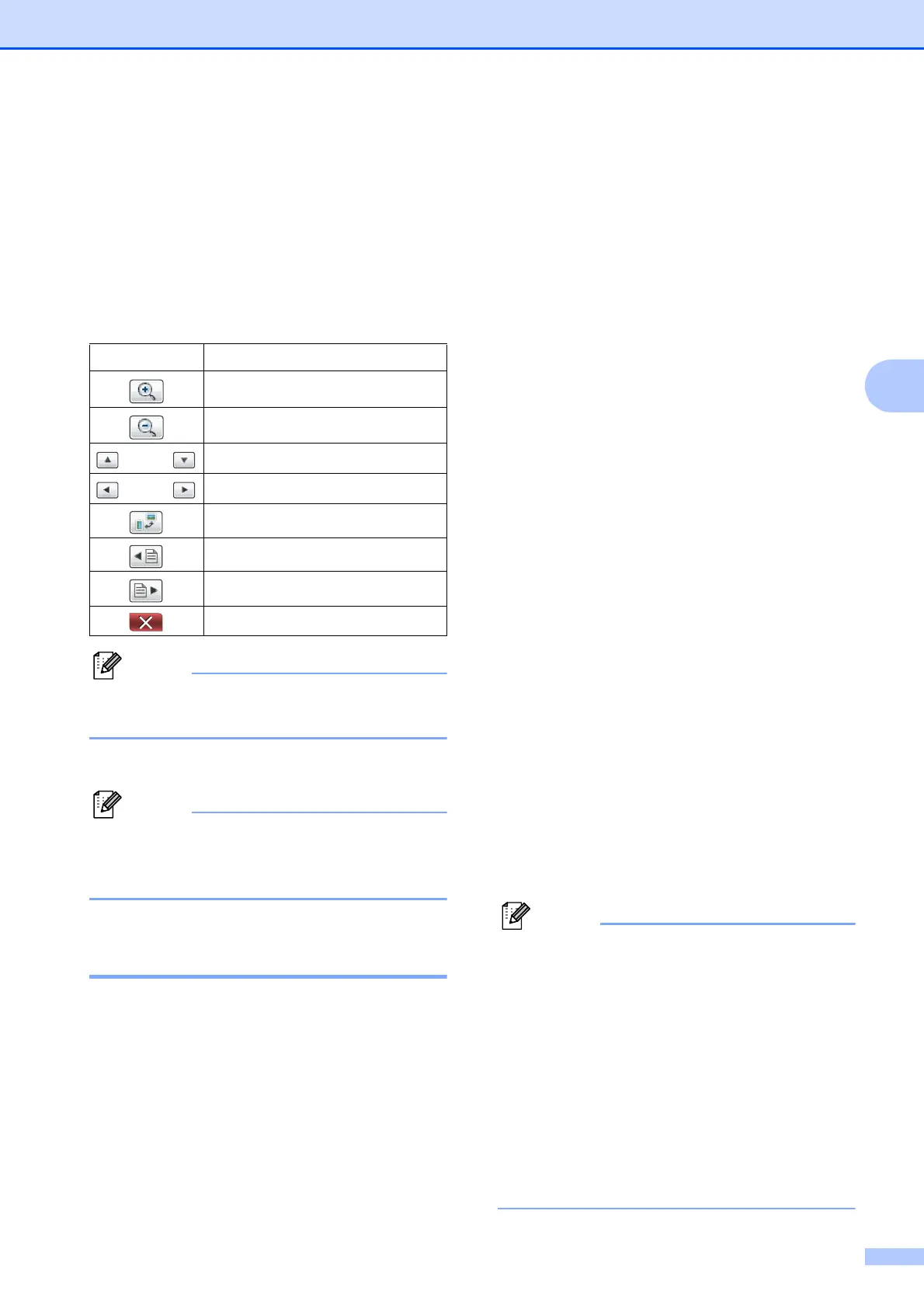Envío de un fax
29
4
j Pulse Black Start (Inicio Negro).
El equipo comenzará a escanear el
documento y el fax saliente aparecerá
en la pantalla LCD.
Cuando se muestre el fax, pulse Menú
en la pantalla táctil y aparecerán los
botones siguientes. Pulse el botón que
desee utilizar para realizar una
operación.
Para enviar un fax en color, no utilice Vista
previa de fax.
k Pulse Black Start (Inicio Negro).
El mensaje de fax de la memoria se
enviará y, a posteriormente, se borrará
cuando pulse Black Start (Inicio Negro).
Informe Verificación de la
transmisión 4
El informe Verificación de la transmisión se
puede utilizar como comprobante del envío
de faxes. Este informe muestra el nombre del
remitente o el número de fax, la fecha y la
hora de transmisión, la duración de la
transmisión, el número de páginas enviadas
y si la transmisión se ha realizado correcta o
incorrectamente.
Hay varios ajustes de configuración
disponibles para el informe Verificación de la
transmisión:
Sí: imprime un informe cada vez que se
envía un fax.
Sí+Imagen: imprime un informe cada
vez que se envía un fax. En el informe,
aparece parte de la primera página del
fax.
No: imprime un informe si el fax no es
correcto debido a un error de transmisión.
El informe también se imprimirá si envía
un fax en color que el equipo receptor
imprime en blanco y negro. No es la
configuración predeterminada.
No+Imagen: imprime un informe si el fax
no es correcto debido a un error de
transmisión. El informe también se
imprimirá si envía un fax en color que el
equipo receptor imprime en blanco y
negro.
En el informe, aparece parte de la primera
página del fax.
a Pulse Menú.
b Pulse a o b para mostrar Fax.
c Pulse Fax.
d Pulse a o b para mostrar
Ajus. informes.
e Pulse Ajus. informes.
f Pulse Transmisión
(Ver transmsión).
g Pulse Sí, Si + Imagen, No o
No + Imagen.
h Pulse Stop/Exit (Detener/Salir).
• Si selecciona Si + Imagen o
No + Imagen, la imagen solo aparecerá
en el informe Verificación de la
transmisión si la función de Transmisión
en tiempo real está configurada en No.
(uuGuía avanzada del usuario:
Transmisión en tiempo real)
• Si la transmisión se realiza
correctamente, aparecerá "OK" junto a
"RESULT" en el informe Verificación de la
transmisión. Si la transmisión no se
realiza correctamente, aparecerá
"ERROR" junto a "RESULT".
Botón Descripción
Ampliar el fax.
Reducir el fax.
o bien
Desplazarse verticalmente.
o bien
Desplazarse horizontalmente.
Girar el fax hacia la derecha.
Volver a la página anterior.
Ir a la página siguiente.
Cerrar la tabla de vista previa.
