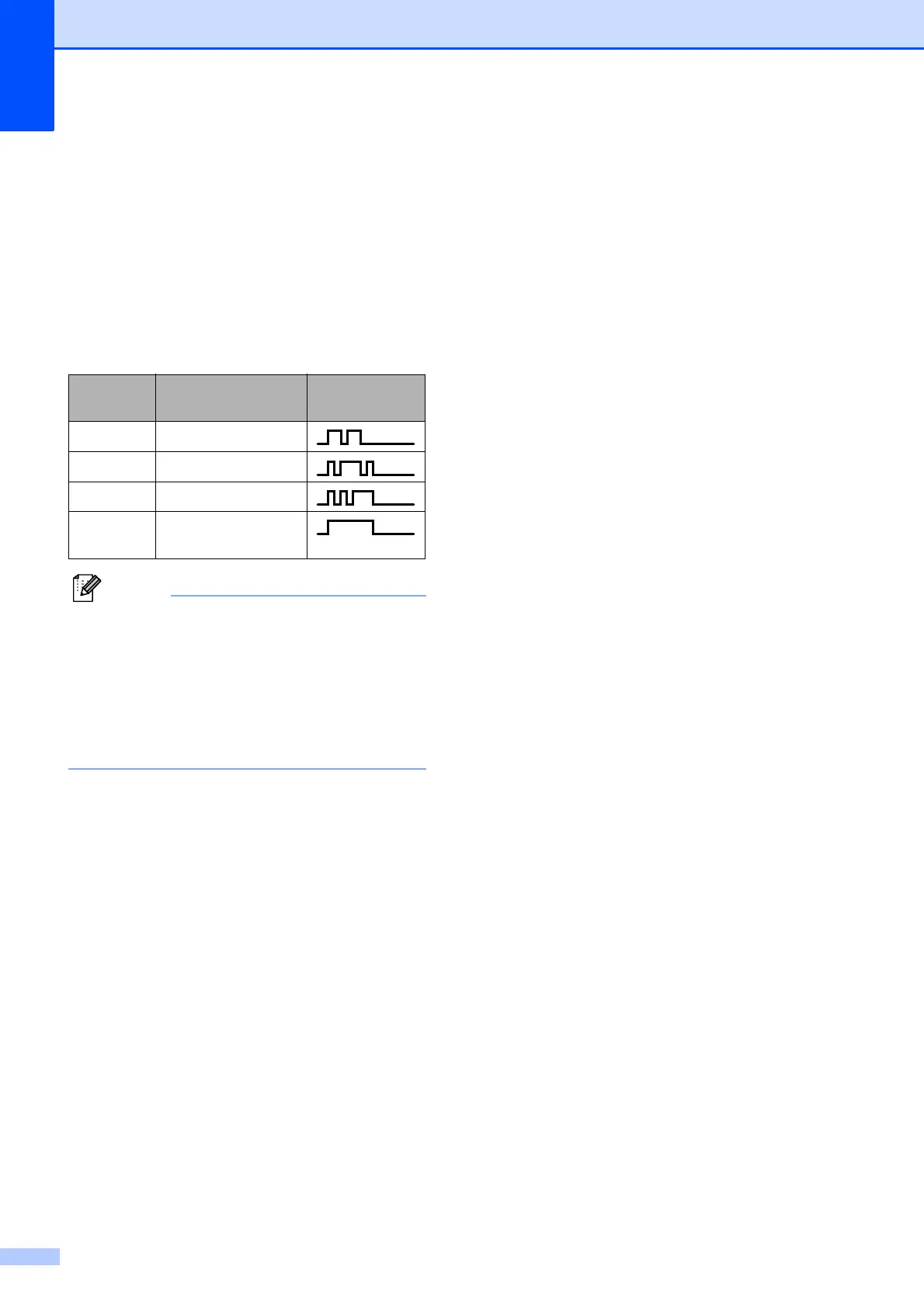Capítulo 6
40
Antes de seleccionar el patrón de
timbre que desea registrar
6
Solo puede registrar un patrón de timbre
distintivo con el equipo. Algunos patrones de
timbres no se pueden registrar. Los
siguientes patrones de timbres son
compatibles con el equipo Brother. Registre
el patrón proporcionado por su compañía
telefónica.
El patrón de timbre 1 a menudo se le
denomina corto-corto y es el que se utiliza
más habitualmente.
Si el patrón de timbre recibido no aparece
en esta tabla, llame a la compañía
telefónica y solicite uno de los
patrones anteriores.
El equipo contestará solo las llamadas a
su número registrado.
Los dos primeros timbres no suenan en el
equipo. Esto se debe a que el fax debe
“escuchar” el patrón de timbre (para
compararlo con el patrón “registrado”).
(Sonarán los demás teléfonos de la
misma línea).
Si programa el equipo correctamente,
este reconocerá el patrón de timbre
registrado del “número de fax” en 2
patrones de timbre y, a continuación,
contestará con un tono de fax. Cuando se
llama al “número de voz”, el equipo no
contestará.
Registro del patrón de timbre
distintivo
6
¡Muy importante!
Una vez que haya configurado la función de
timbre distintivo en Sí, el número de timbre
distintivo recibirá faxes automáticamente. El
modo de recepción se configura
automáticamente en Manual y no se puede
cambiar a otro modo de recepción mientras
la función de timbre distintivo esté
configurada en Sí. Así se asegura de que el
equipo Brother solo responda al número de
timbre distintivo y no interfiera cuando el
número de teléfono principal reciba llamadas.
Cuando la función de timbre distintivo esté
activada, la pantalla LCD mostrará T/D como
modo de recepción.
a Pulse Menú.
b Pulse a o b para mostrar Fax.
c Pulse Fax.
d Pulse a o b para mostrar Varios.
e Pulse Varios.
f Pulse Distintivo.
g Pulse Set.
h Pulse el número del patrón de timbre
almacenado que desee utilizar.
Pulse OK.
(Oirá cada patrón de timbre a medida
que pulsa su número. Asegúrese de
que selecciona el patrón que la
compañía telefónica le proporcionó).
i Pulse Stop/Exit (Detener/Salir).
Ahora la función de timbre distintivo
está ajustado en Sí.
Patrón
de timbre
Timbres
1 largo-largo
2 corto-largo-corto
3 corto-corto-largo
4 muy largo
(patrón normal)
