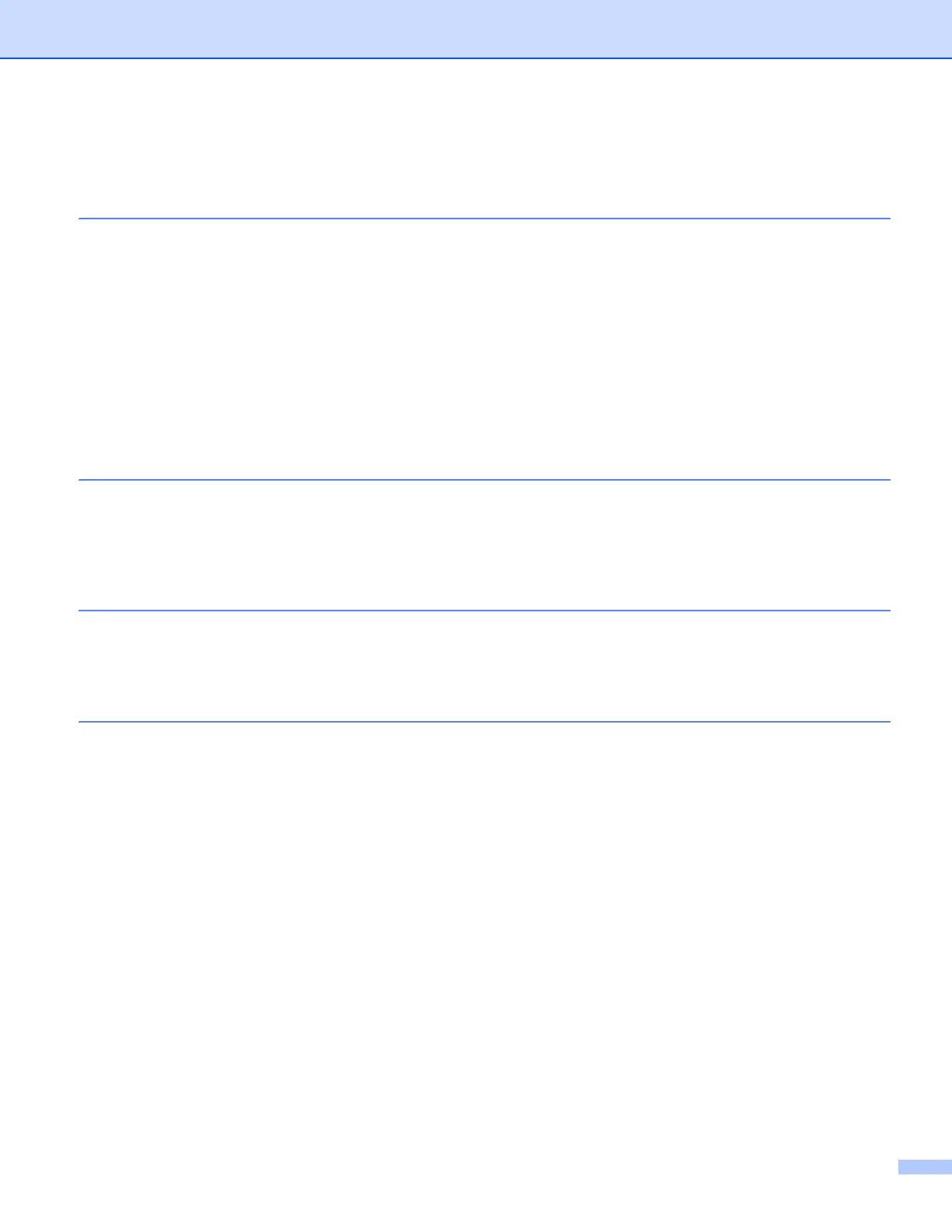ii
Table of Contents
1 Introduction 1
Brother Web Connect Feature...................................................................................................................1
Accessible services ...................................................................................................................................2
Conditions for using Brother Web Connect ...............................................................................................3
Service account ...................................................................................................................................3
Internet connection..............................................................................................................................3
MFL-Pro Suite installation ...................................................................................................................4
Setting up Brother Web Connect...............................................................................................................5
Step by step overview .........................................................................................................................5
Create an account for each of the desired services ............................................................................6
Applying for Brother Web Connect Access .........................................................................................6
Registering and Deleting accounts on the machine ............................................................................8
2 Download 10
Downloading and printing images............................................................................................................10
Print settings......................................................................................................................................11
Download and save images to a memory card or USB Flash memory drive connected to your
machine ................................................................................................................................................13
3Upload 15
Scanning and uploading documents........................................................................................................15
Scan settings.....................................................................................................................................16
Uploading images saved on the memory card or USB Flash memory drive ...........................................17
A Troubleshooting 18
Error messages .......................................................................................................................................18
