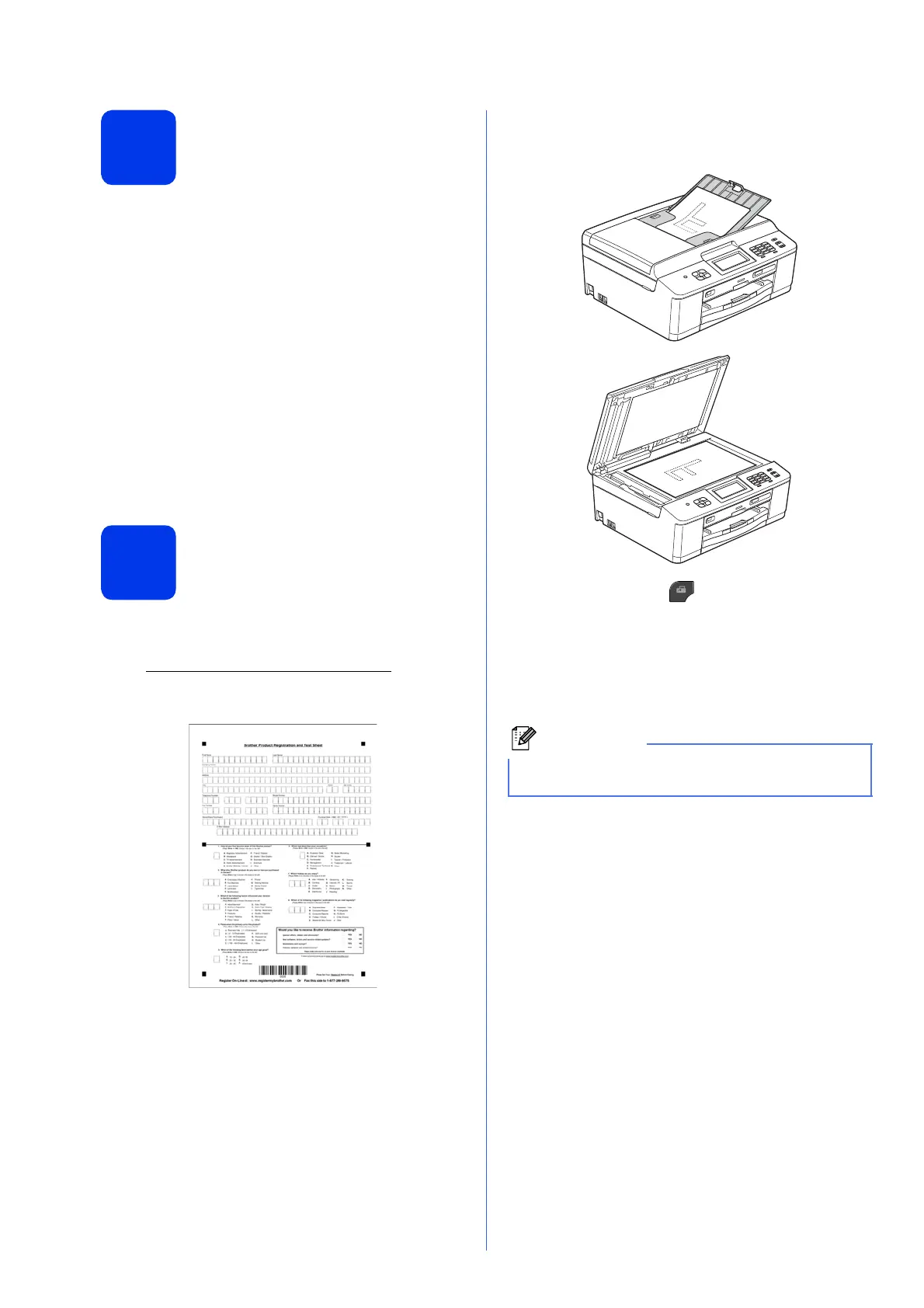12
13
Horario de verano
automático
(solamente EE. UU.)
Puede configurar el equipo para que cambie
automáticamente al horario de verano. De esta
manera, el horario se adelanta una hora en primavera
y se retrasa una hora en otoño.
a Pulse Menú.
b Pulse Config. gral.
c Pulse a o b para mostrar Luz día auto.
d Pulse Luz día auto.
e Pulse Sí (o No).
f Pulse Stop/Exit (Detener/Salir).
14
Envío de la hoja de
registro del producto
(solamente EE. UU.)
También puede registrar el producto en línea a través
del enlace de registro en línea desde el CD-ROM o
visitar http://www.brother.com/registration/
.
a Rellene la hoja de registro del producto.
b Coloque la hoja cara abajo en la unidad ADF
(alimentador automático de documentos) o
cara abajo sobre el cristal de escaneo.
c Compruebe que (FAX) está iluminado en
azul.
d Introduzca el número de fax gratuito:
1-877-268-9575.
e Pulse Black Start (Inicio Negro).
Recibirá un fax de confirmación del registro del
producto.
