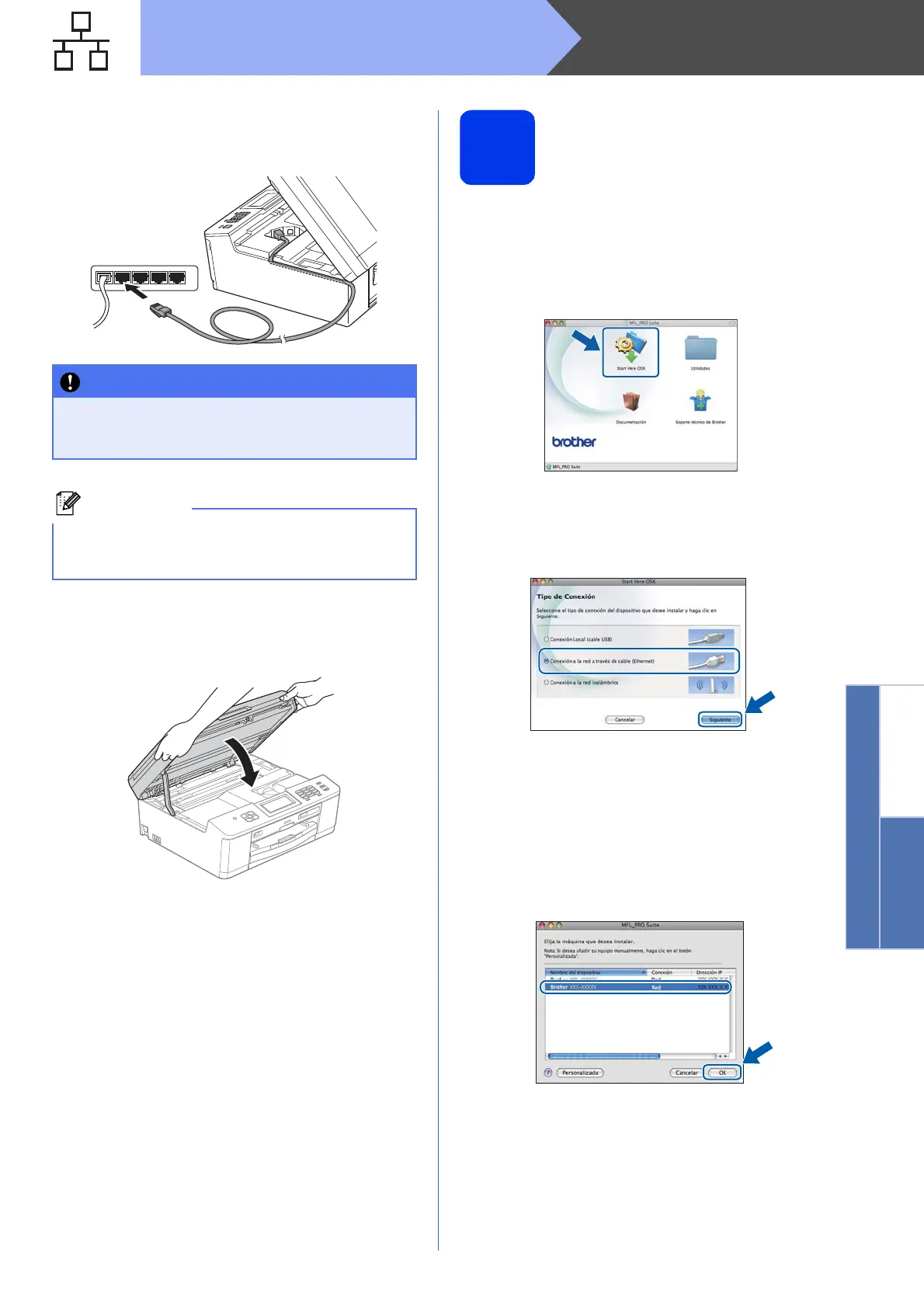25
Macintosh
Red cableada
Windows
®
Macintosh
Red cableada
c Coloque con cuidado el cable de red en el
canal para cables hasta que salga por la parte
posterior del equipo. Conecte el cable a la red.
d Utilizando ambas manos, agarre las lengüetas
de plástico de ambos lados del equipo y cierre
suavemente la cubierta del escáner.
18
Instalación de MFL-Pro
Suite
a Coloque el CD-ROM con el programa de
instalación suministrado en la unidad de
CD-ROM.
b Haga doble clic en el icono Start Here OSX
para iniciar la instalación.
c Seleccione Conexión a la red a través de
cable (Ethernet) y, a continuación, haga clic
en Siguiente. Siga las instrucciones que
aparecen en pantalla.
d Espere a que el software se instale; tardará
unos 30 segundos. Una vez instalado, el
software de Brother buscará el dispositivo de
Brother.
e Si el equipo está configurado para su uso en
red, seleccione el equipo de la lista y, a
continuación, haga clic en OK.
Compruebe que el cable no obstaculice el
cierre de la cubierta, ya que se puede producir
un error.
Si se utilizan ambos cables, USB y LAN,
introdúzcalos en el canal para cables uno encima
del otro.