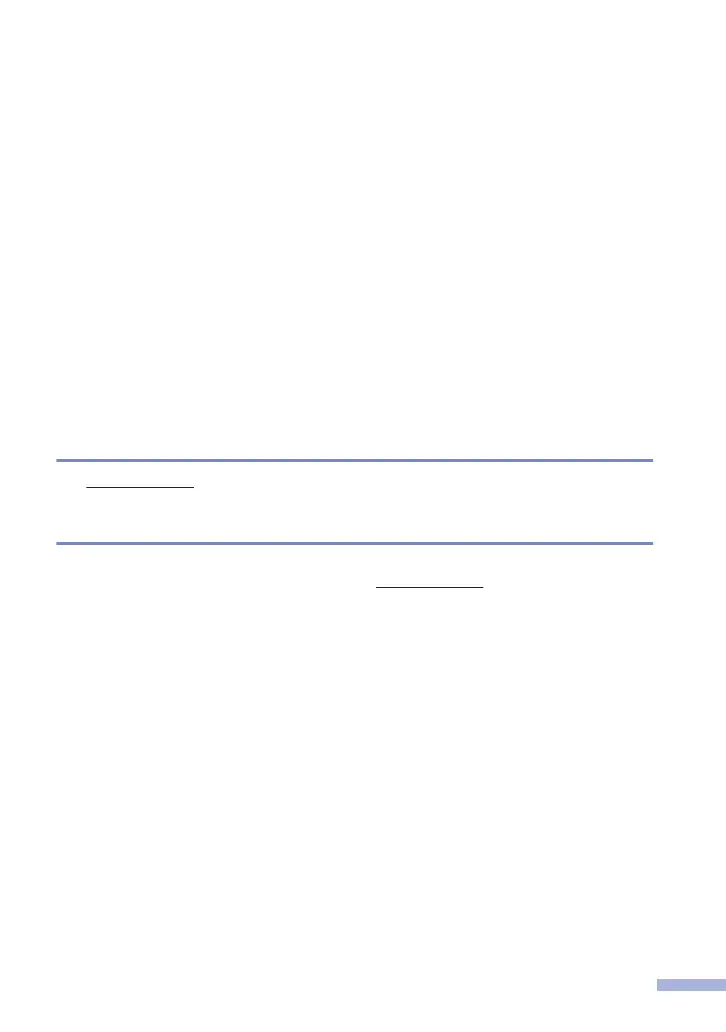-> Select a product category
-> Select the product model.
The "Declaration of the Presence Condition of the Restricted Substances Marking" will be
downloaded as a PDF file.
Trademarks
Wi-Fi
®
is a registered trademark of Wi-Fi Alliance
®
.
Each company whose software title is mentioned in this manual has a Software Licence
Agreement specific to its proprietary programs.
Any trade names and product names of companies appearing on Brother products,
related documents and any other materials are all trademarks or registered trademarks of
those respective companies.
Brother Customer Service
Customer Service
Visit www.brother.com for contact information for your local Brother office.
Service Centre Locations
For service centres in your country, contact your local Brother Office. Address and telephone
contact information for local offices can be found at
www.brother.com by selecting your region
and country.
Unlawful Use of Copying or Scanning Equipment
(Products with the scanning function only)
It is an offence to make reproductions of certain items or documents with the intent to commit
fraud. The following is a non-exhaustive list of documents which it may be unlawful to produce
copies of. We suggest you check with your legal adviser and/or the relevant legal authorities if in
doubt about a particular item or document:
• Currency
• Bonds or other certificates of debt
• Certificates of deposit
• Armed forces service or draft papers
• Passports
• Postage stamps (cancelled or uncancelled)
• Immigration papers
17
