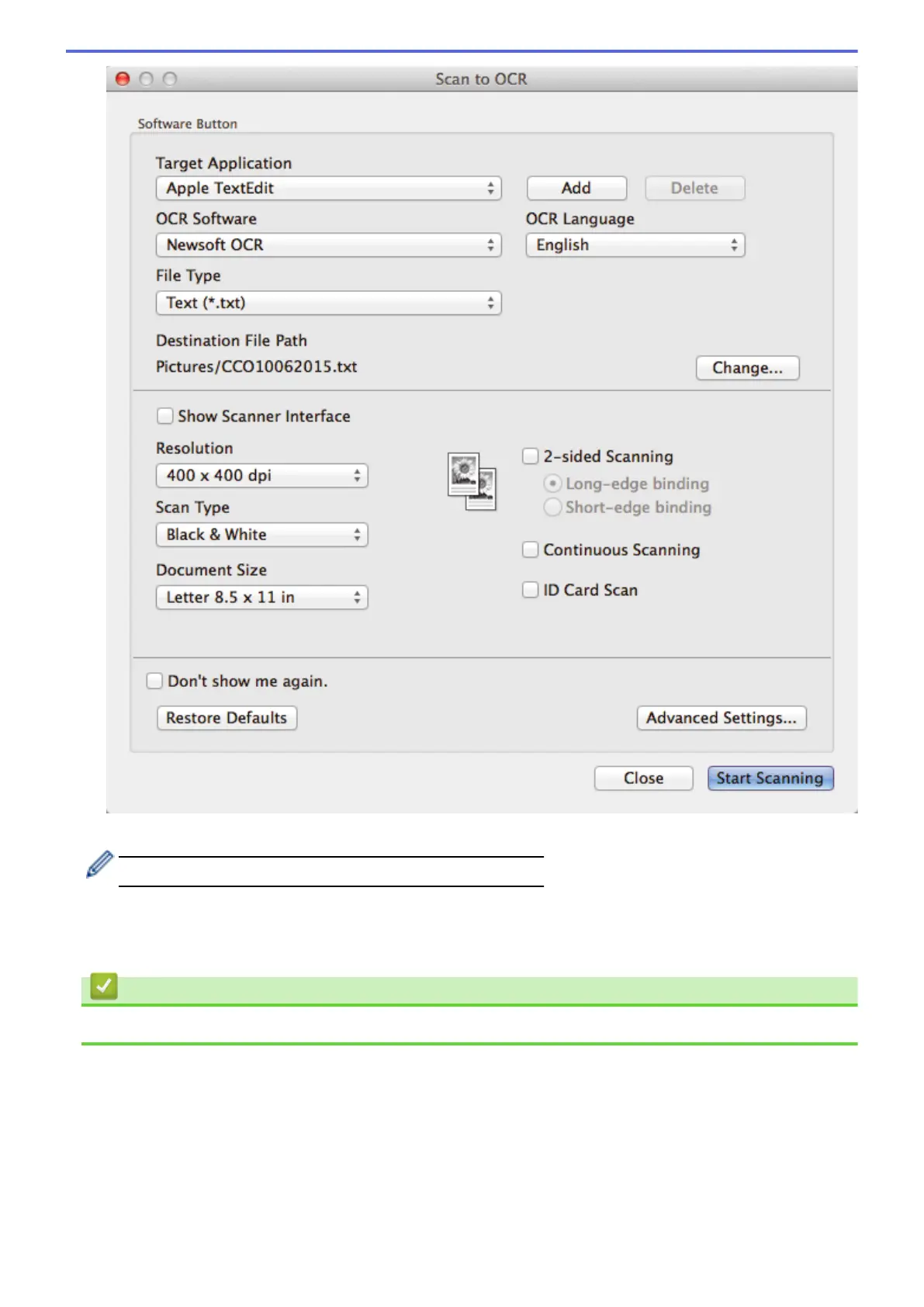5. Change the scan settings, such as file format, file name, destination file path, resolution and color, if needed.
To change the file name or destination file path, click Change.
6. Click the Start Scanning button.
The machine scans the document, converts it to editable text, and then sends it to your default word
processing application.
Related Information
• Scan Using ControlCenter2 (Macintosh)
196
