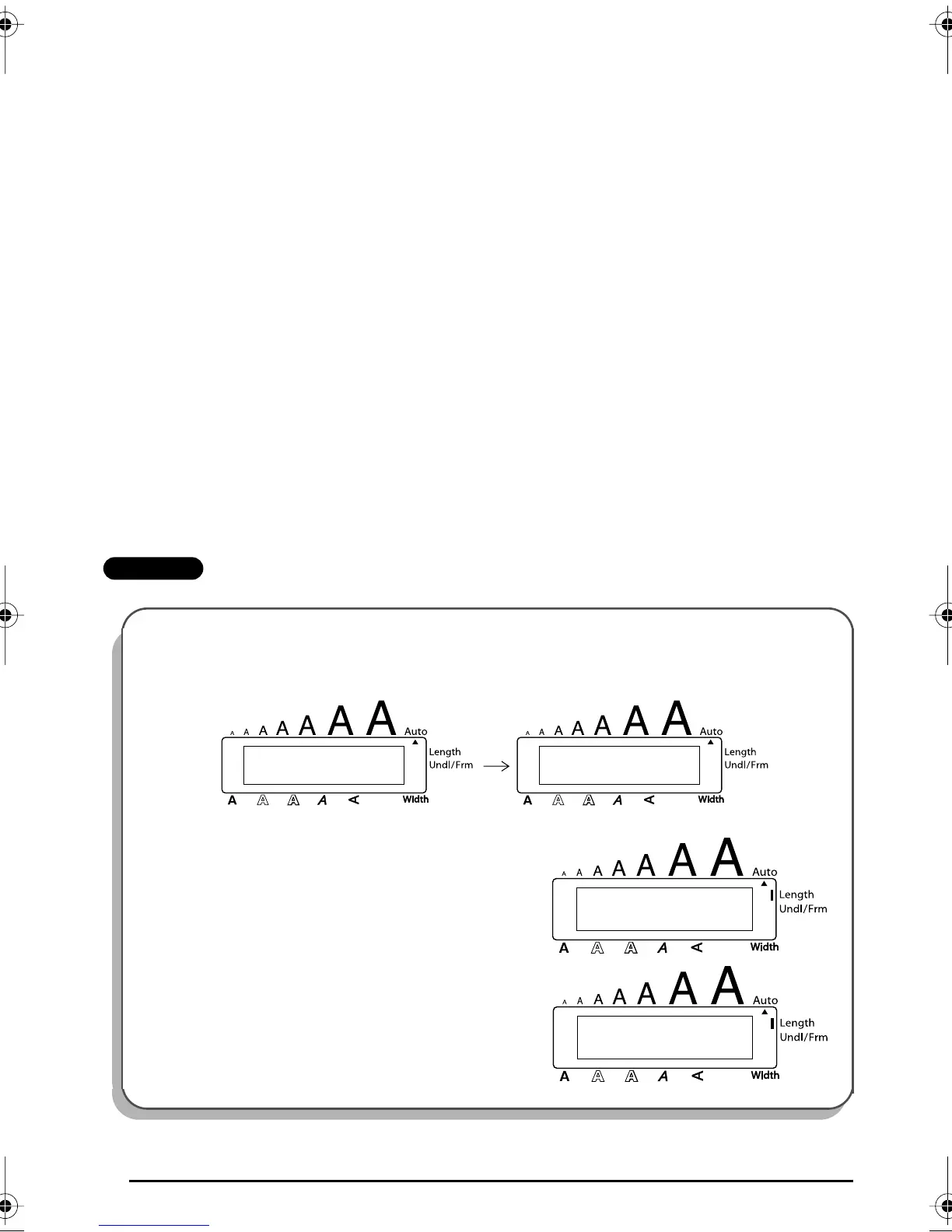52
To turn on or off the Length function:
1
While holding down
c
, press
T
once, and keep
c
held down to display the
current length of the label (the text and both margins) briefly, then display the current
label length setting (
ON
or
OFF
).
2
While still holding down
c
, continue pressing
T
until the desired label length set-
ting is displayed.
☞
The
Length
indicator comes on when
ON
is selected.
3
Release
c
. If
ON
was selected, the current label length setting is displayed.
4
Press
h
or
e
to select the desired length or use the number keys to enter a length.
☞
To change the units (inches or centimeters) used to display the label length, press
M
until the desired units are displayed.
To change the length in 1” (1.0-cm)-steps, hold down either
h
or
e
, and then
release the key when the desired setting is displayed.
5
Press
r
.
EXAMPLE
To select a label length of 5”:
1
While holding down
c
, press
T
once, and keep c held down.
2 While still holding down c, continue press-
ing T until ON is displayed.
3 Release c.
5.3inch
LENGTH
Caps
Alt
Caps
Alt
OFF
LENGTH
Caps
Alt
ON
LENGTH
4.0inch
LENGTH
Caps
Alt
