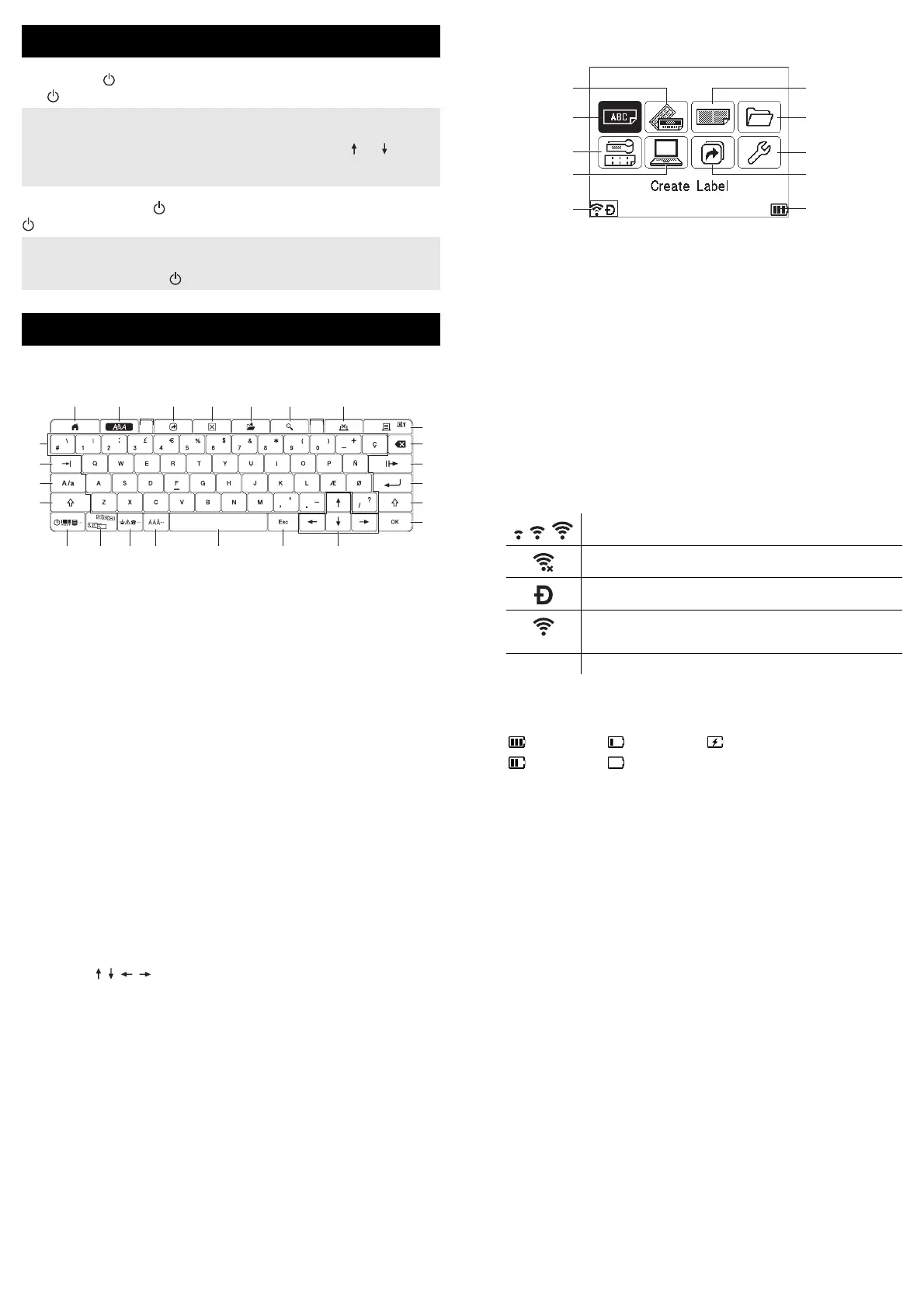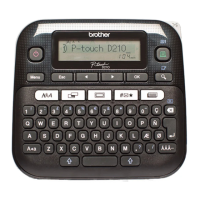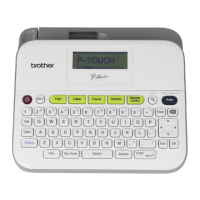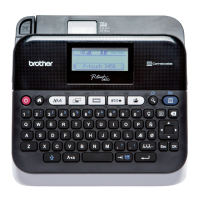On: Press the (Power) button to turn the P-touch labelling machine on.
The (Power) indicator lights in green.
Off: Press and hold the (Power) button again to turn the machine off. The
(Power) indicator lights in orange.
Key Names and Functions
1 Home
Returns to the Home screen to select a menu.
2 Format
Sets characters and attributes.
3 Program
Opens a registered program.
4 Clear
Clears all text entered, or all text and current settings.
5 Save
Saves the created data in the file memory.
6 Preview
Displays an image of the label that will be printed in the set layout.
7 Cancel
Deletes the print job.
8 Print/Print Option
• Prints the current data onto the tape.
• Prints multiple copies or changes the print settings when used in
combination with the Shift key.
9 Backspace
Deletes the character to the left of the cursor.
10 Next
Creates the next page.
11 Enter
Adds a new line when entering text.
Selects the displayed option.
12 Shift
Enters upper-case letters or symbols when used in combination with the
letter keys or number keys.
13 OK
Selects the displayed option.
14 Cursor ( )
Moves the cursor in the direction of the arrow.
15 Esc (Escape)
Cancels the current command and returns the display to the data entry
screen or the previous step.
16 Space
• Inserts a blank space.
• Returns a setting to the default value.
17 Accent
Selects and enters an accented character.
18 Symbol
Selects and enters a symbol from a list of available symbols.
19 Serialize
Sets serialized numbers.
20 Insert
Inserts a time stamp, barcode, database, or transferred symbol.
21 Caps
Turns the Caps mode on and off.
22 Tab
Inserts a tab.
23 Letter
• Enters letters or numbers.
• Enters upper-case letters or symbols when used in combination with
the Caps or Shift key.
LCD
Home Screen
1 Auto Format (Templates)
Specifies the label format from 35 templates.
2 Create Label
Displays the label creation screen.
3 Auto Format (Block Layouts)
Specifies the label format from 32 block layouts.
4 File
Retrieves data that is saved in the file memory.
5 Cable Label
Specifies the label type from the following seven types: Faceplate/Cable
Wrap/Cable Flag/Patch Panel/Punch-Down Block/Die-cut Flag/Inverted
Label.
6 Transferred Template
Retrieves data that was transferred from a computer.
7 Settings
Specifies various settings for the machine.
8 Register Programmable Function
Registers, deletes, and renames programs.
9 Wireless Connection
The left icon indicates the status of the Wi-Fi
®
connection and the right
icon indicates the status of the Wireless Direct connection.
10 Battery Level
Indicates the remaining battery level. It appears only when using the
Li-ion battery.
Turning Power On/Off
When the machine is turned on for the first time, the language selection
screen appears. Select the language you want using the or key.
The language setting can also be changed later. (See Setting Language
and Unit.)
When turning the machine off, do NOT remove the battery or disconnect
the AC adapter until the (Power) indicator turns off.
Keyboard LCD Unit Description
56 7
8
9
10
11
12
13
243
23
22
21
12
14151617181920
1
Connected in Wi-Fi mode
Disconnected in Wi-Fi mode
Connected/Disconnected in Direct mode
(Blinking)
Establishing connection by Setup Wizard
(Off) Wireless connection OFF
- Full - Low - Charging
- Half - Empty
4
3
6
5
2
1
7
8
10
9
