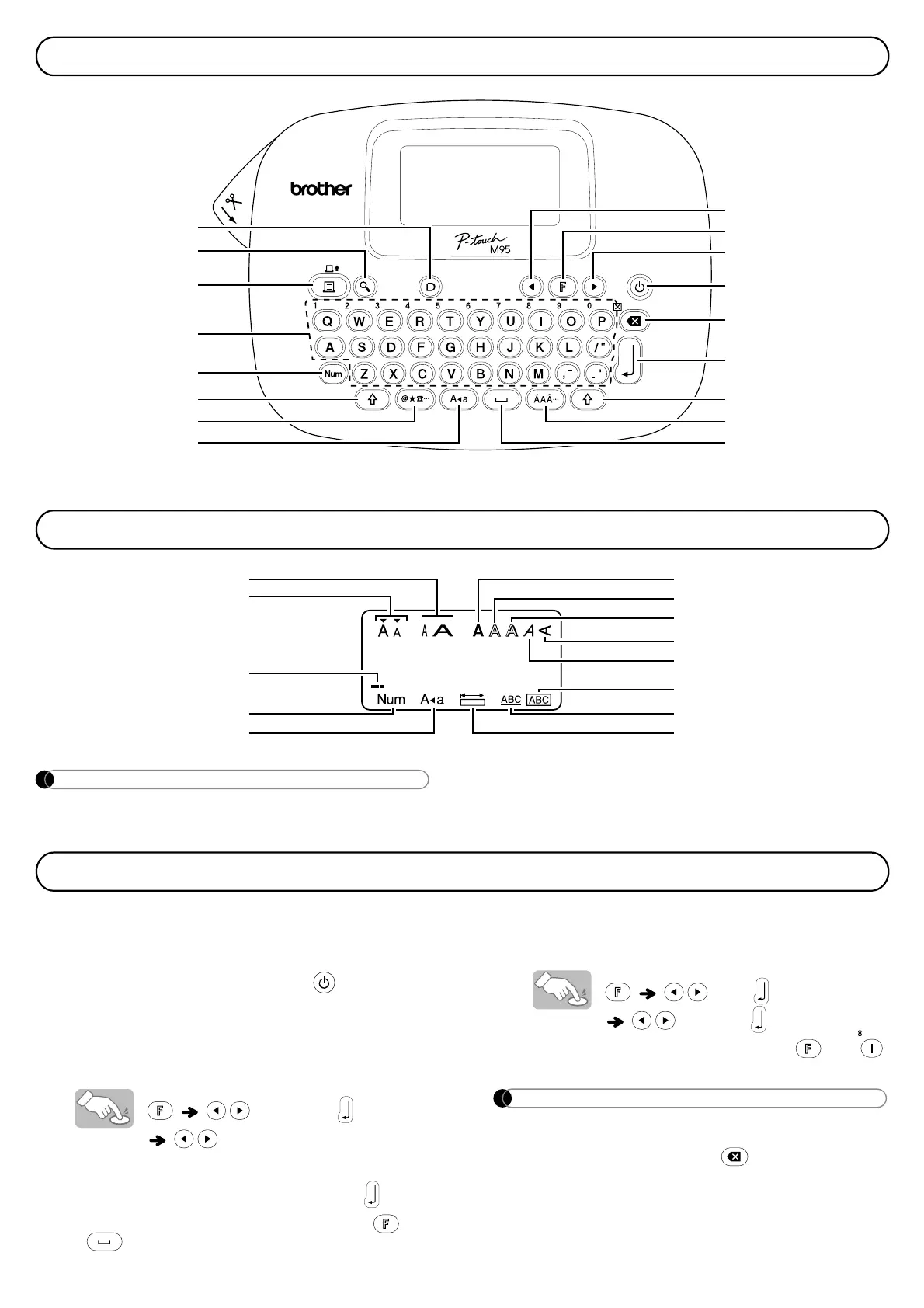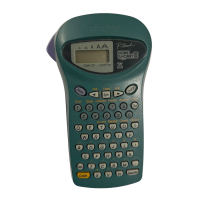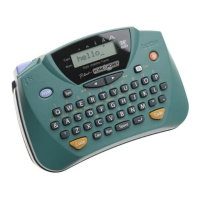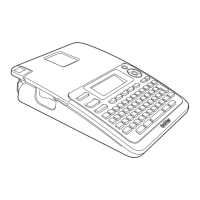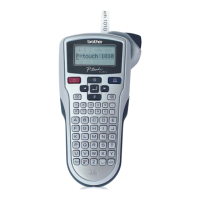Initial Settings
1 Turn your machine on.
Supply power using four AAA batteries (LR03) or the
optional AC adapter, and then press to turn the
power on.
2 Set the language.
The default setting is [English].
[Language]
[English/Español/Français/
Italiano/Nederlands/Norsk/Português/
Svenska/Türkçe/Dansk/Deutsch]
• You can also display [Language] by pressing and
at the same time.
3 Set the unit of measurement.
The default setting is [mm].
[Unit]
[mm/inch]
• You can also display [Unit] by pressing and .
NOTE
• The machine automatically turns off if no keys are
pressed within five minutes.
• To cancel an operation, press .
• To reset the machine back to factory settings, see
“Resetting the machine”.
LCD
NOTE
The LCD displays one row of 12 characters; however, you can enter up to 80 characters in length.
