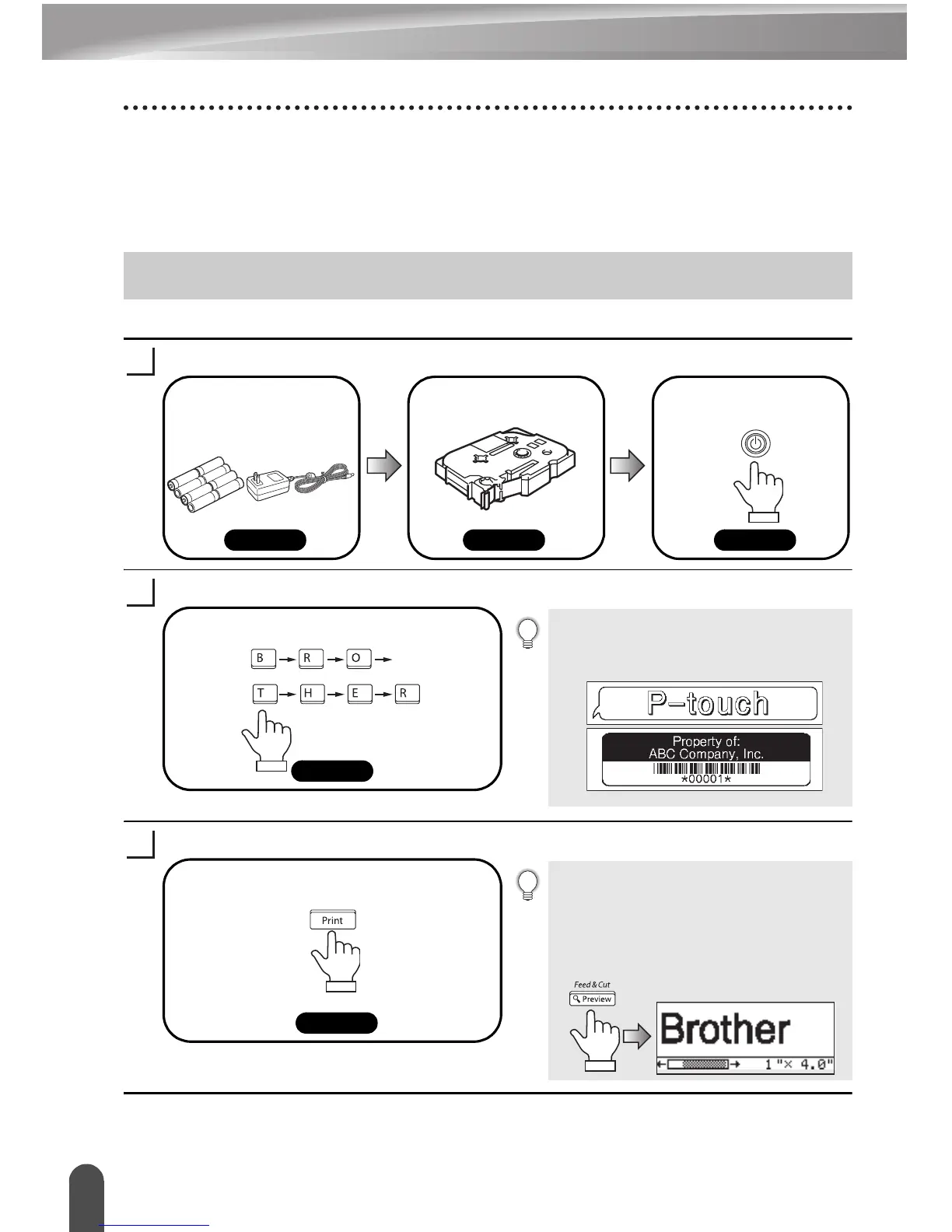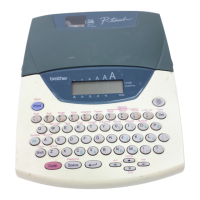4
What You Can Do
INTRODUCTION
Thank you for purchasing the P-touch PT-2700.
Your new P-touch is an easy to operate, feature packed labeling system that makes
creating professional, high quality labels a breeze. In addition to easy label creation via
pre-formatted label layouts, the P-touch editing software features advanced label
formatting, block formats, bar codes and auto-numbering functions.
Create a label with the P-touch
Prepare the P-touch.
Enter the label text.
Print the label.
What You Can Do
1
Install the batteries
and/or connect the AC
adapter.
Set a tape cassette.
P. 16 P. 18 P. 20
Turn the P-touch on.
2
In addition to entering text, the P-touch
has a large range of editing functions.
"Create labels like these"
Enter the label text from the keyboard.
P. 24
3
You can check the layout of your label
before printing.
Checking the label preview before
printing prevents wasting tape on
incomplete labels.
"Preview function"
Print the label you have created.
P. 58
