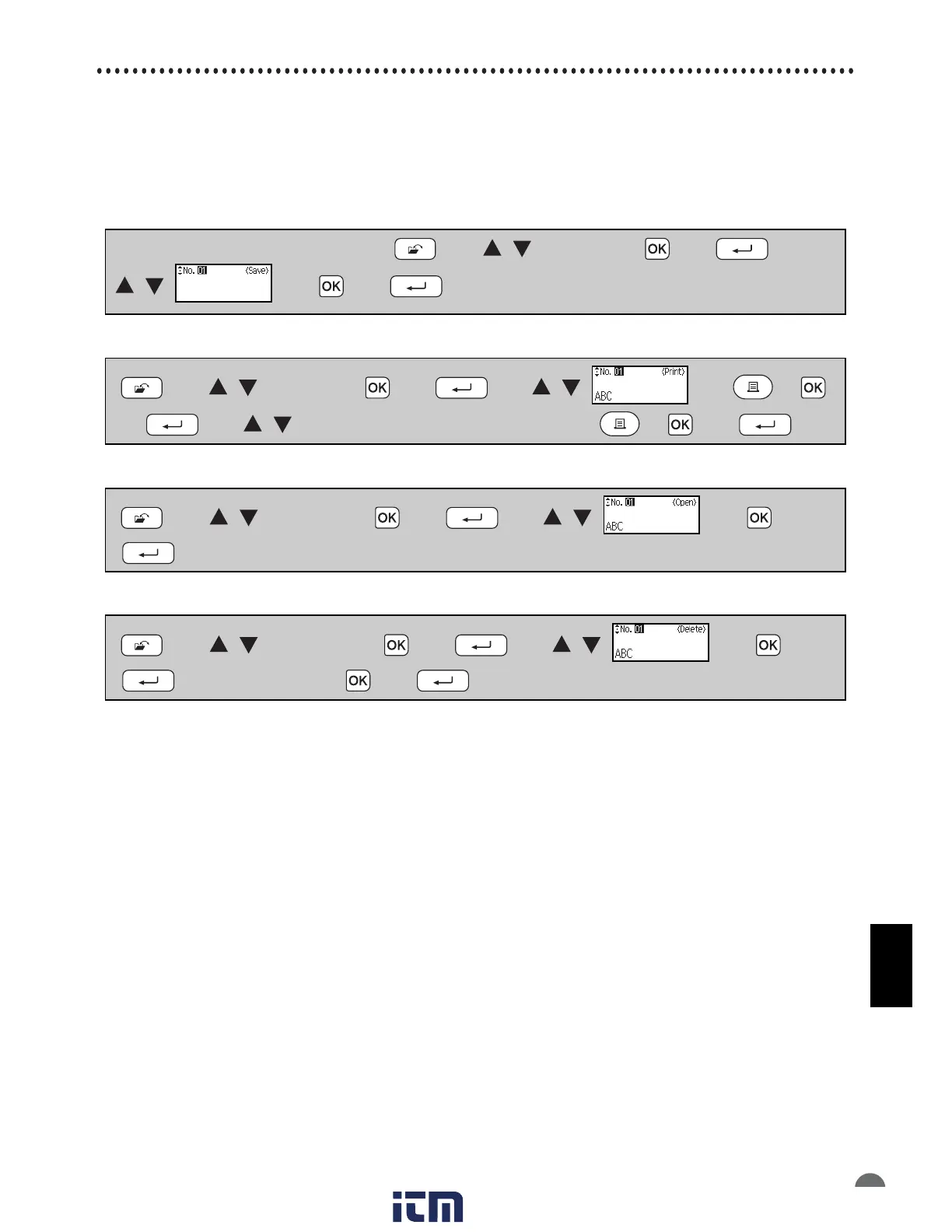25
Saving Label Files
USING THE FILE MEMORY
Saving Label Files
You can save up to 50 labels and recall them for printing at a later date.
A maximum of 80 characters can be saved per file. You can also edit and
overwrite the stored label.
Save
Print
Open
Delete
Type text and format label () / [Save] ( ) or ( )
/
( ) or ( ).
() / [Print] () or ( ) / (), ()
or ( )
/ Select the number of copies ( ), ( ) or ( ).
() / [Open] ( ) or ( ) / () or
().
() / [Delete] () or ( ) / () or
()
[Delete?] ( ) or ( ).
w ww. . com
information@itm.com1.800.561.8187
