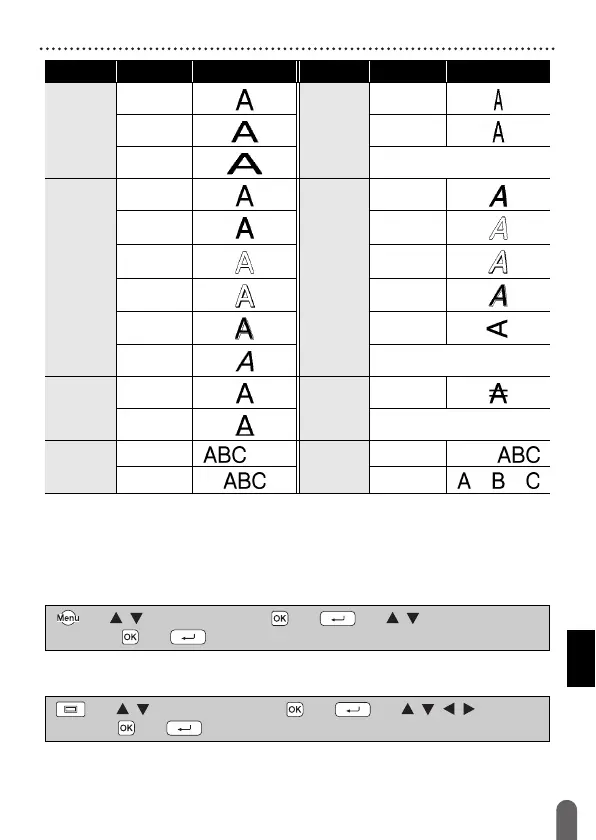EDITING A LABEL
15
Setting Frames
Setting Auto Fit Style
When [Size] is set to [Auto] and [Length] is set to a specific length, you
can select the way of reducing the text size to fit within the label length.
When [Text Size] is selected, the total text size is modified to fit within
the label. When [Text Width] is selected, the text width will be reduced to
the size of x1/2 setting.
Setting Frames
Width x 1 Width x 1/2
x 3/2 x 2/3
x 2
Style Normal Style Italic Bold
Bold Italic
Outline
Outline Italic
Shadow
Shadow Italic Solid
Solid Vertical
Italic
Line Off Line Strikeout
Underline
Align Left Align Right
Center Justify
Attribute Value Result Attribute Value Result
() Î / [Auto Fit Style] Î ( ) or ( ) Î / [Text Size/Text
Width]
Î () or ( ).
() Î / Select Category Î ( ) or ( ) Î /// Select a
frame
Î ( ) or ( ).
