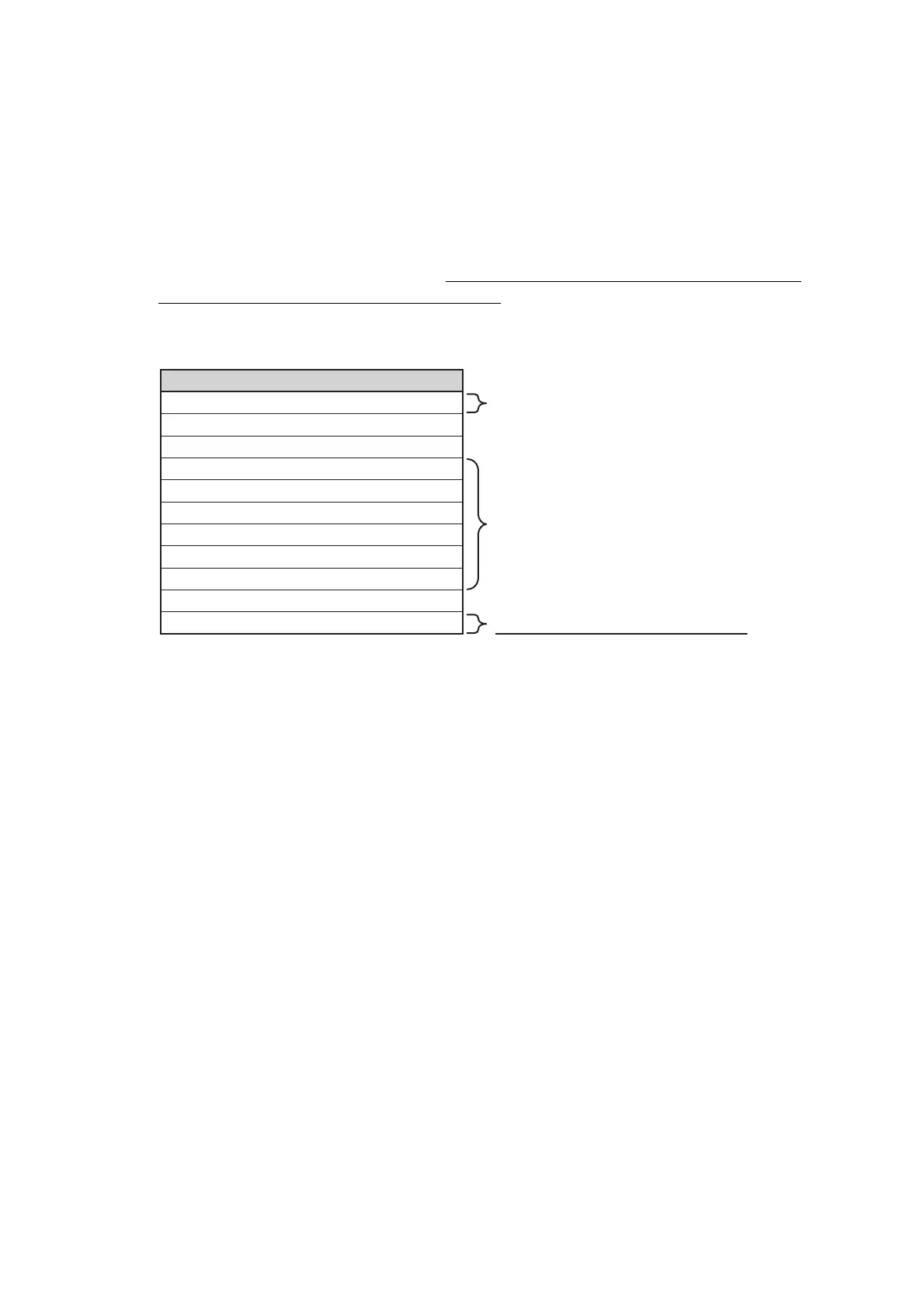1 - 6
1.4 Inspection Details
This section describes the procedure for implementing each inspection item.
Perform “Read serial no” first. After this inspection is completed, the following
inspections, from “Sensor white level check” to “Write serial number”, become
feasible.
For items from “Sensor white level check” to “Write serial no”, implement only the
required items. The order is not fixed. However, be sure that “Write serial no” is to be
implemented at the end of the all inspections.
Table 1: List of inspection names
Inspection names
Read serial no
Write add media information *
Write default eeprom data *
Sensor white level check
Sensor black level check
Temperature and EL button check
Media and cover sensors check
Cut test
Adjustment print test (Continuous)
Adjustment print test (DieCut) *
Write serial no
* Not used
Be sure to implement this item firstly.
Be sure to implement this item lastly.
Implement only the required items.
