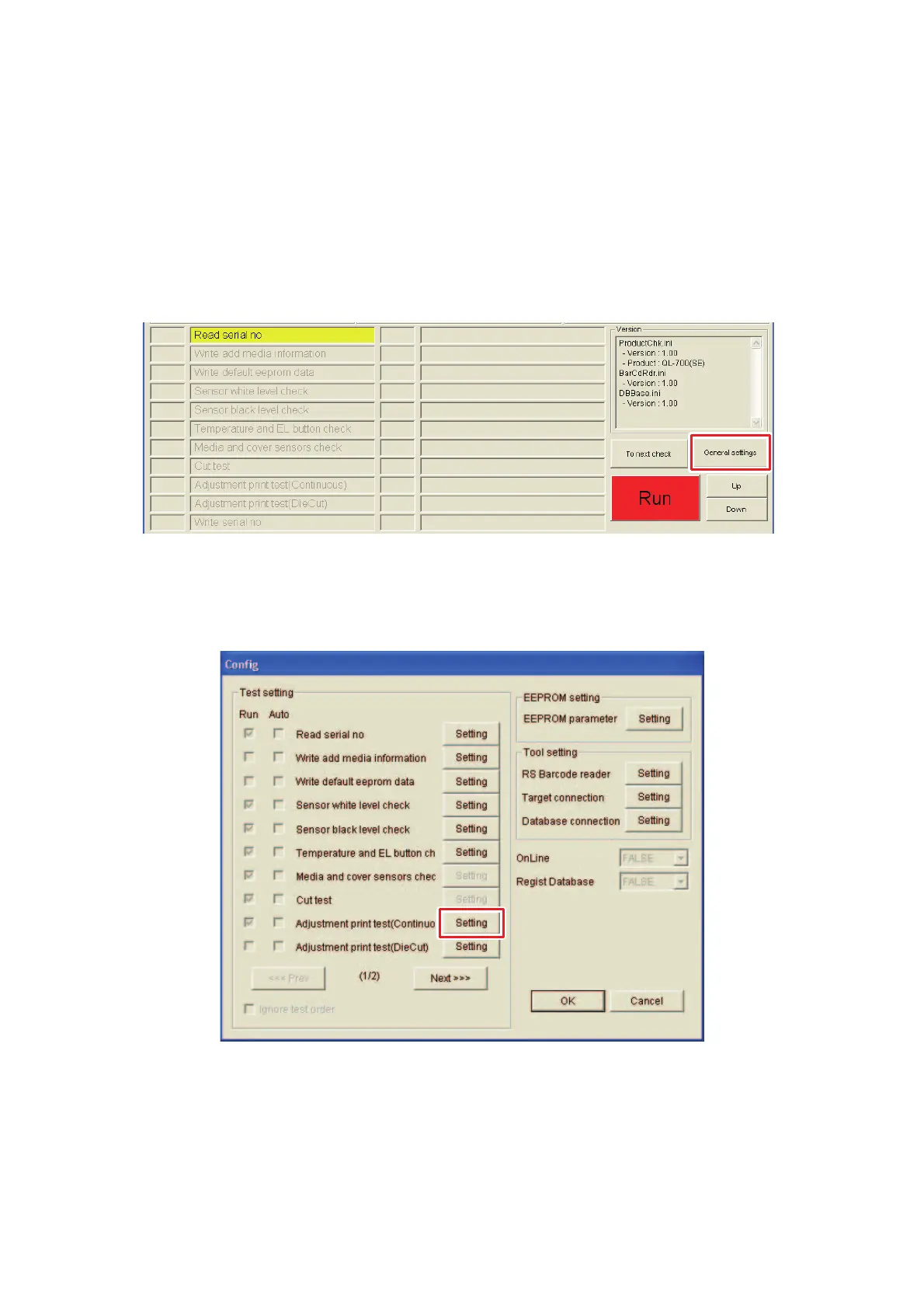1 - 22
1.5.2 Changing of the Print Pattern
When changing the Tool settings, follow the procedure described below. Currently,
only the path of the printing file to be used for “Adjustment print test (Continuous)” can
be changed. (Note that changes cannot be saved.)
Settings for other items cannot be changed. Even if they can be changed, changes do
not affect the Tool.
(1) Click the [General settings] button of the Serviceman Software Tool.
Fig. 35 General settings
(2) Click the [Setting] button of the “Adjustment print test (Continuous)” on the
“Config” screen.
Fig. 36 “Config” screen
