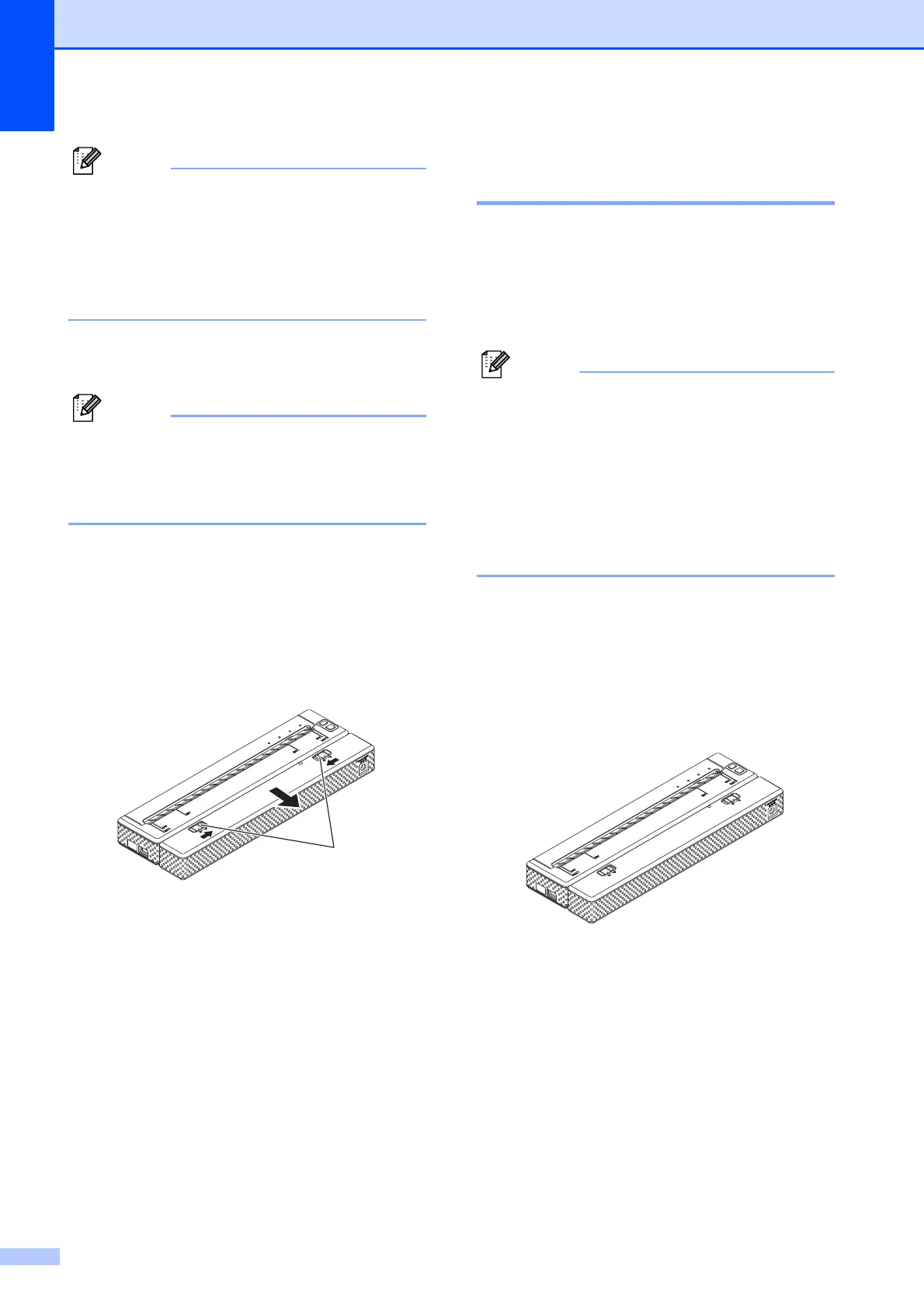Chapter 1
6
When installing the rechargeable Li-ion
battery, insert the battery removal ribbon
into the battery compartment, and then
install the battery. The battery removal
ribbon is not needed when removing the
rechargeable Li-ion battery.
d Move the slide switches outward to lock
the battery in place.
The voltage supplied by the rechargeable
Li-ion battery fluctuates. The printing
speed may also fluctuate depending on
the voltage.
Removing the Rechargeable Li-ion
Battery
1
Move the slide switches on the rechargeable
Li-ion battery inward, and then remove the
battery from the printer.
1 Slide switches
Charging the Rechargeable
Li-ion Battery 1
The rechargeable Li-ion battery can be
charged while it is inserted in the printer and
also while it is removed from the printer.
Perform the following procedure to charge
the rechargeable Li-ion battery.
• Charge the rechargeable Li-ion battery
immediately after purchase using the
following procedure.
• Up to 180 minutes is needed to fully
charge a rechargeable Li-ion battery.
About 300 pages can be printed when
using a new, fully-charged rechargeable
Li-ion battery.
Charging While Installed in the Printer1
a Make sure that the printer is turned off.
b Make sure that the rechargeable Li-ion
battery is installed in the printer.
c Use the AC adapter and AC power cord
to connect the rechargeable Li-ion
battery to an AC power outlet, or use the
DC cable to connect the battery to a DC
power outlet.
The battery indicator lights in orange.
When the rechargeable Li-ion battery is
fully charged, the battery indicator turns
off.
