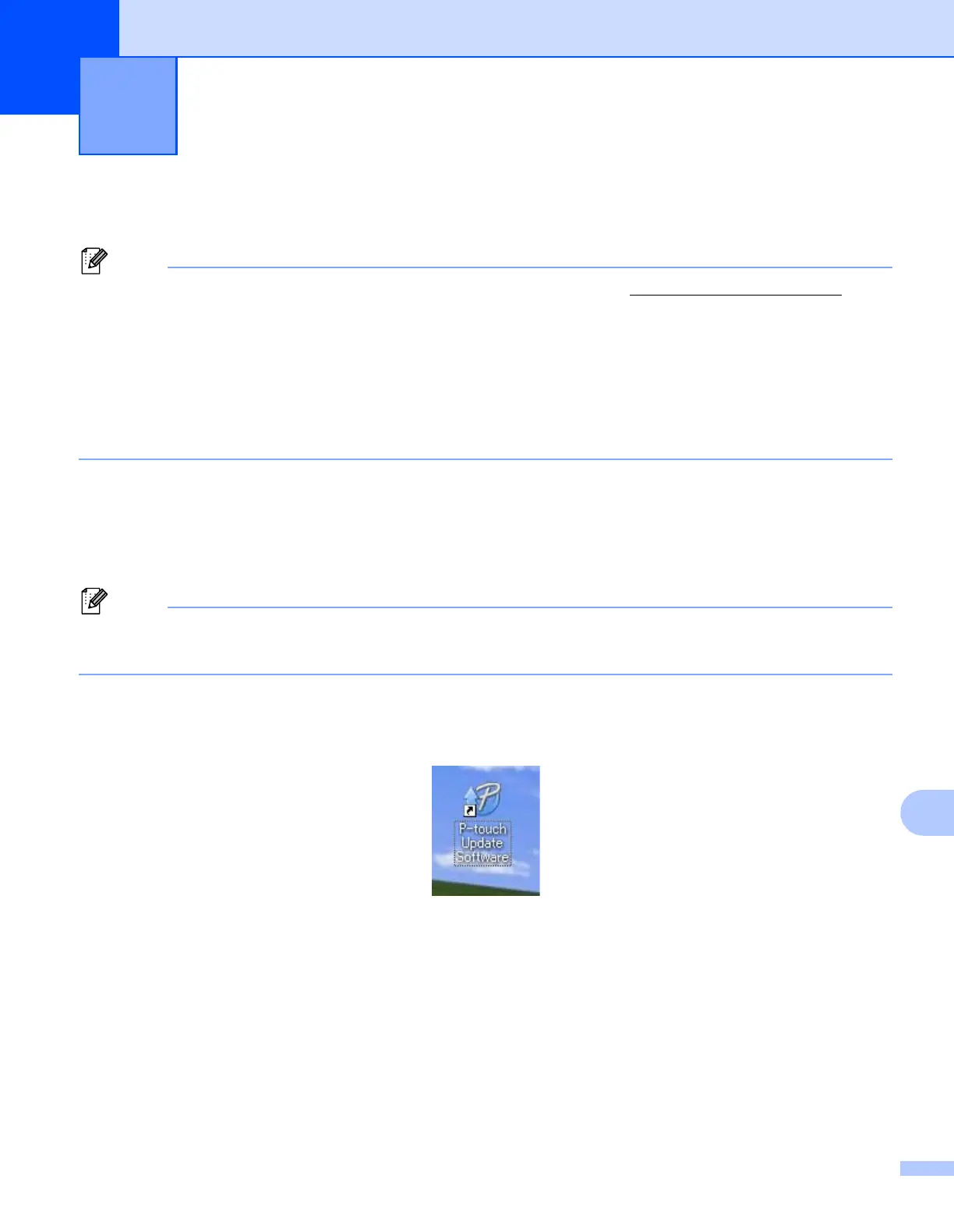158
13
13
The software can be upgraded to the latest available version using this tool.
In the following steps, you will see XX-XXXX. Read "XX" as your printer name.
• To use the P-touch Update Software, download it from our website at http://www.brother.com/inst/ and
install it. The installation instructions are available on the download page.
• You must be connected to the internet in order to launch the P-touch Update Software.
• You may find that the software and the contents in this manual are different.
• Upon installation of the P-touch Update Software, an icon will be installed on your desktop for your
convenience.
• Do not turn off the power when transferring data or updating firmware.
Updating P-touch Editor 13
a For Windows Vista
®
/ Windows
®
7 / Windows Server
®
2008 / Windows Server
®
2008 R2
Double-click the [P-touch Update Software] icon.
The following method can also be used to start the P-touch Update Software.
Click the Start button, and then select [All Programs] - [Brother P-touch] - [P-touch Update Software].
For Windows
®
8 / Windows
®
8.1 / Windows Server
®
2012 / Windows Server
®
2012 R2
Click [P-touch Update Software] on the [Apps] screen or double-click [P-touch Update Software] on
the desktop.
How to update P-touch Software 13
