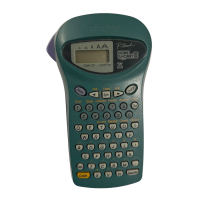8
To obtain the printer information:
Print the Printer Setup Information
Check the Printer Status (BRAdmin Professional)
Print the Printer Setup Information
1. Turn the Label Printer ON.
2. Load a 102 mm (4.0”) or wider linerless label roll into the printer.
3. Press Menu.
4. Press ▲ or ▼ to select the following:
a. Select the [Information] option. Press OK.
b. Select the [Print Configuration] option. Press OK.
5. Press ▲ or ▼ to select the [All], [Usage Log], [Printer Settings] or [Transfer Data] options, and then
press OK.
6. Press ▲ or ▼ to select [Start]. Press OK.
Check the Printer Status
1. Start the BRAdmin Professional, select the Devices tab and then click .
Printer Information

