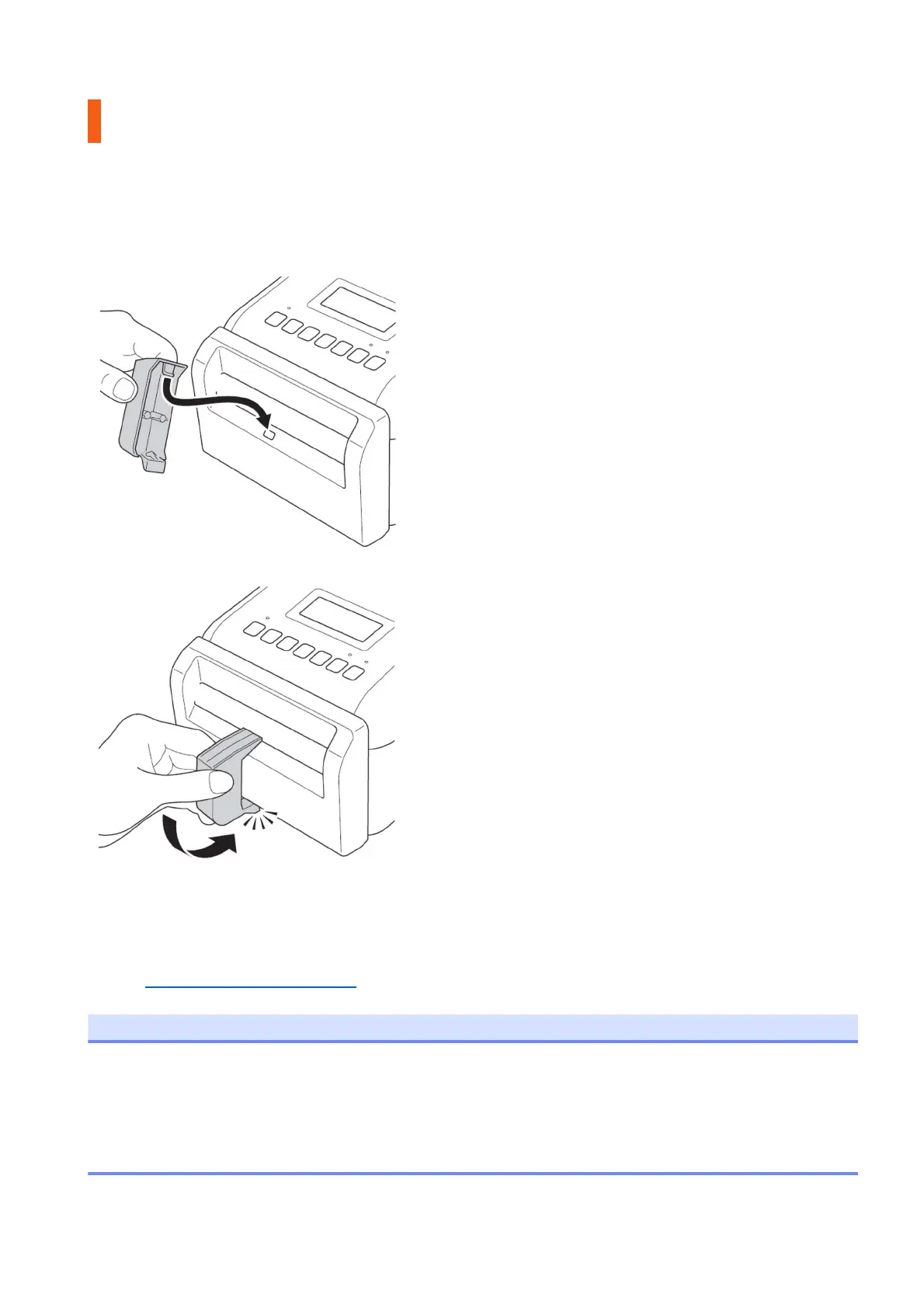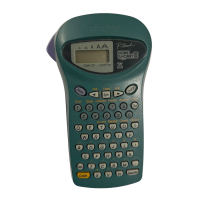2
Insert the Label Support
1. Insert the Label Support into the center of the Label Output Slot, as shown.
2. Gently press the Label Support until it locks into place.
Load the Linerless Label Roll
Follow the instructions in the Load the RD Roll section of the User's Guide for TD-4420DN/4550DNWB
models support.brother.com/manuals
.
• DO NOT leave the roll in the Label Printer for long periods of time when it is not in use.
• Store the roll in a cool, dry place, away from direct sunlight, liquids, dust, and dirt. Dust and dirt can
shorten the life of the Print Head due to the extra friction caused by the particles.
• Store the rolls with the roll core positioned vertically. If you store the roll horizontally, the quality of the
label may deteriorate.
Set Up Your Printer
